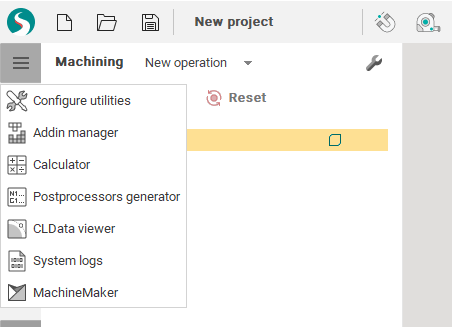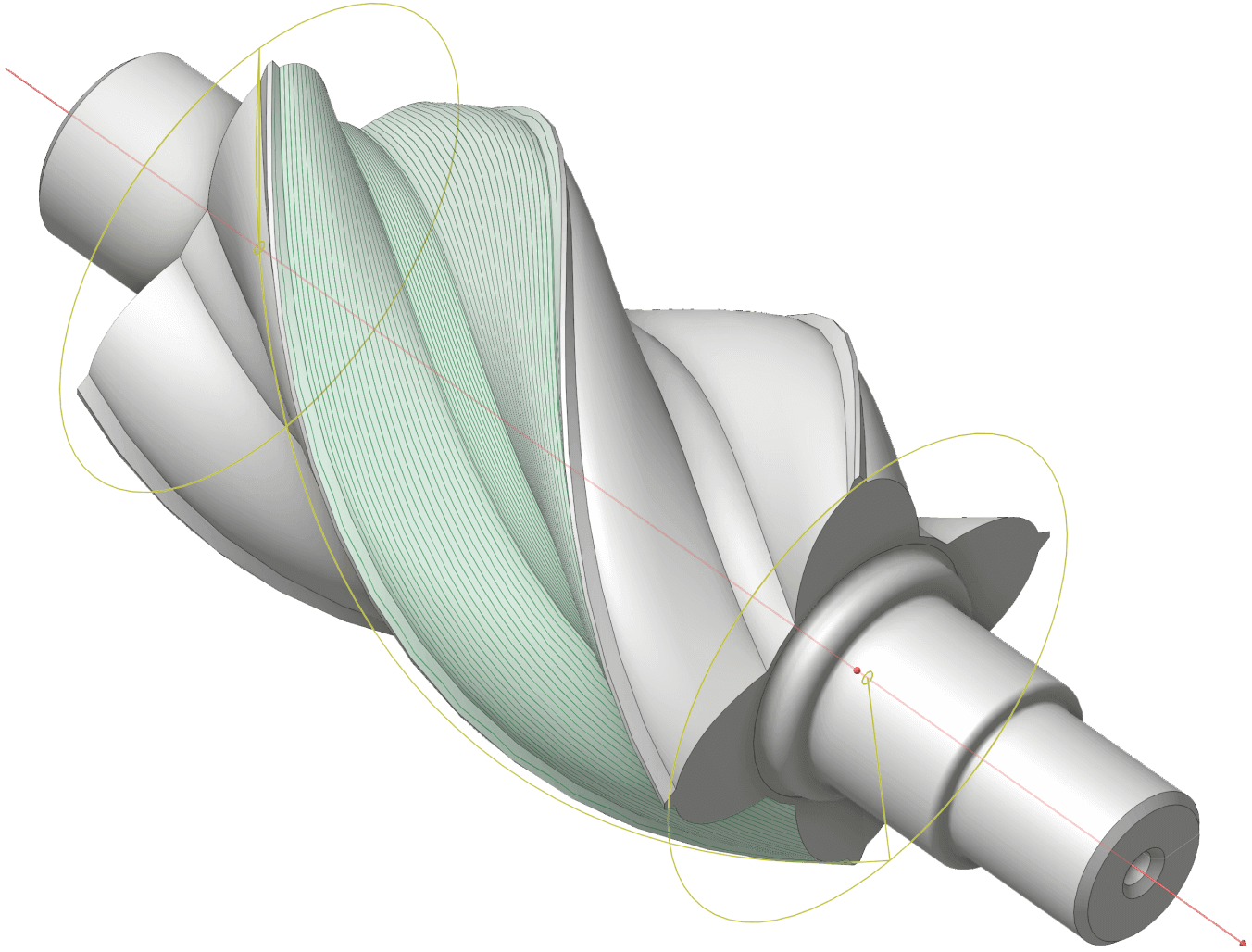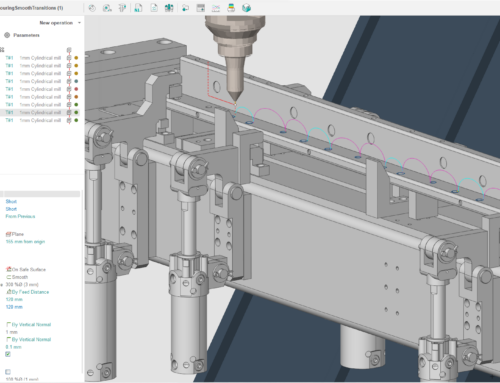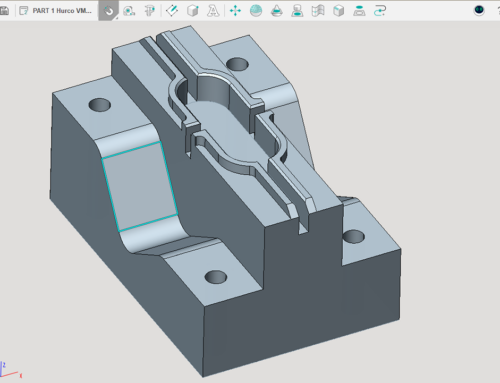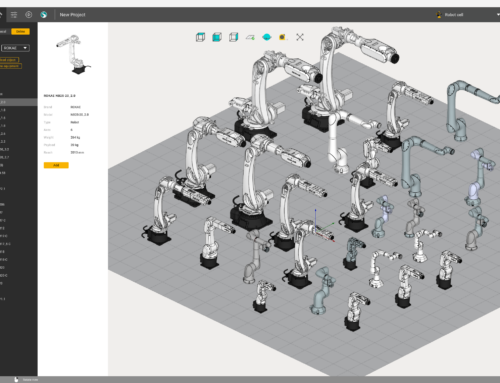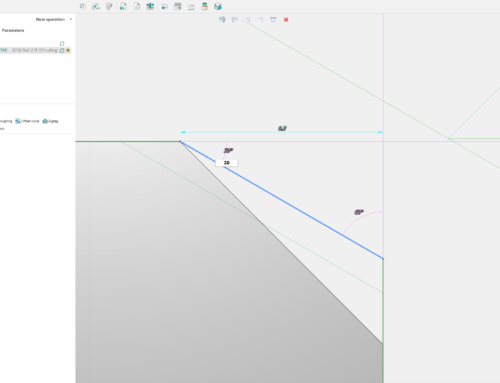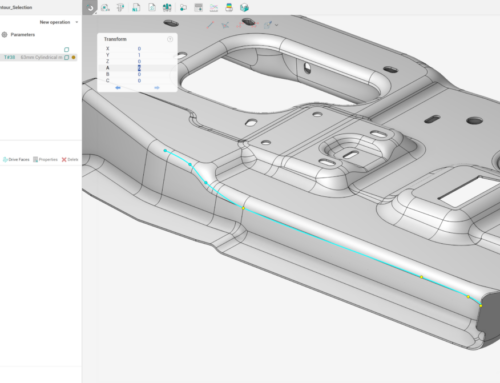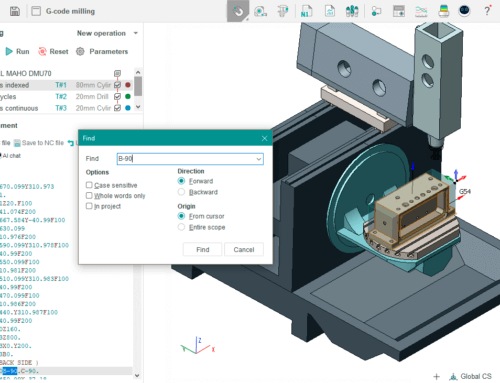MachineMaker online library can now boast of 675 components for building robot cells

MachineMaker online library can now boast of 675 components for building robot cells
Ever since we released MachineMaker 2 years ago, SprutCAM Tech developers have been optimizing it and adding new features.
We have added 5-axis and 3-axis CNC milling machines support, a tool for 3D models optimization and an online robot library.
What you will find in the online library
The online library contains 675 components by KUKA, Fanuc, TeknoMotor, AMB (Kress), SCHUNK, OnRobot, Joulin, Schmalz, Regal, etc.
- Robots, including Heavy-duty and cobots (collaborative robots)
- Single axis, 2-axis and 3-axis positioners
- Actuators, including moving grippers (End effectors)
- Railing
If you like to add a 3D model of a robot or another piece of equipment to the MachineMaker online library, please email us at info@sprutcam.com.
Moreover, fixed objects, such as tables, controllers, fencing have been added to the library.
We keep the library up to date with the most popular equipment. For example, 46 of the latest items from Universal and Güdel were added just this past December.
Vast collection of 3D models in the MachineMaker allows you to build digital twins of your robot cells and write safe and accurate G-code.
How to use the online library
Download and install SprutCAM X Robot. If you already have it installed, launch MachineMaker from the SprutCAM X Robot interface as shown on the screenshot.
Download a 3D model of a piece of equipment you need from the online library, customize it if necessary and export to SprutCAM X Robot.
How to use MachineMaker
You can find a MachineMaker basics course here: Introduction to Machine Maker.
Lesson 1
Lesson 2
For the past 2 years MachineMaker has been steadily evolving. We put our heart and soul in our product and hope that it helps you with your daily work. You are welcome to send your feedback on the product to info@sprutcam.com or write it in the comments section below.