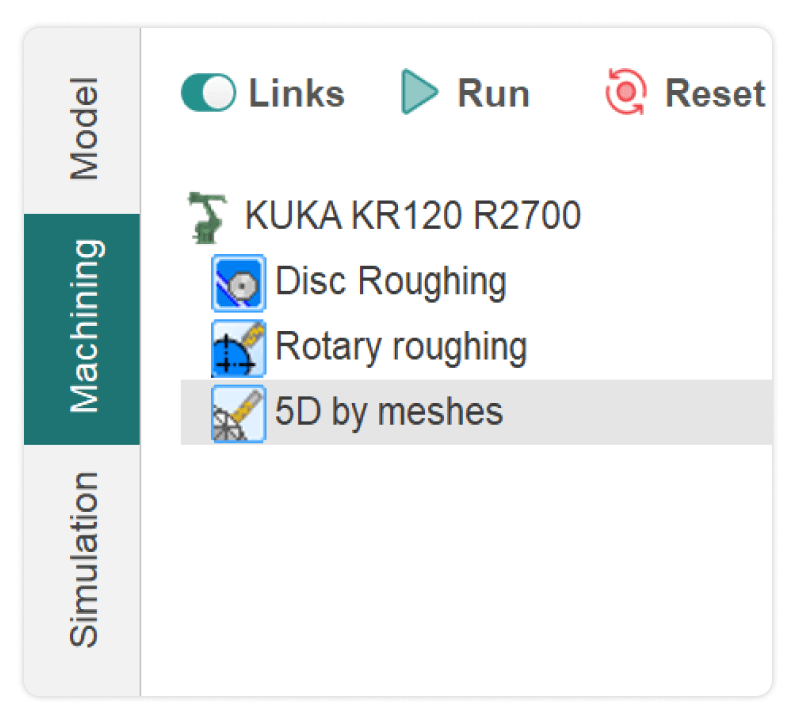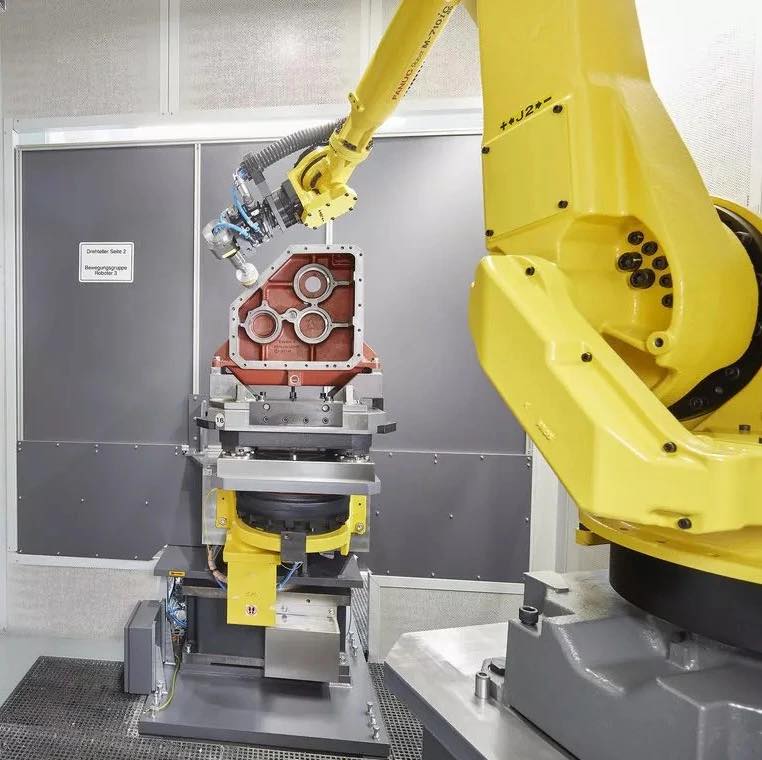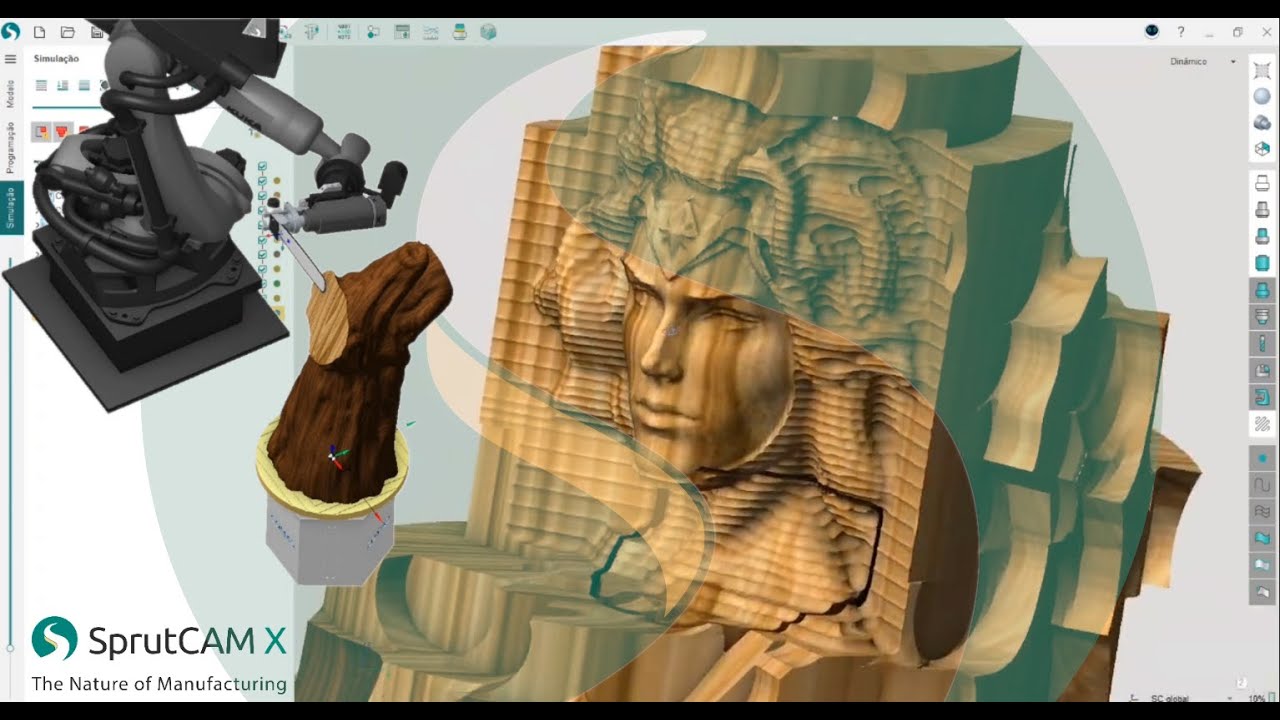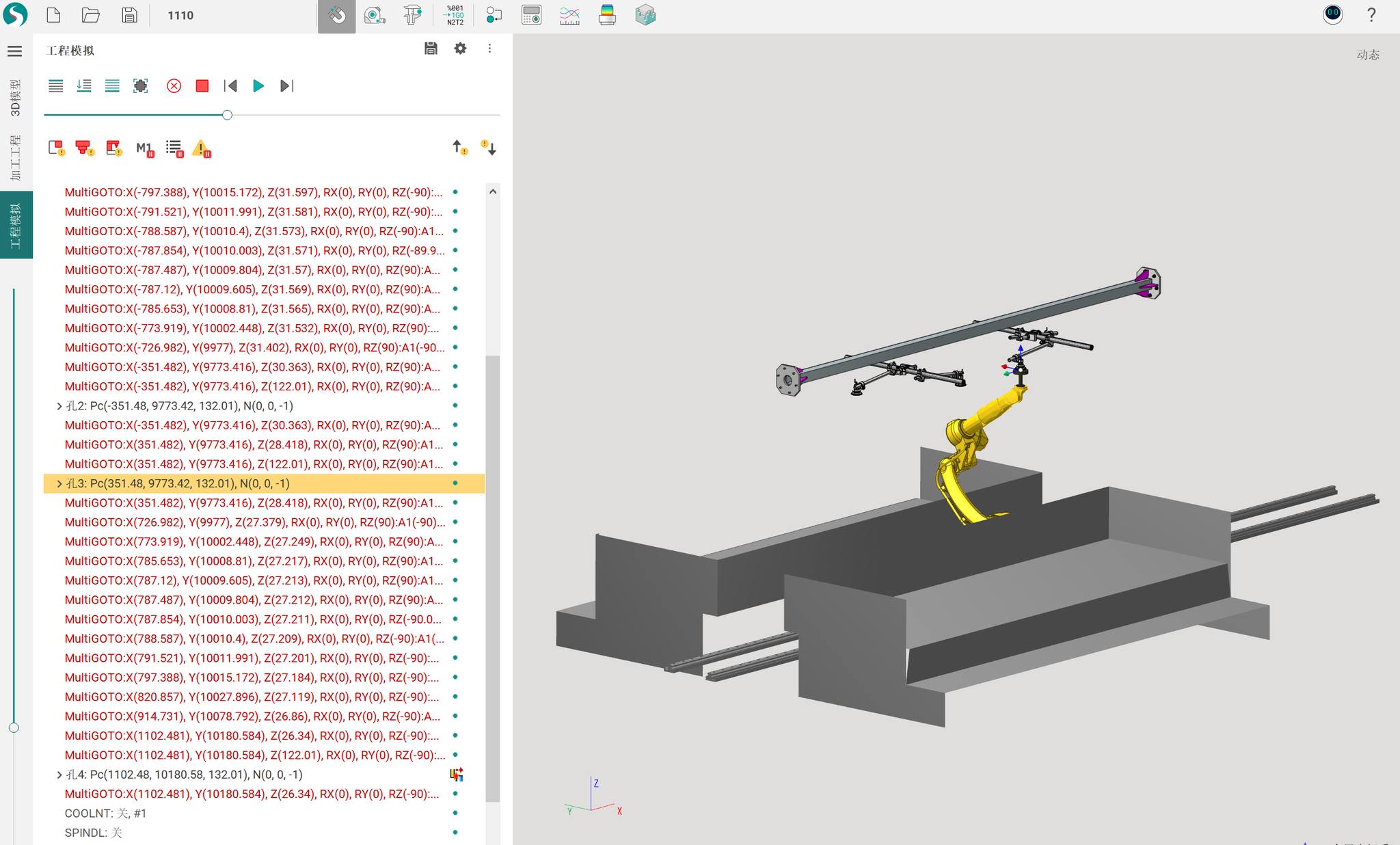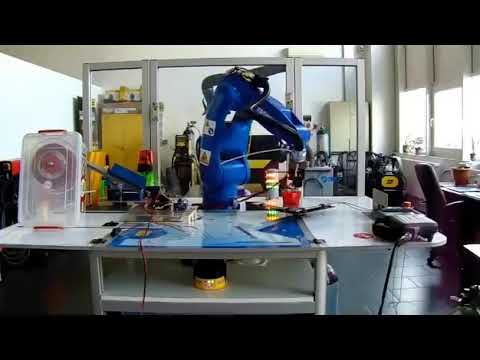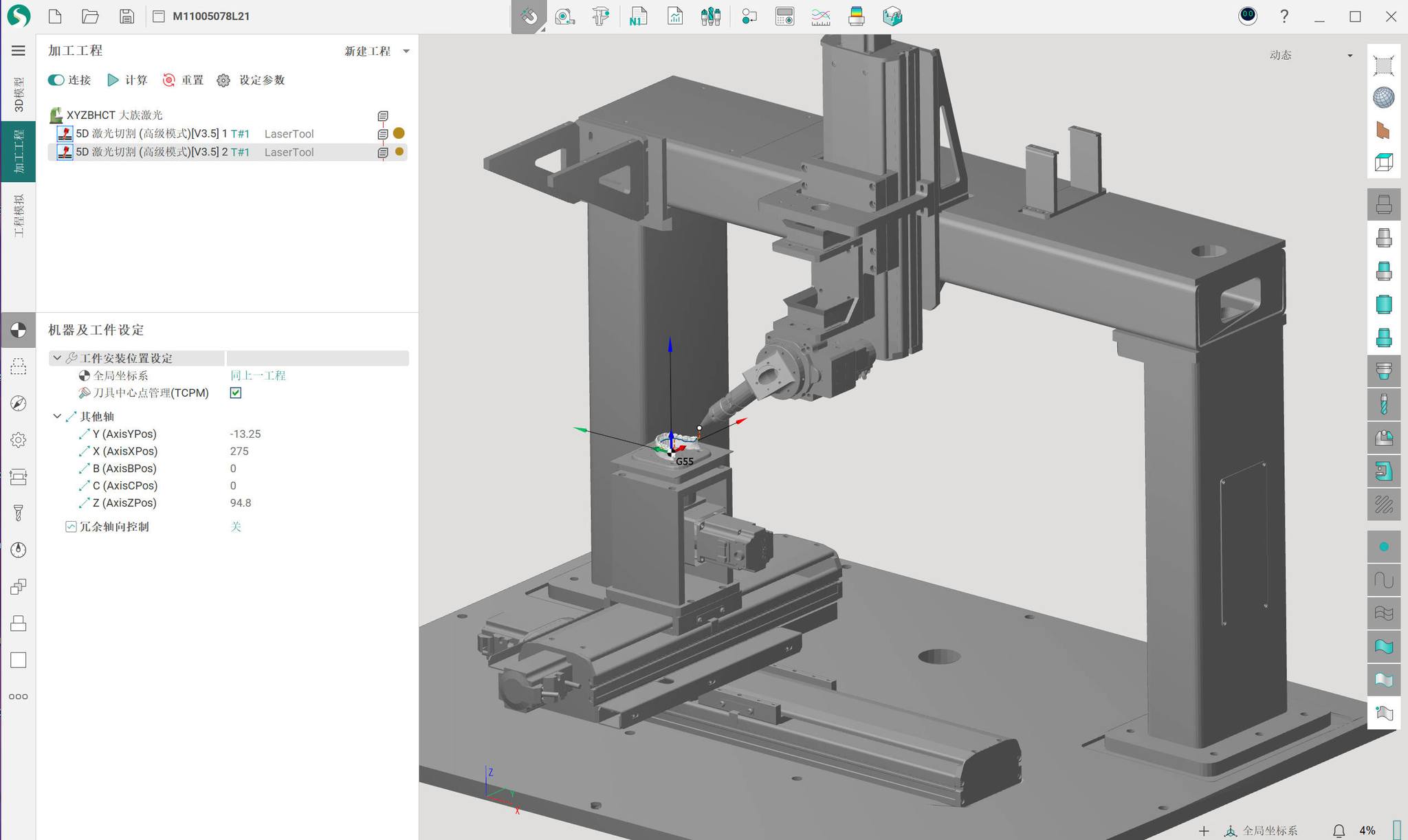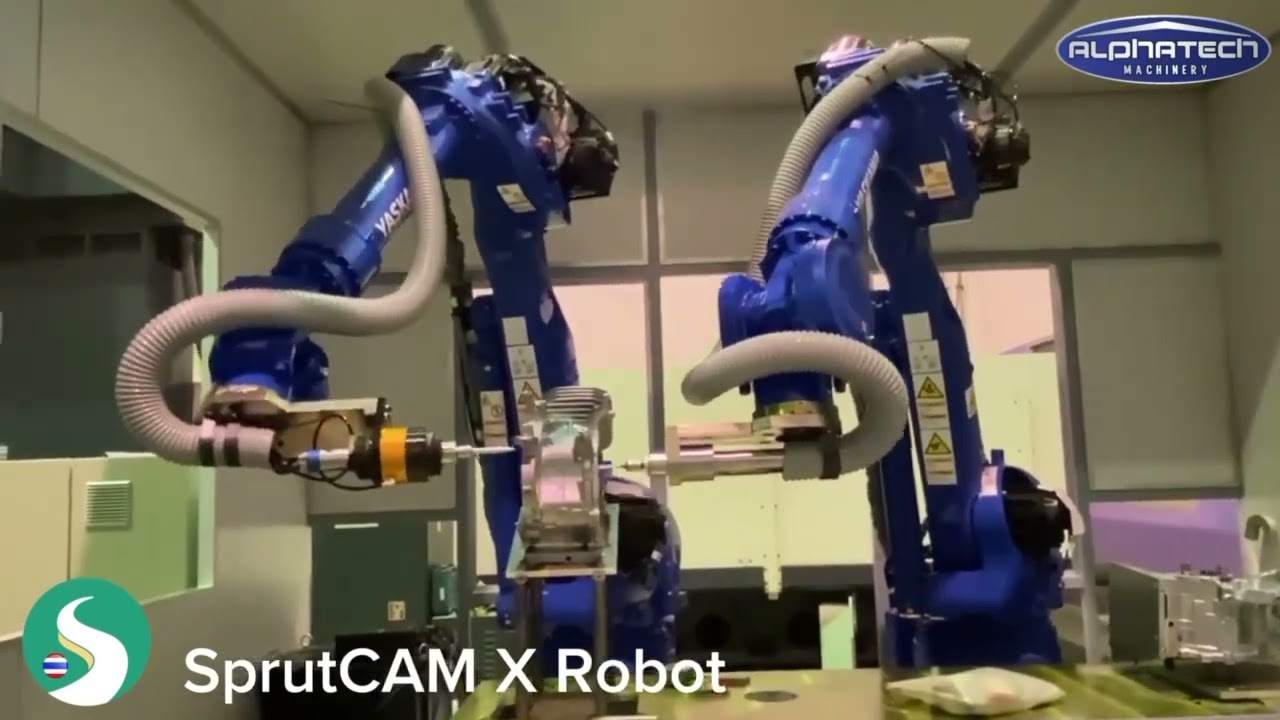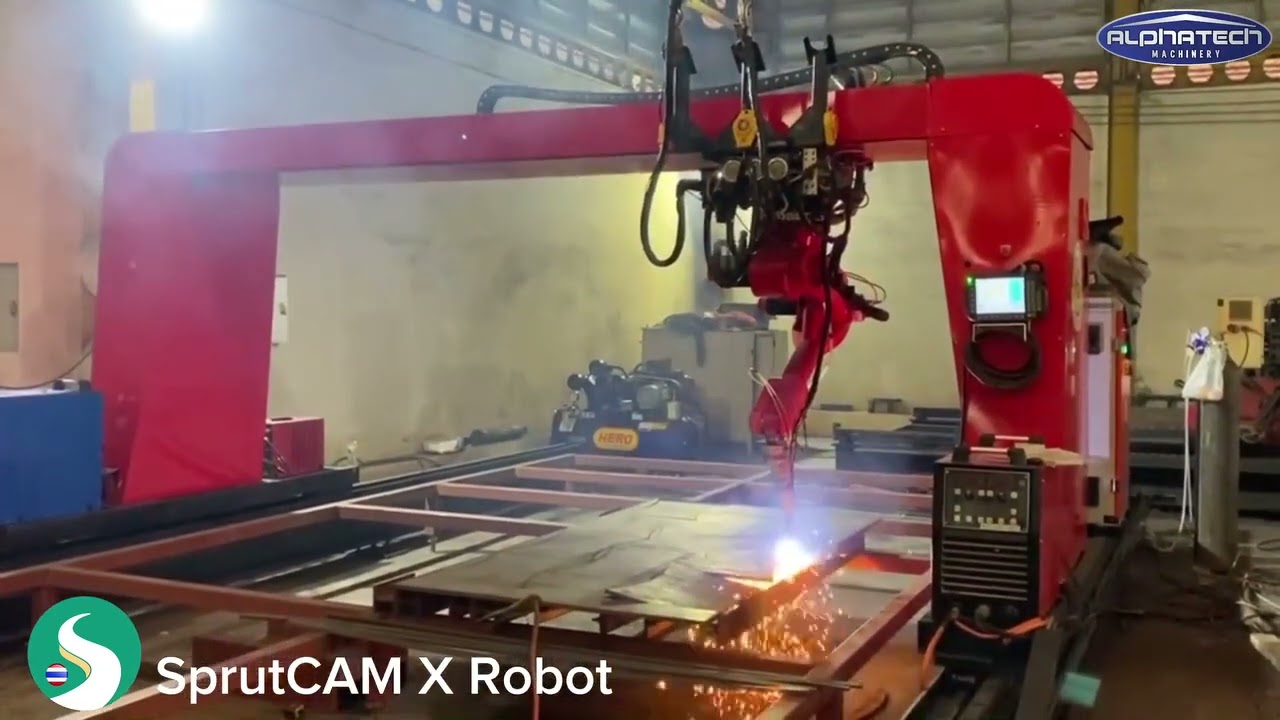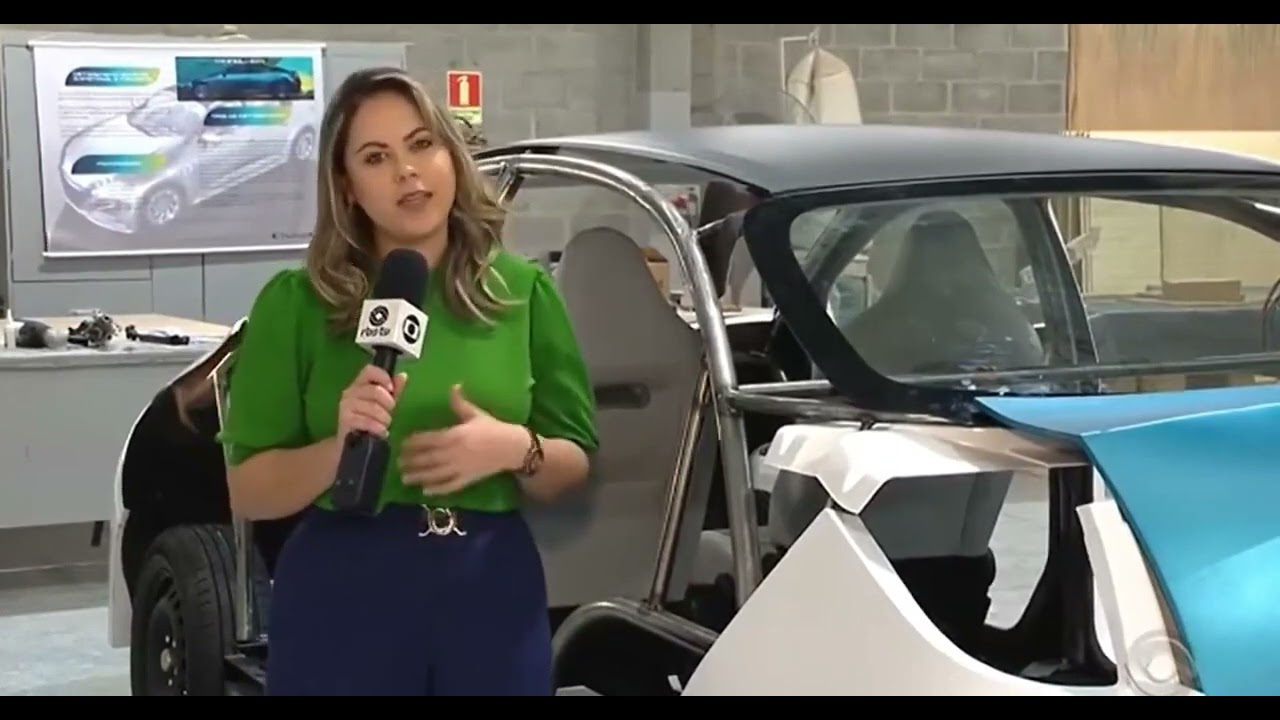Experience the innovative all-in-one software suite for complex and creative robotics tasks
SprutCAM X Robot: innovative all-in-one CAD/CAM/OLP for robots
Get a quote Download trial



MeetSprutCAM X Robot
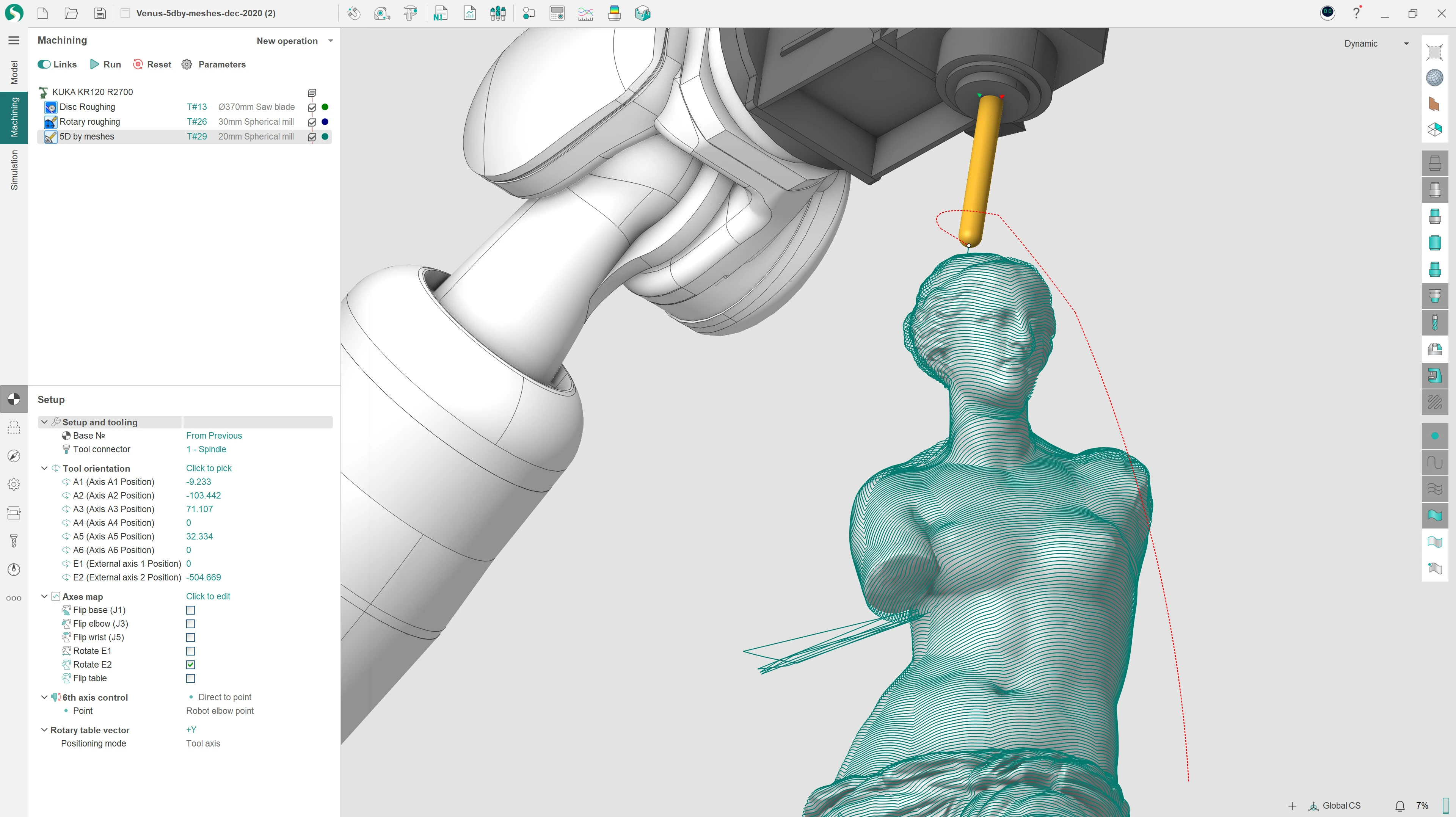
- Model tab is for 3D model design, import and transformation
- Machining tab is for creation of technological sequence. 80% of job is done here
- Simulation speaks for itself
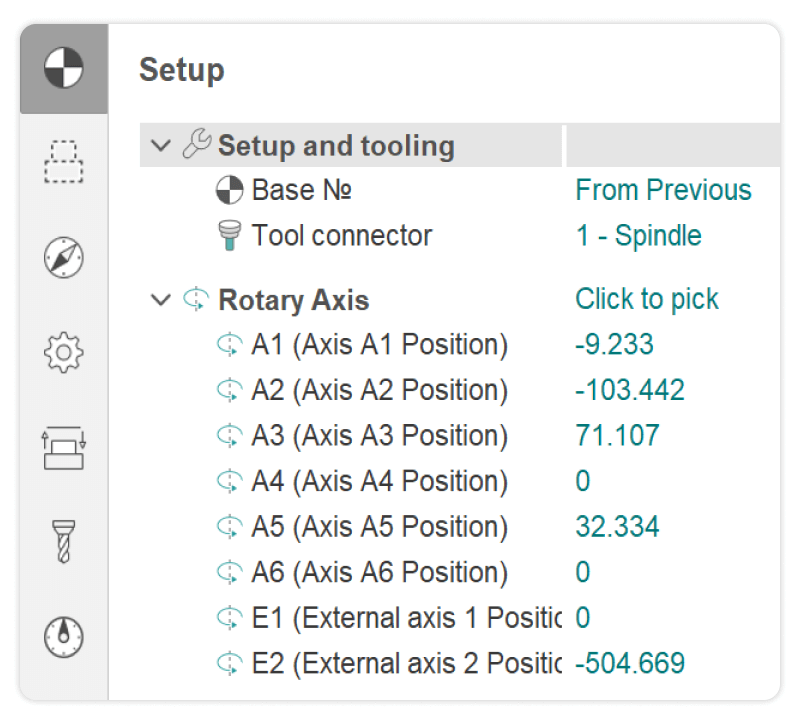 Inspector is the place there all the technology parameters are defined: job zone, toolpath strategy, tolerance, interpolation, approach and retract, links, feeds and speeds, toolpath transformation etc
Inspector is the place there all the technology parameters are defined: job zone, toolpath strategy, tolerance, interpolation, approach and retract, links, feeds and speeds, toolpath transformation etc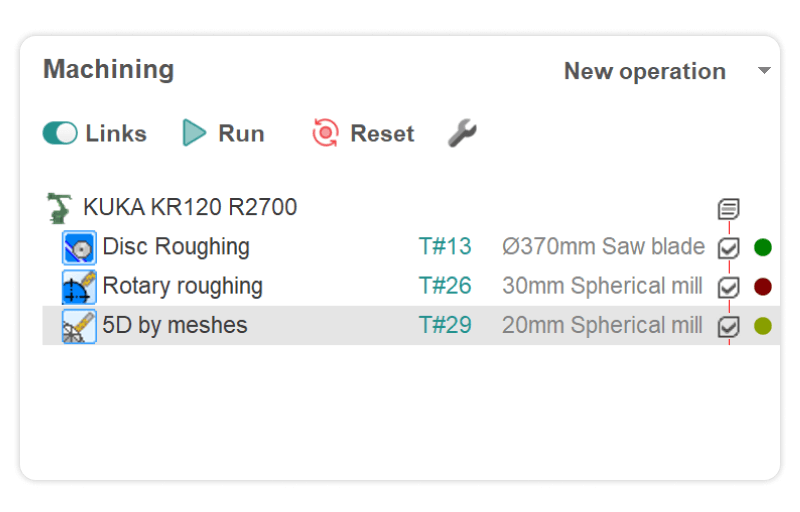 Machining operations sequence
Machining operations sequence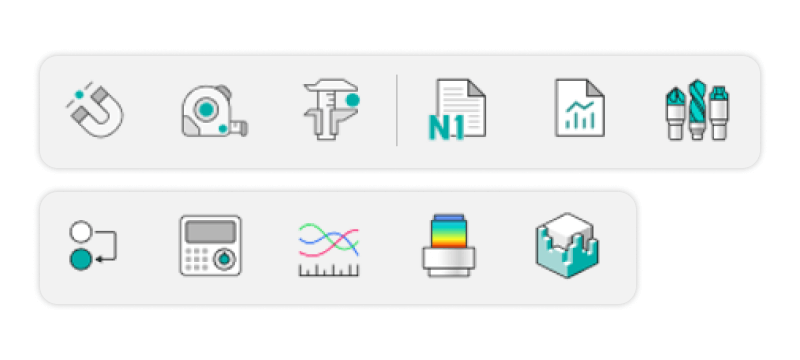 Useful tools for everyday work: virtual machine pendant, tape measure, postprocessor, machining report, tool management, verify and compare tool, tool reach inspector, axes graph and 3d model transformation tools.
Useful tools for everyday work: virtual machine pendant, tape measure, postprocessor, machining report, tool management, verify and compare tool, tool reach inspector, axes graph and 3d model transformation tools.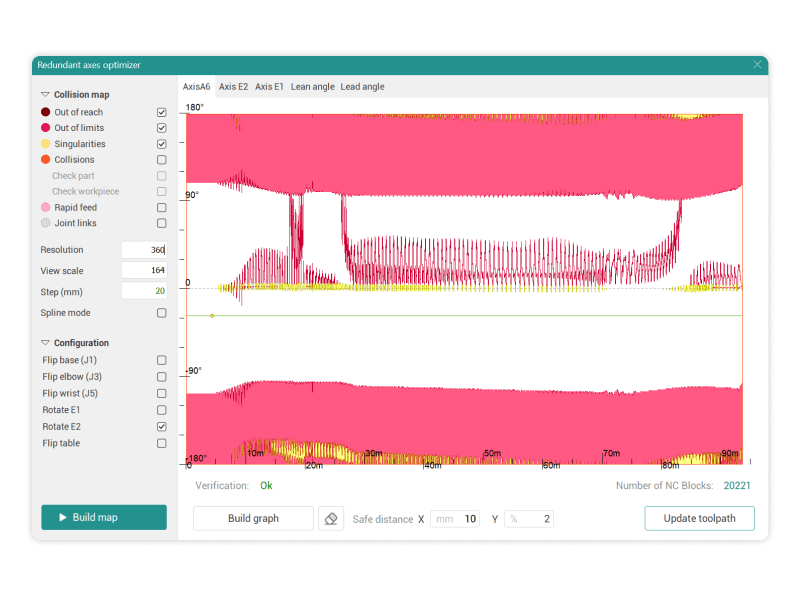 Gain full control over singularities, collisions, reach zone limits, and redundant degree of freedom provided by 6th axis using a dedicated and powerful tool: the robot axis map
Gain full control over singularities, collisions, reach zone limits, and redundant degree of freedom provided by 6th axis using a dedicated and powerful tool: the robot axis map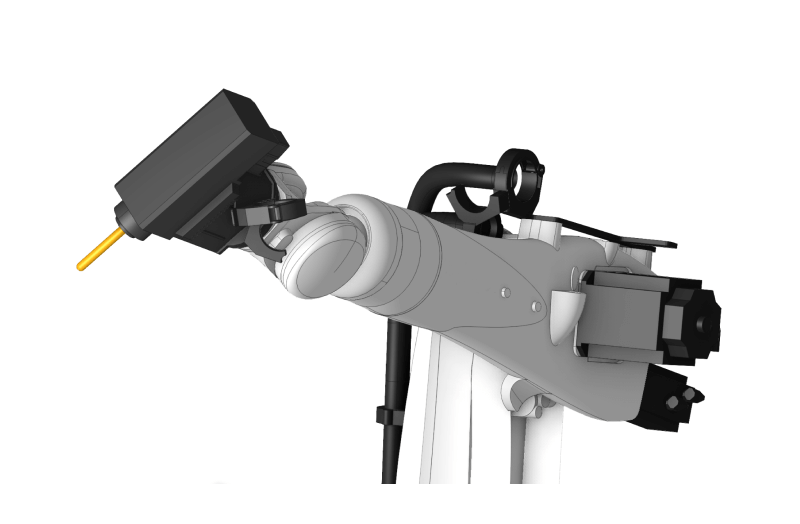
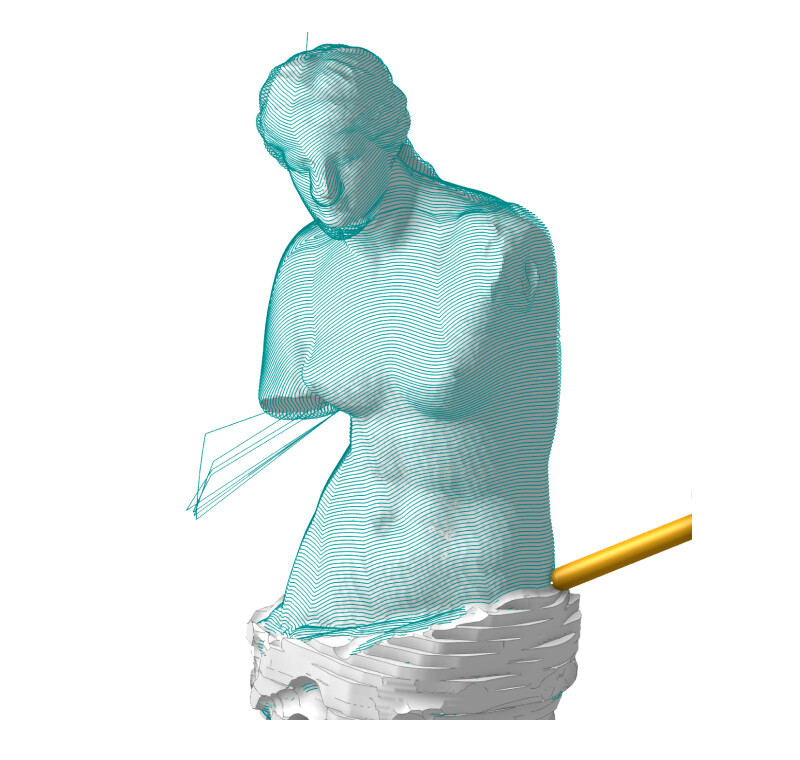 Precise and smooth simulation of workpiece evolution through the machining process. Either for machining or for additive processes
Precise and smooth simulation of workpiece evolution through the machining process. Either for machining or for additive processes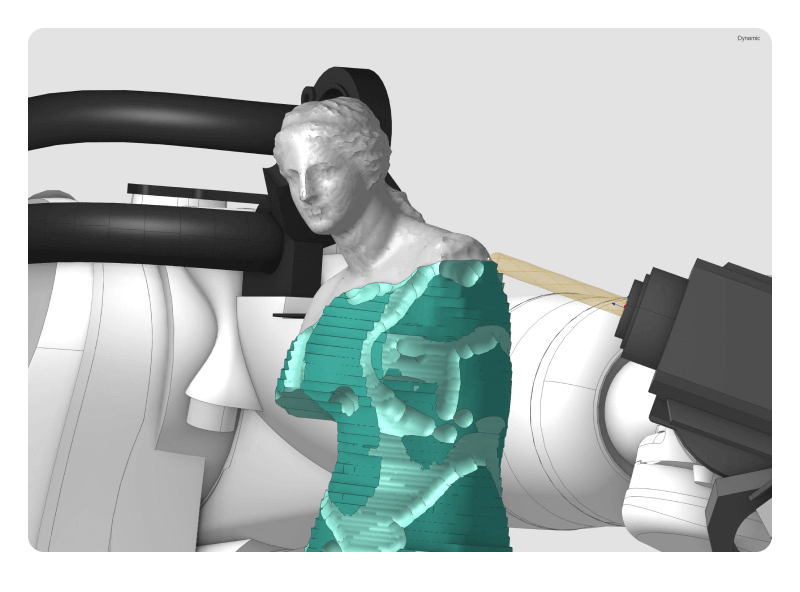 The main working area. Here are machine digital twin, part, workpiece, tools are shown. SprutCAM X Robot shows the interactive elements and simulation in this area
The main working area. Here are machine digital twin, part, workpiece, tools are shown. SprutCAM X Robot shows the interactive elements and simulation in this area











Go beyond
traditional robot simulation software
SprutCAM X is an all-in-one solution for offline
programming that includes:

Toolpath calculation for any application

Simulation

Optimization for singularity and collision free movements

Post-processing
Offline robot programming workflow

CAD
CAD
Design with integrated CAD or import 3D models

CAM
CAM
Generate toolpath
Generate the optimal toolpaths for robotic milling coming from the advanced CAM software, SprutCAM X, customized for robots. As well as robot-specific toolpaths.

OLP
OLP
Manage robot kinematics
Handle singularities, collisions, reach zone limits and control redundant axes movements with dedicated tools

Simulation with Digital Twin
Simulation with Digital Twin
Simulate a robotic cell of any complexity with high resolution and smoothness

Post-processing
Post-processing
Generic and tailor-made postprocessors

Pre-Launch Verification
Pre-Launch Verification
Leverage the power of G-code verification
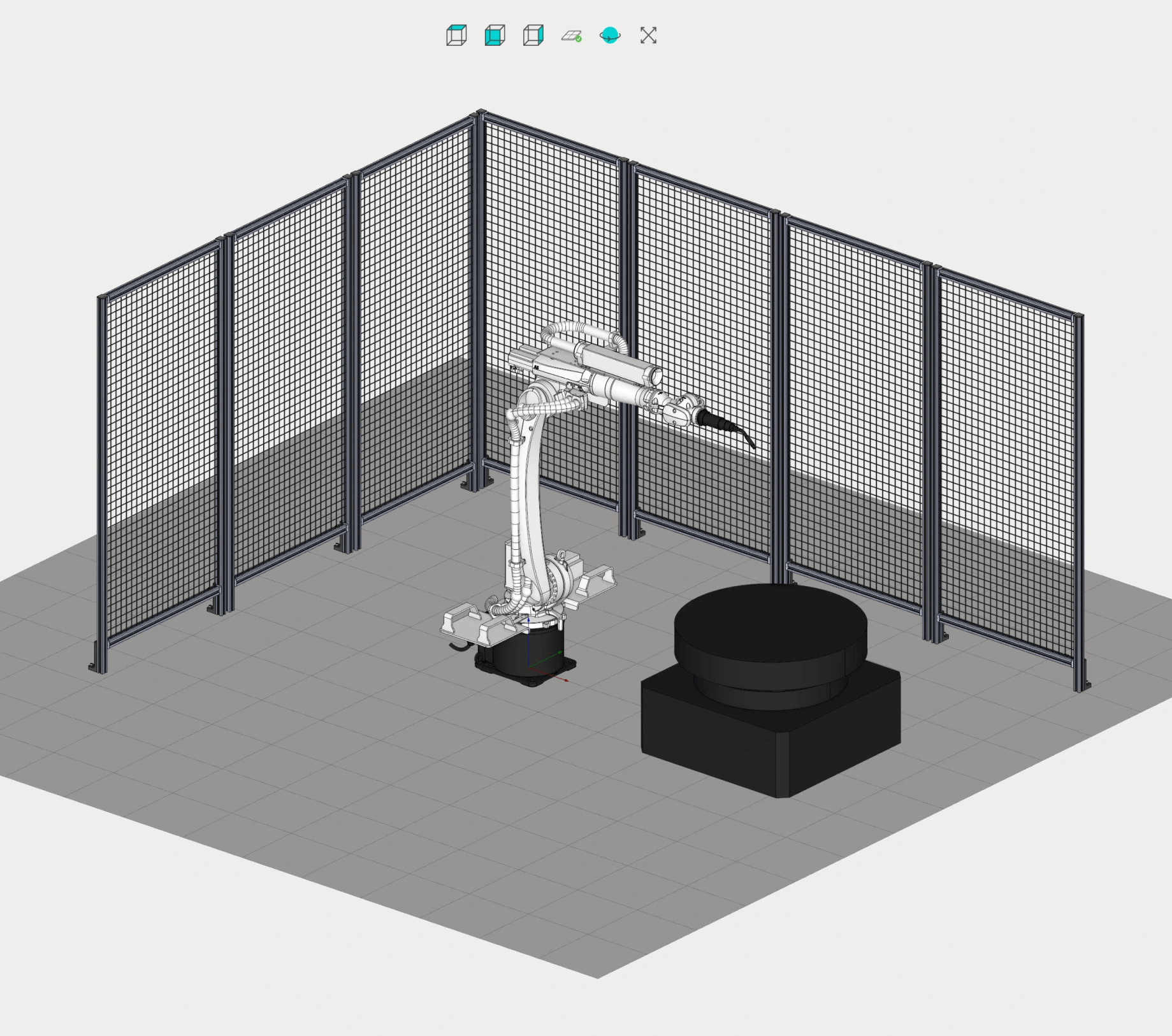
MachineMaker: zero code digital twin builder
SprutCAM X Robot allows manufacturers and integrators to create an accurate real-world cell with equipment and production components in a virtual environment, as well as simulate all robot functions on the screen.
The quality of simulation and detailing of digital twins in SprutCAM X Robot is second to none.
A wide range of certified post processors for most makes and models of robots guarantee error-free code. SprutCAM X Robot library of kinematic diagrams supports the largest selection of industrial robot brands. And with the MachineMaker app, you can quickly create an accurate kinematic model of any robotic cell.
Supported machinery
Industrial robots
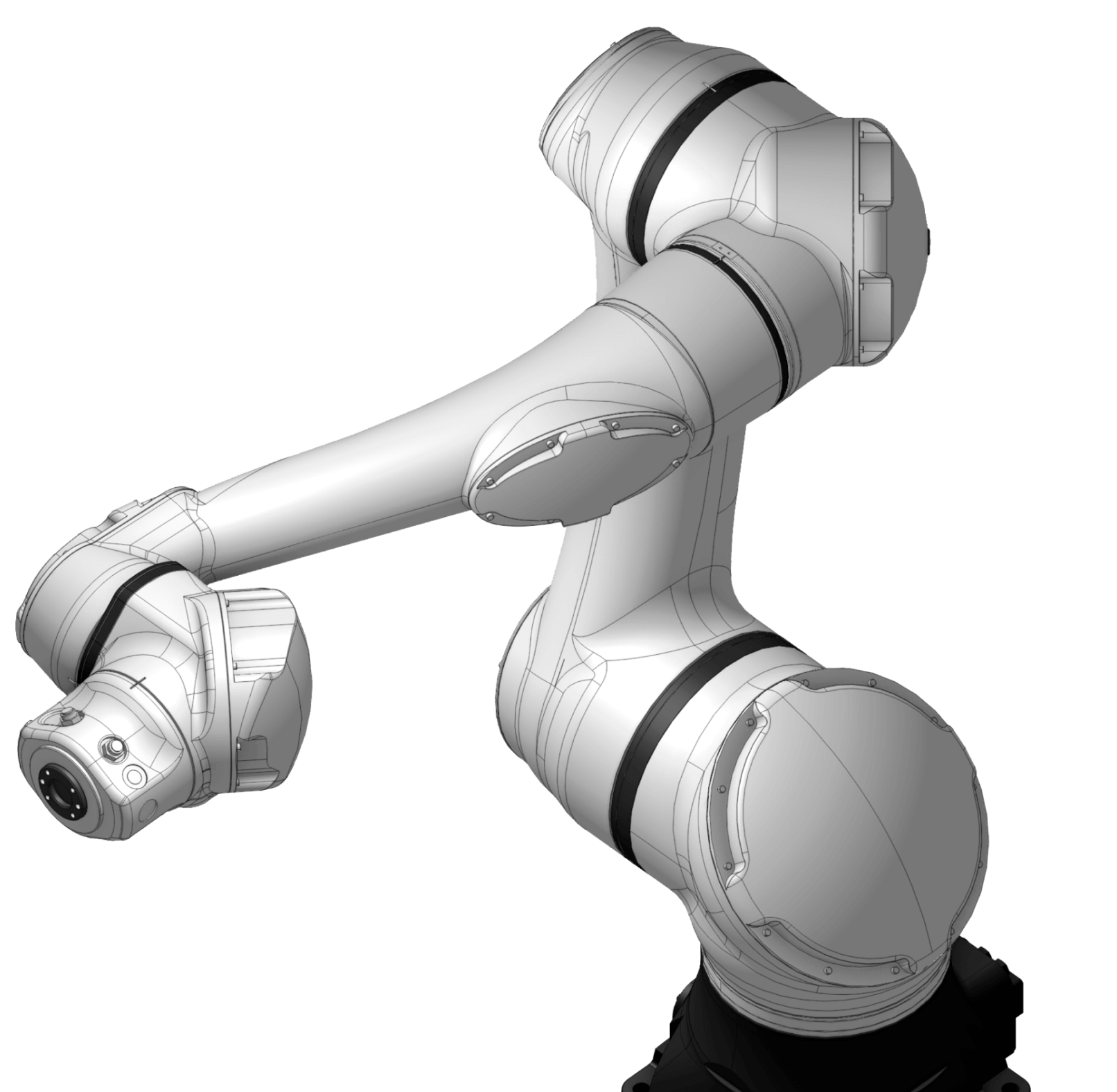
Heavy-Duty
Robots
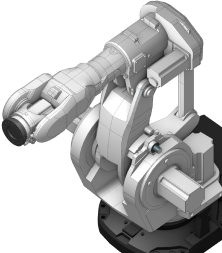
Cobots
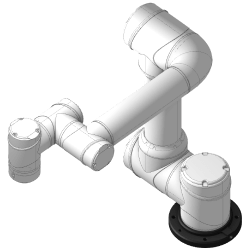
End effectors
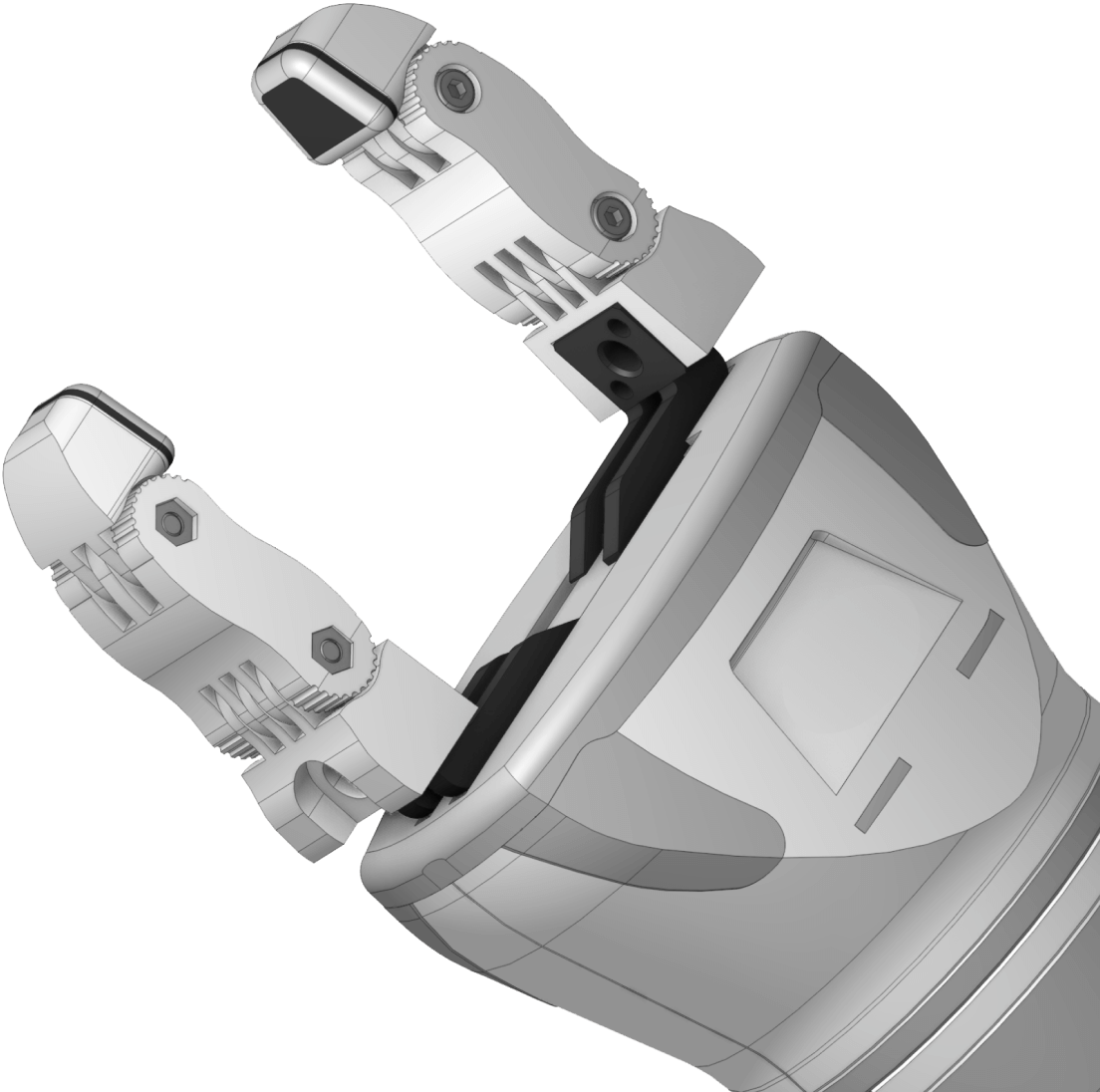
Rails
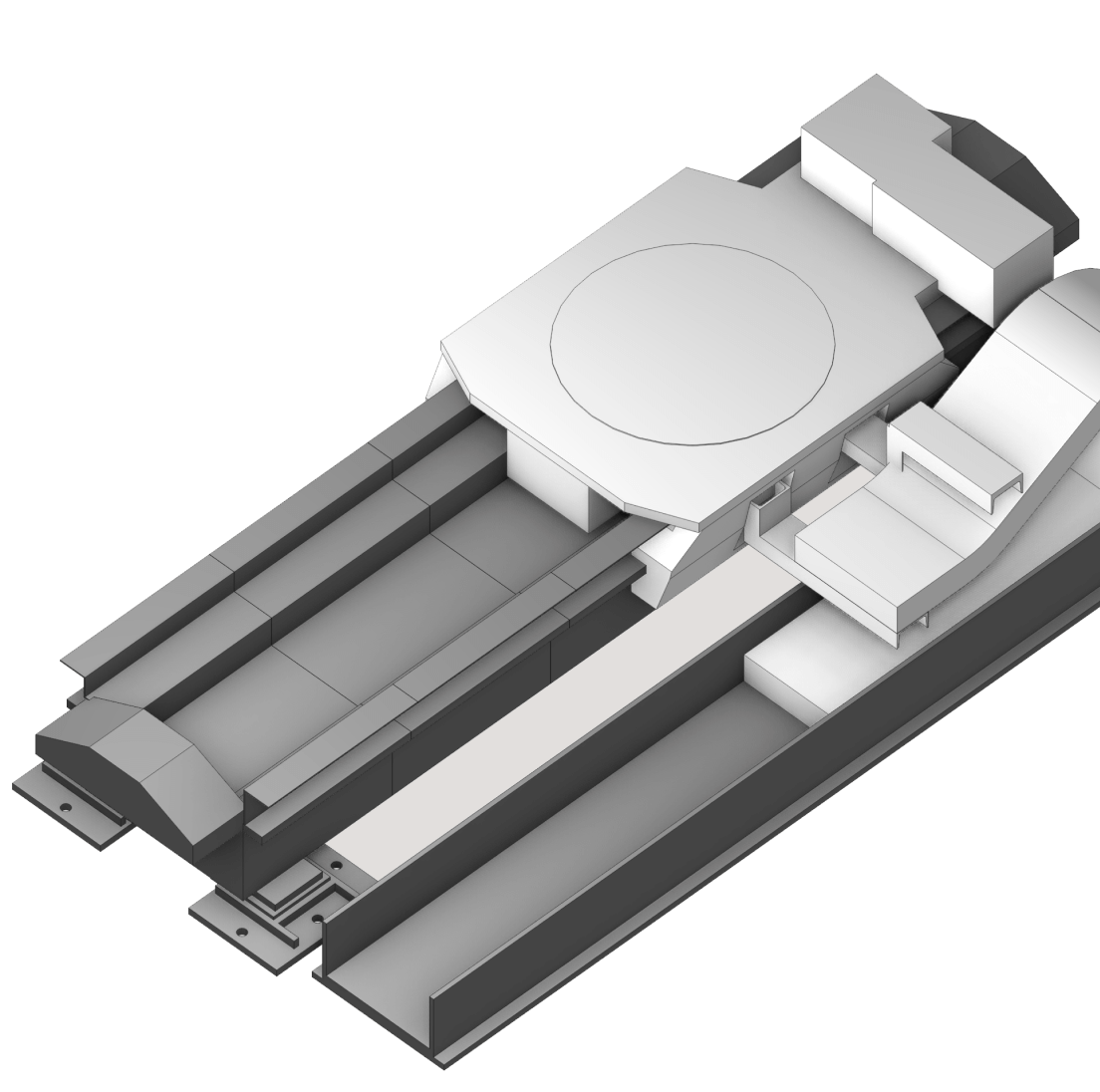
Rotary tables
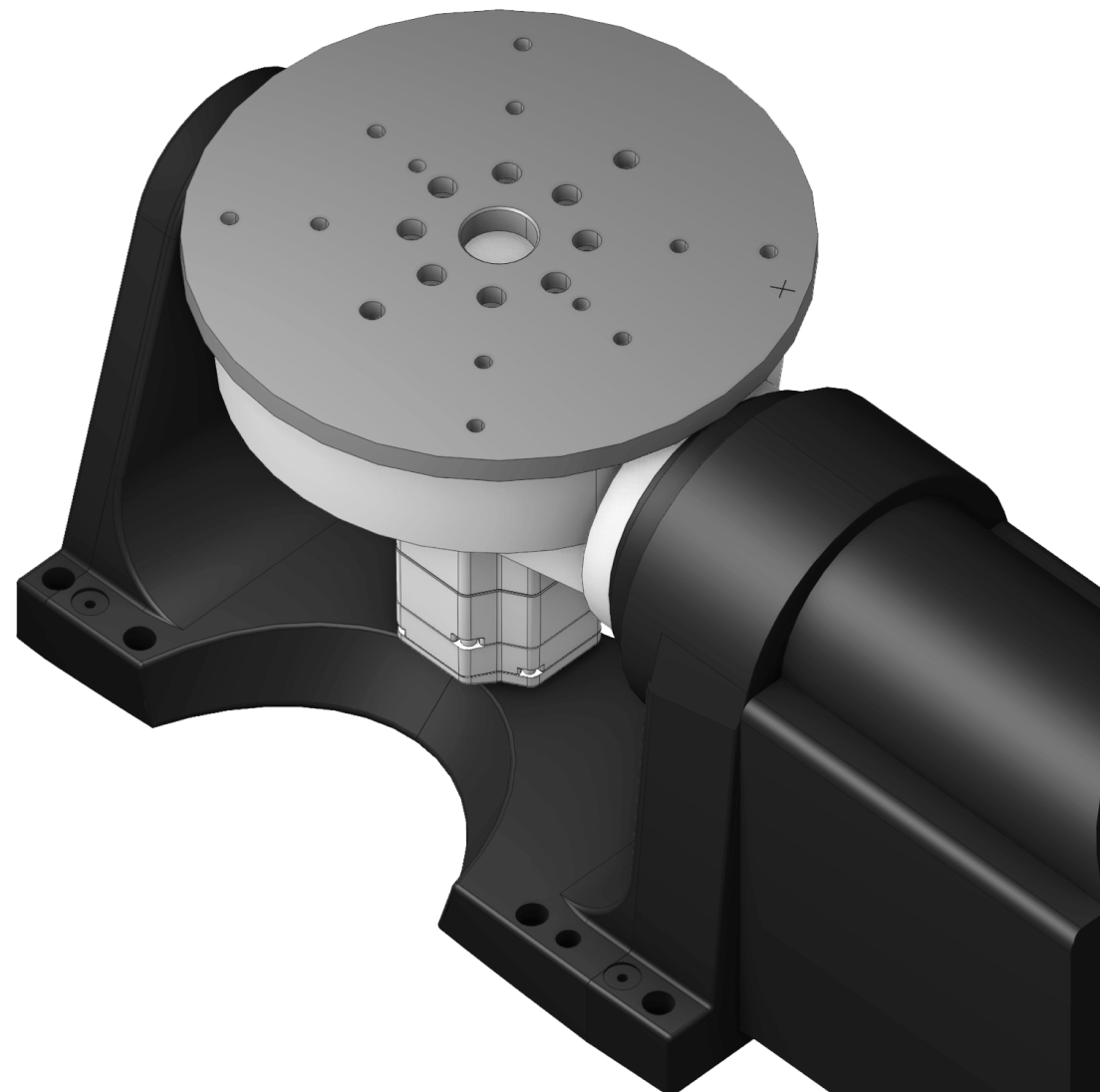
Stationary objects
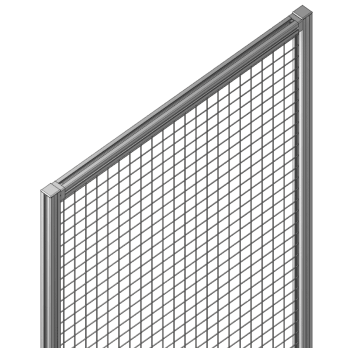
Applications
Take advantage of offline robot programming:
Go beyond traditional simple applications such as pick-and-place.
Discover new possibilities with enhanced milling, multiaxis cutting, additive and hybrid manufacturing technologies.
Robot milling
3—5D milling with redundant axes support
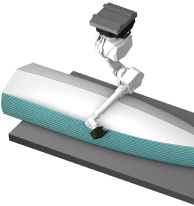
Robot cutting
Miltiaxis cutting with precise tool vector control
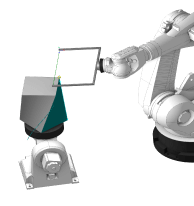
Additive
3—5D cladding with advanced layer thickness control
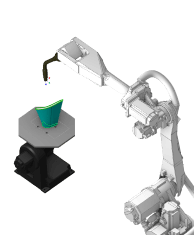
Robot welding
Simple easy-to-use solution for welding programming
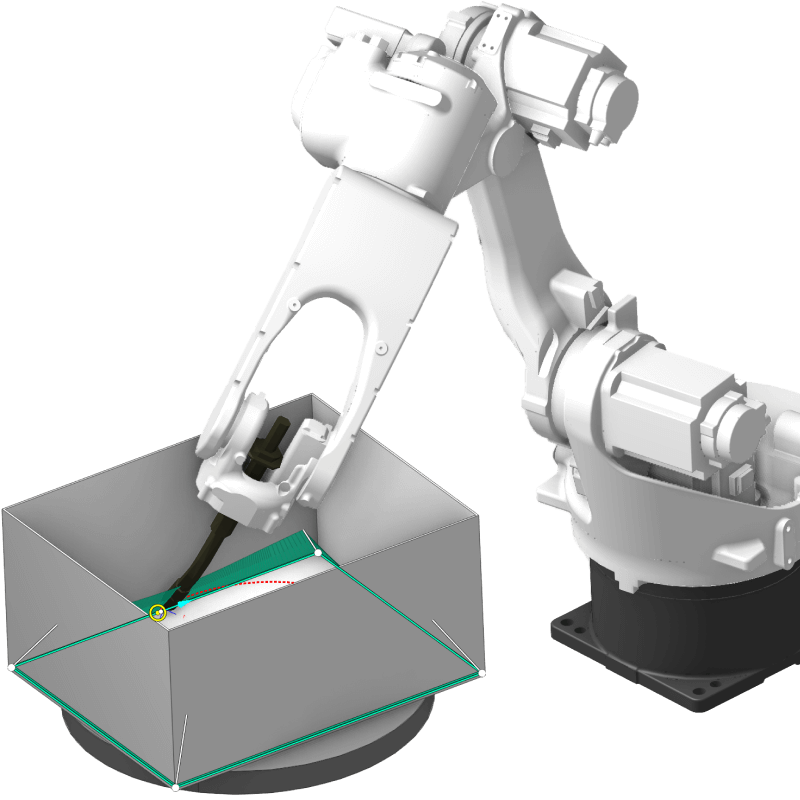
Sculpture/Stone
Stone roughing, disk tool, advanced 5D finishing for mesh models
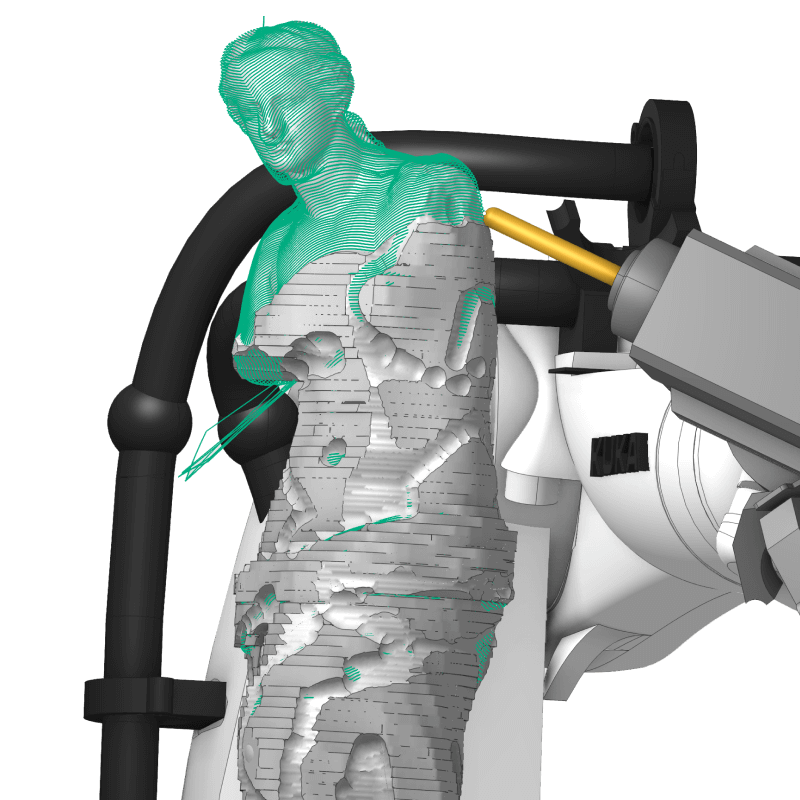
Pick and place
Collision-free automatic pick-and-place
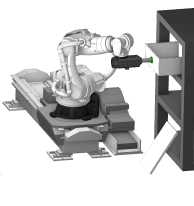
Spray painting
Simulate and test your painting on your PC
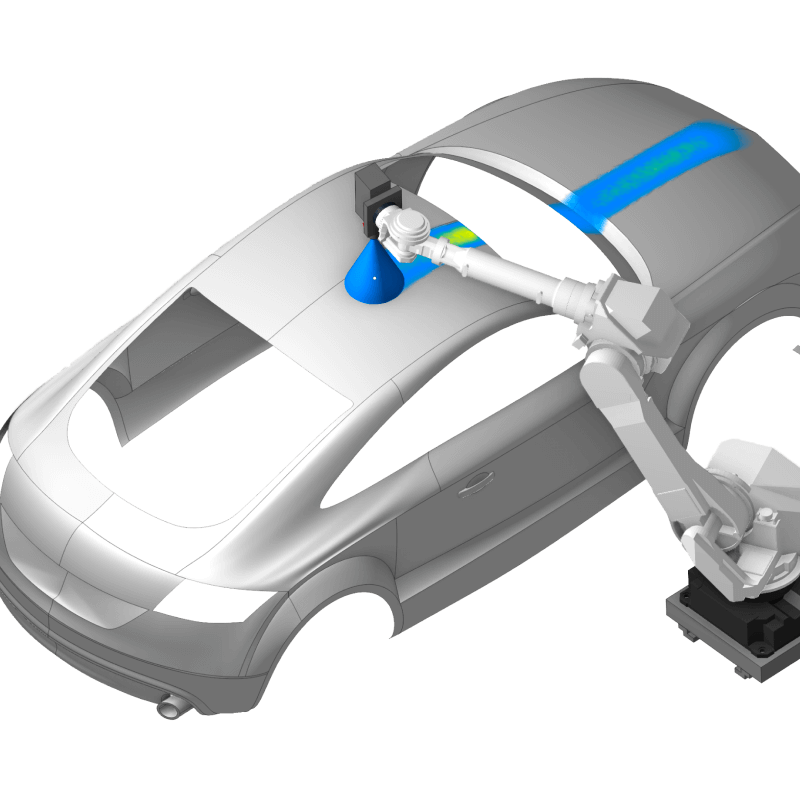
Polishing
Tool-to-part and part-to-tool supported
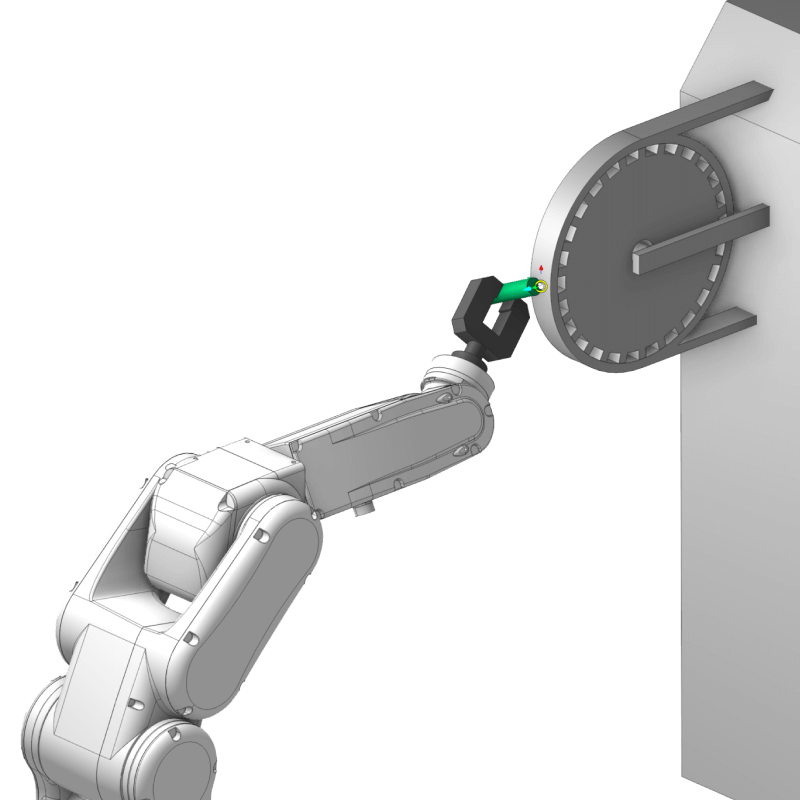
Technology highlight:
additive and hybrid
Cutting‑edge and in‑demand technologies for additive and hybrid manufacturing using robots
Applications
Take advantage of offline robot programming:
Go beyond traditional simple applications such as pick-and-place.
Discover new possibilities with enhanced milling, multiaxis cutting, additive and hybrid manufacturing technologies.
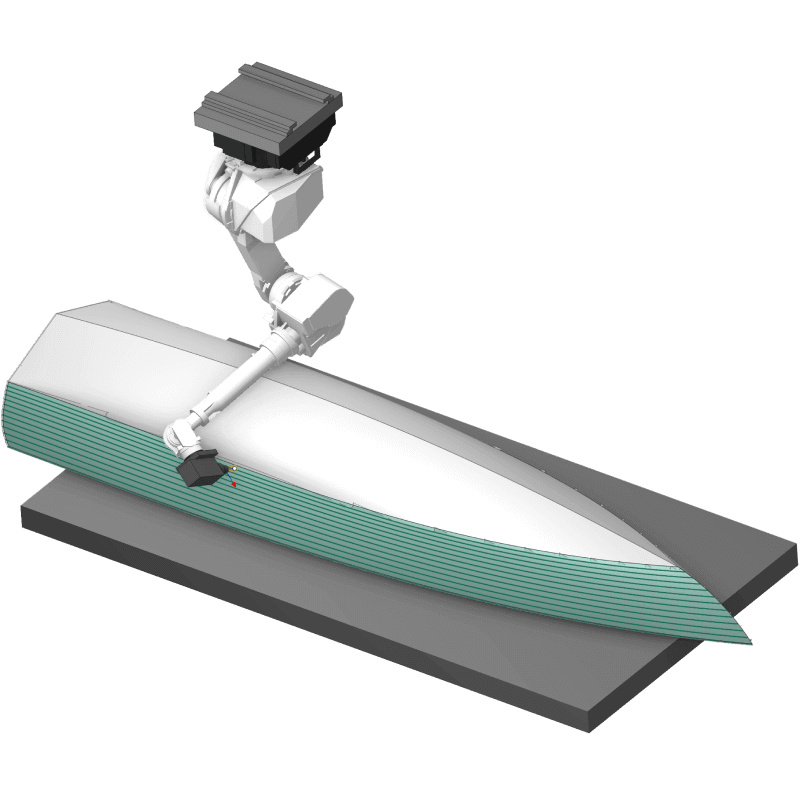 3—5D milling with redundant axes support
3—5D milling with redundant axes support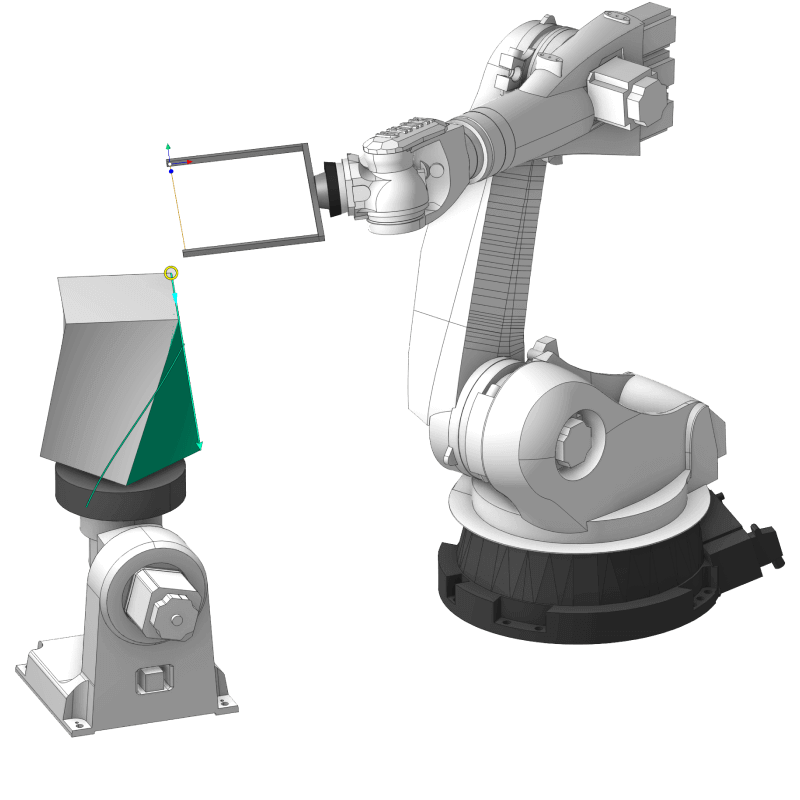
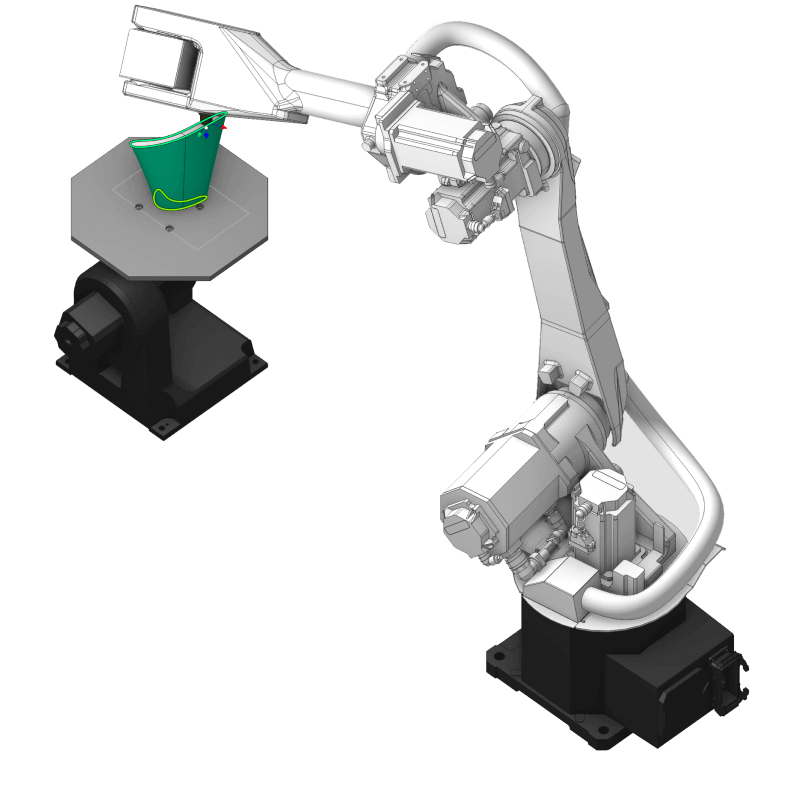 3—5D cladding with advanced layer thickness control
3—5D cladding with advanced layer thickness control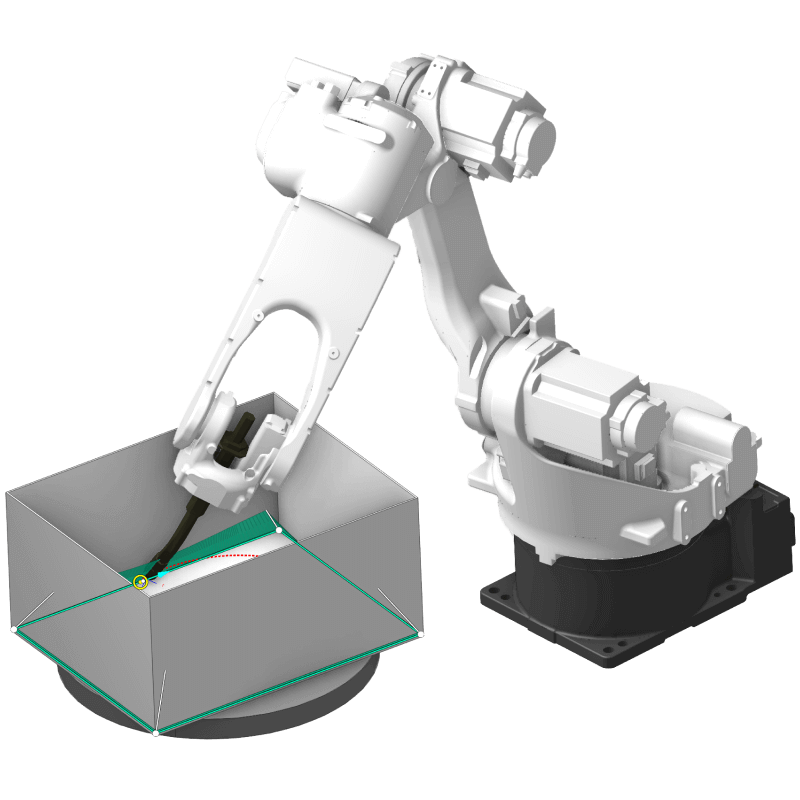
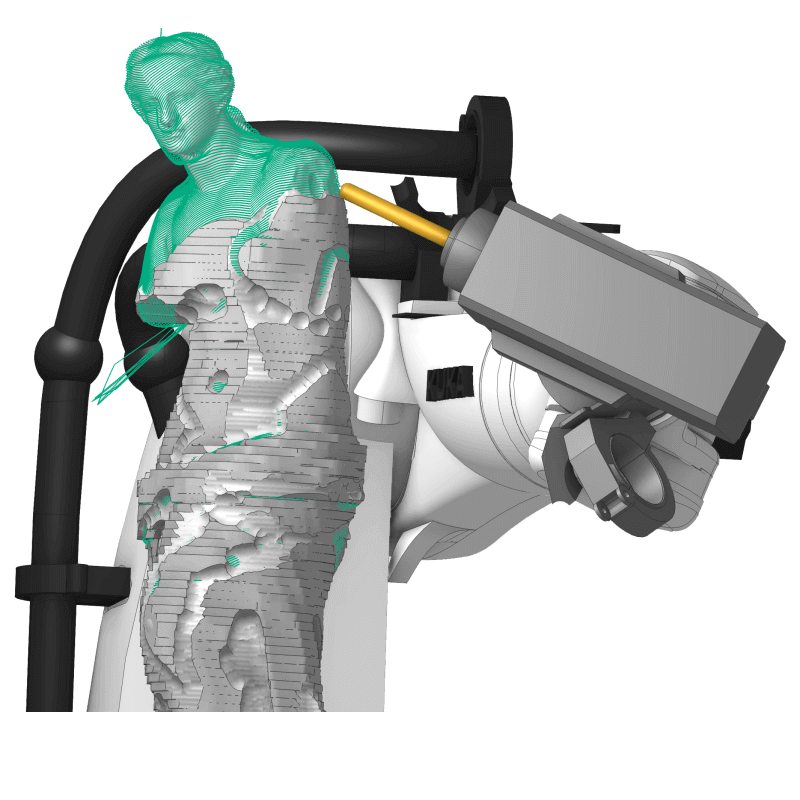 Stone roughing, disk tool, advanced 5D finishing for mesh models
Stone roughing, disk tool, advanced 5D finishing for mesh models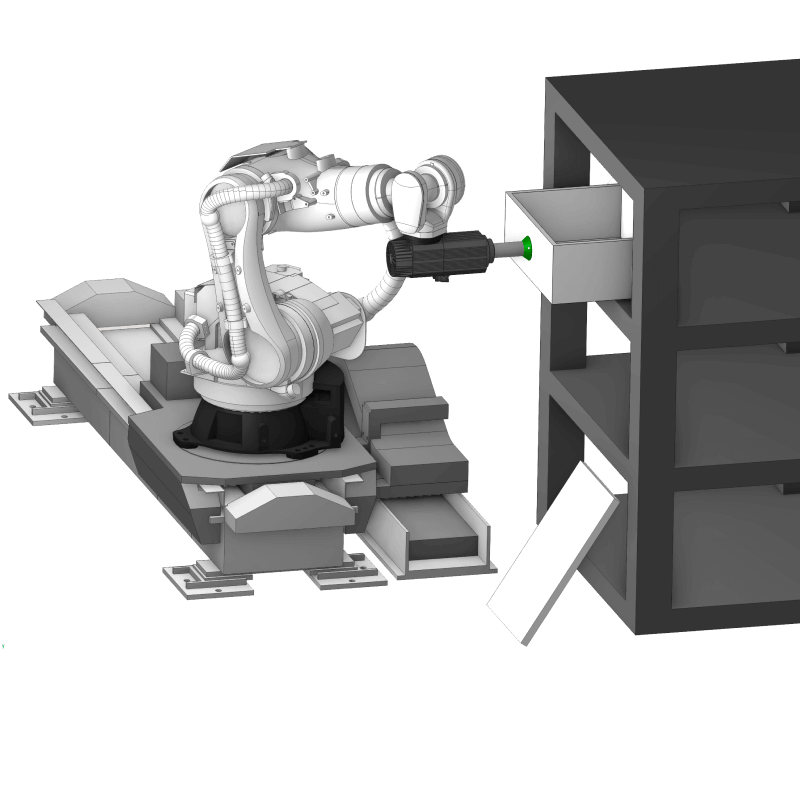 Collision-free automatic pick-and-place
Collision-free automatic pick-and-place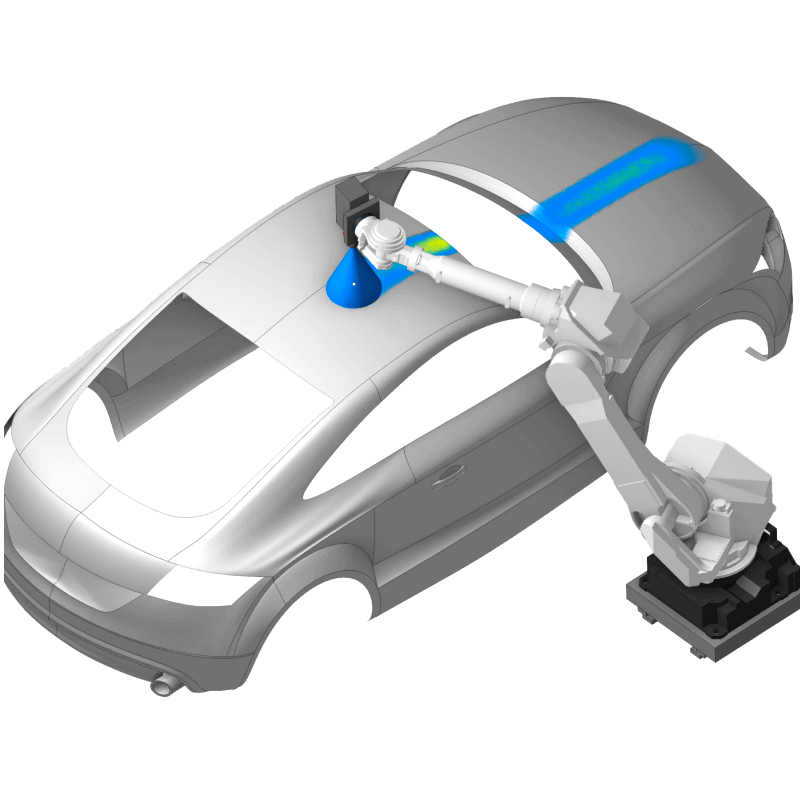 Simulate and test your painting on your PC
Simulate and test your painting on your PC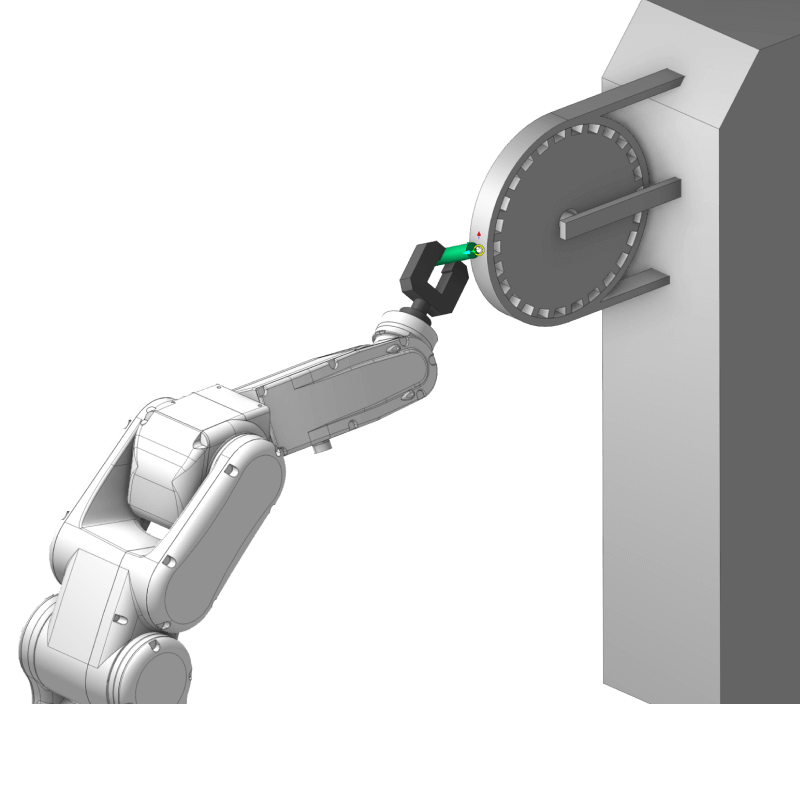 Tool-to-part and part-to-tool supported
Tool-to-part and part-to-tool supportedTechnology highlight:
additive and hybrid
Cutting edge
high demanded technology for additive and hybrid manufacturing with robots
#PoweredBySprutCAM
#PoweredBySprutCAM
Daily posts from our clients all over the world
Ready to embark on your SprutCAM X journey?
Select your preferred path
Get a trial version
Download a free 30-day trial version of SprutCAM X or SprutCAM X Robot. Take online courses and get a certificate.
Request a quote
Find a local SprutCAM X dealer and get a quote for the turnkey solution.