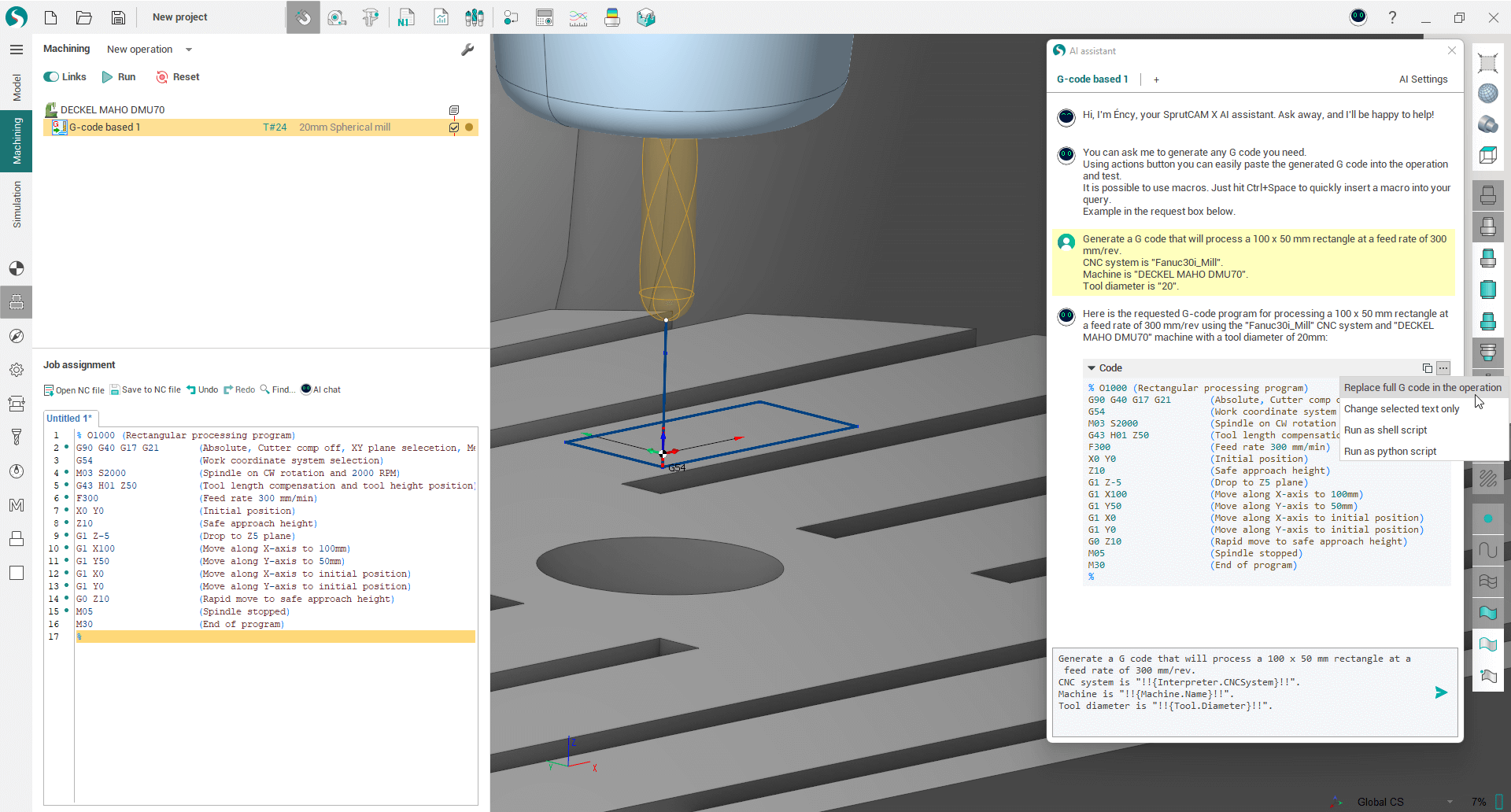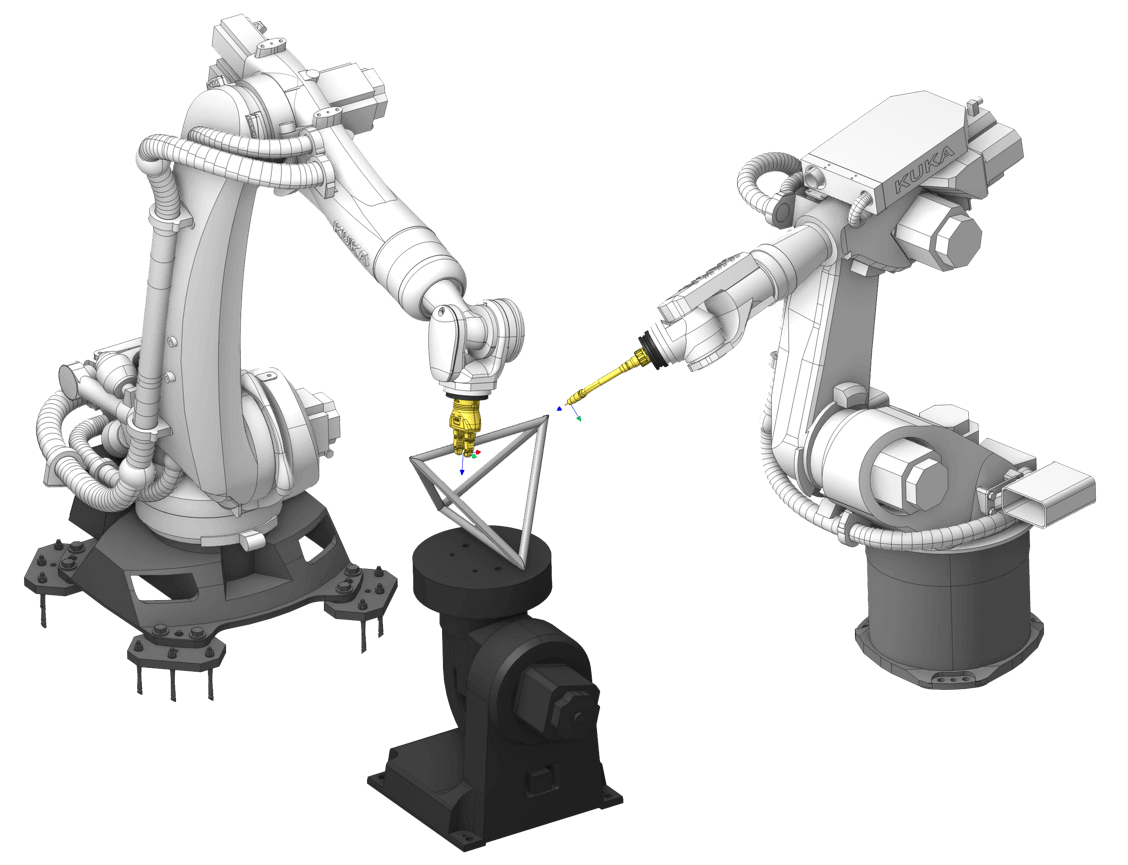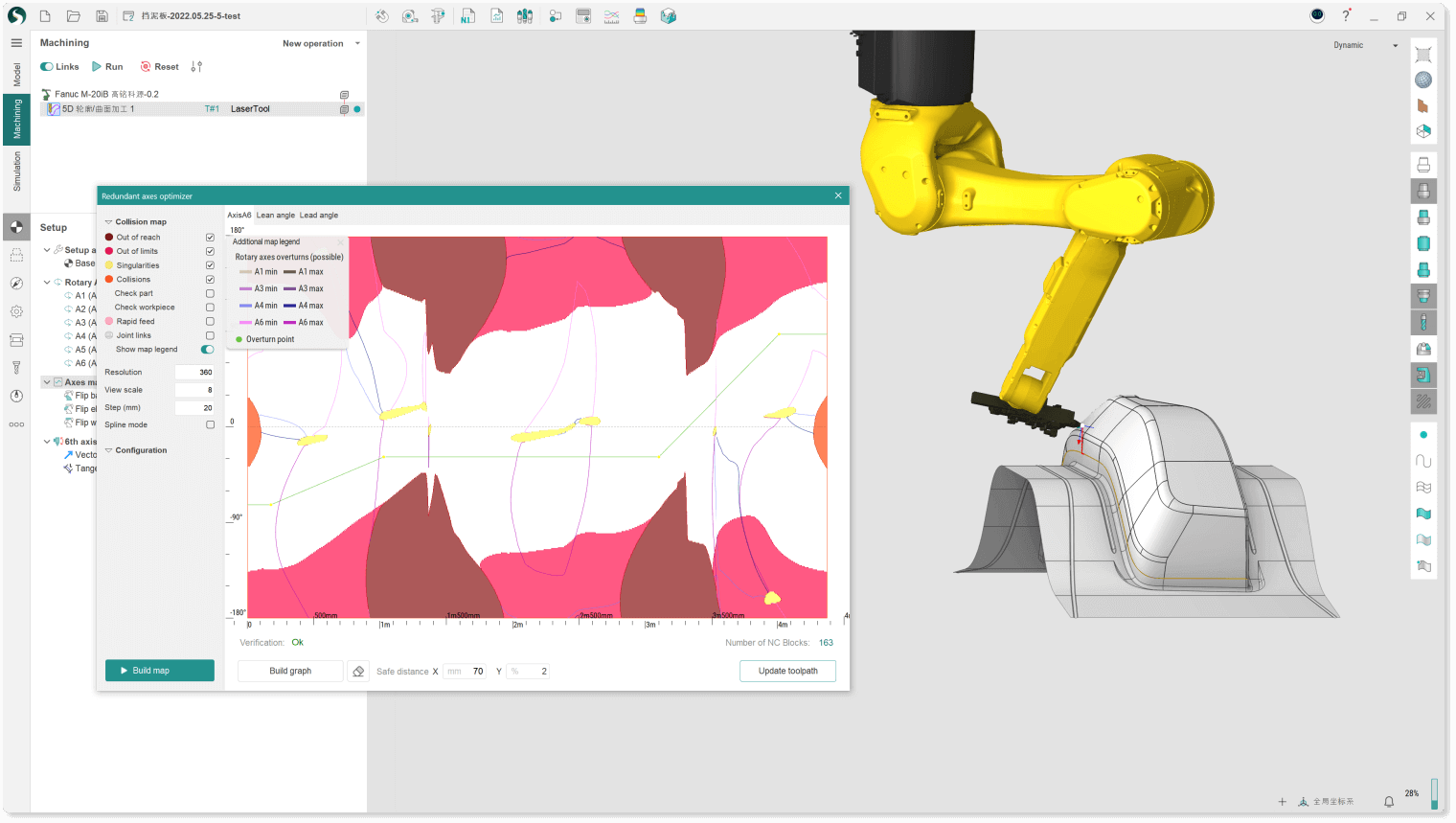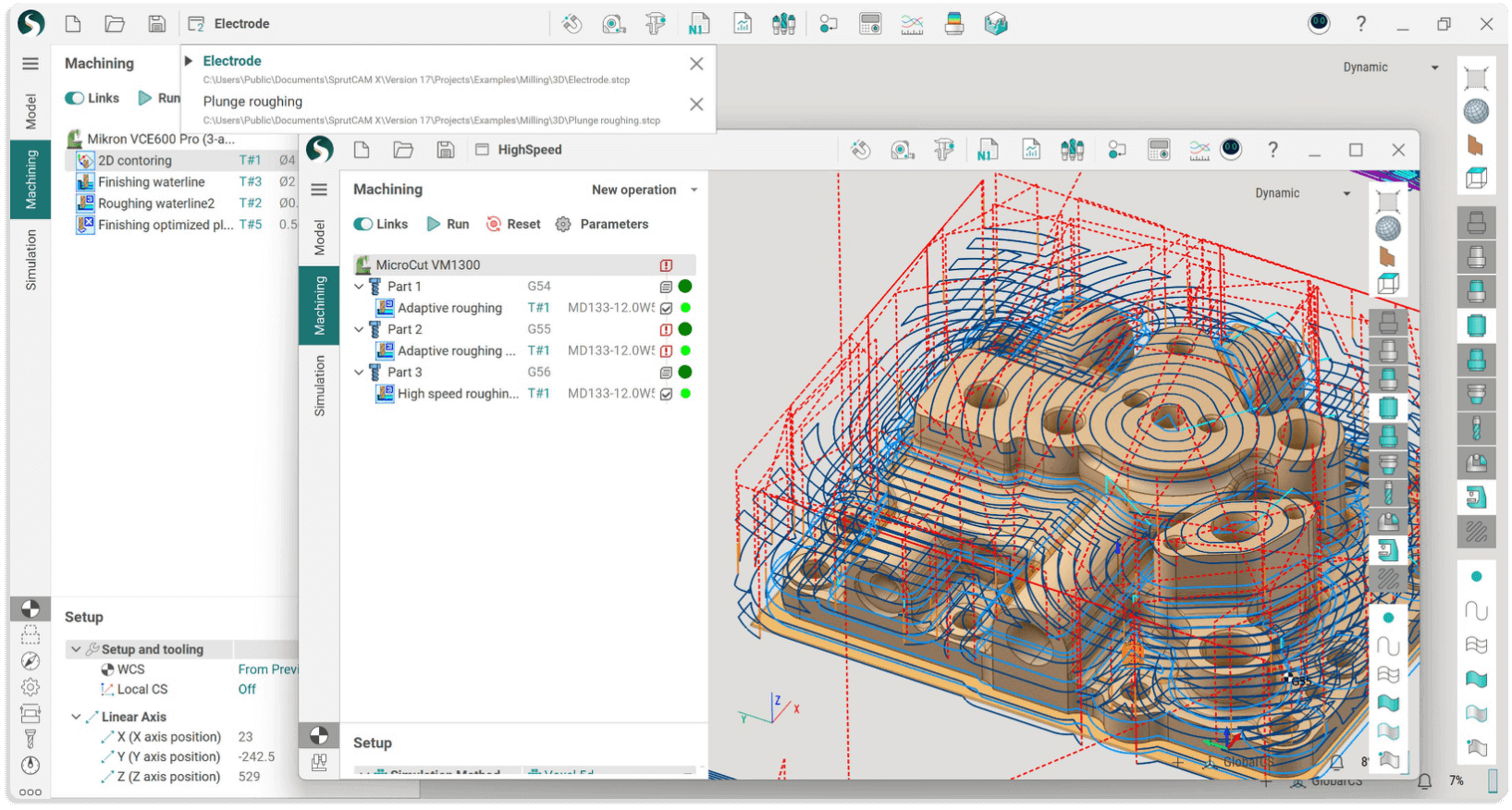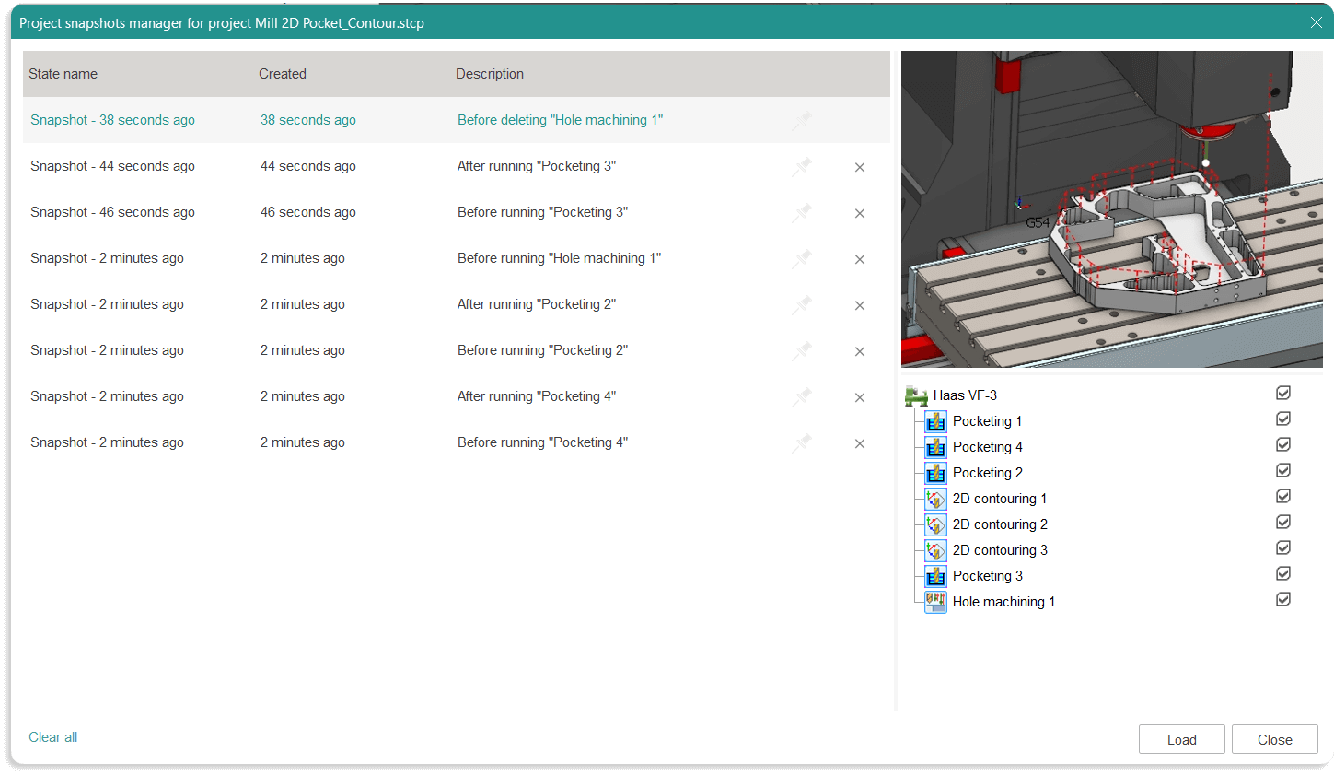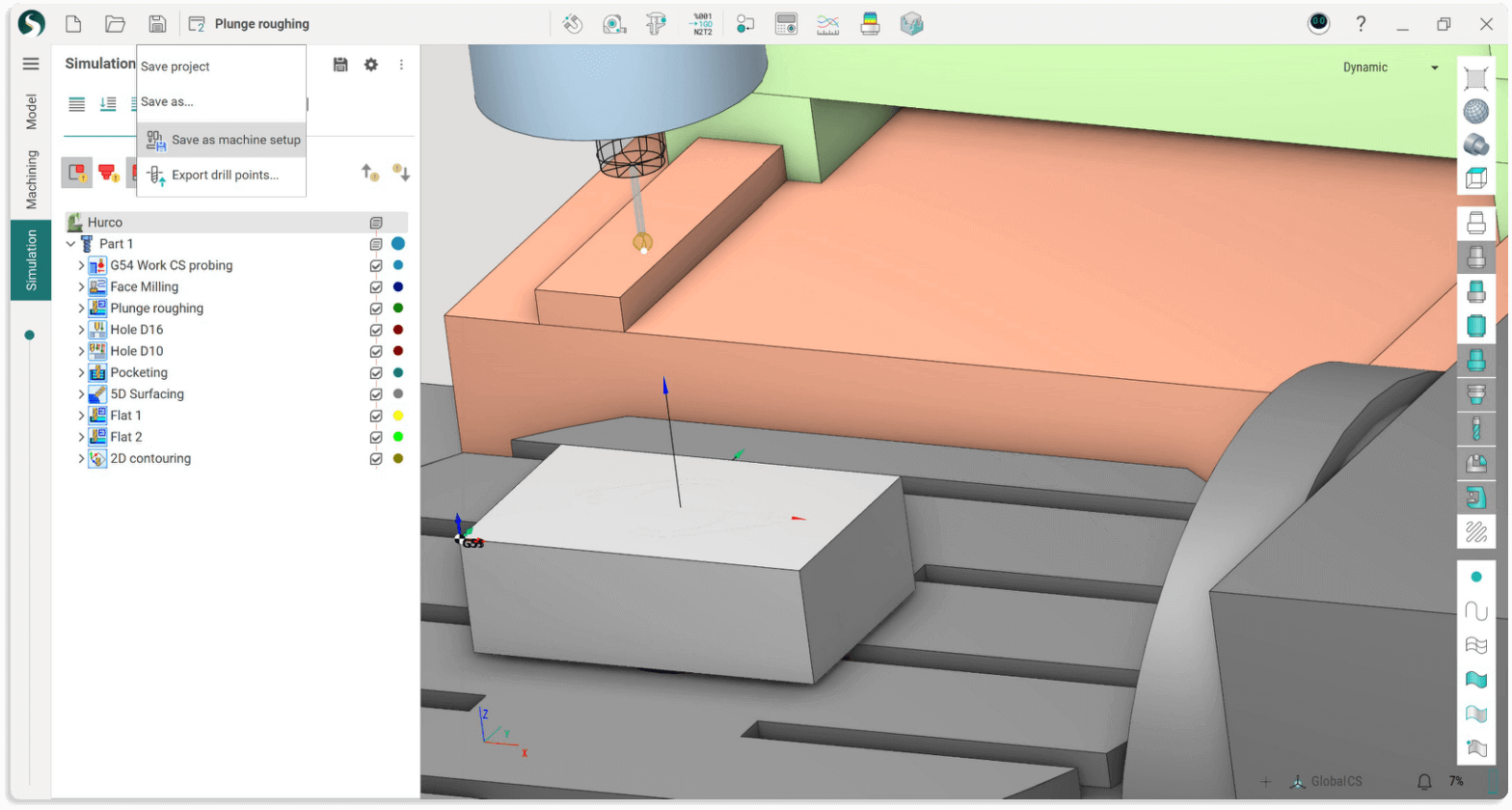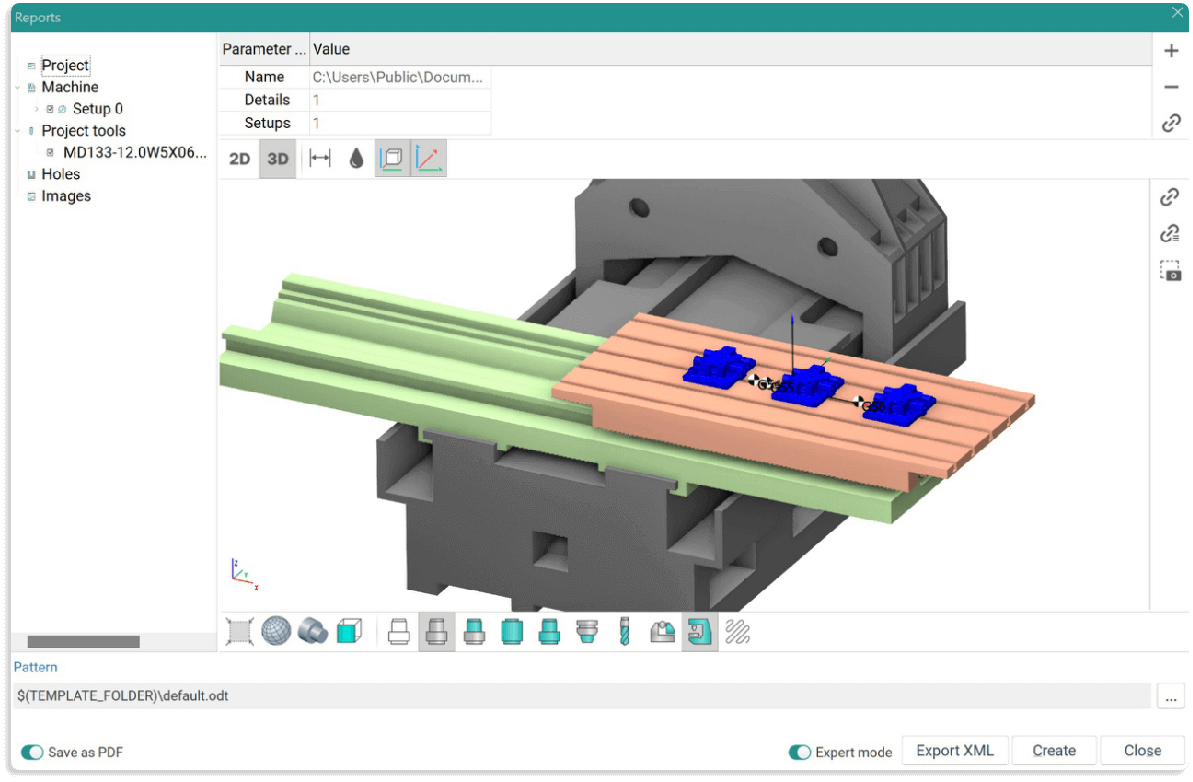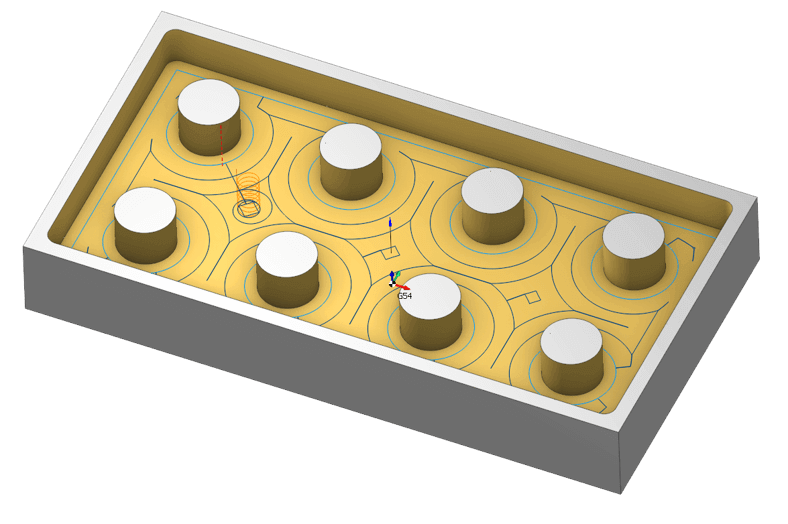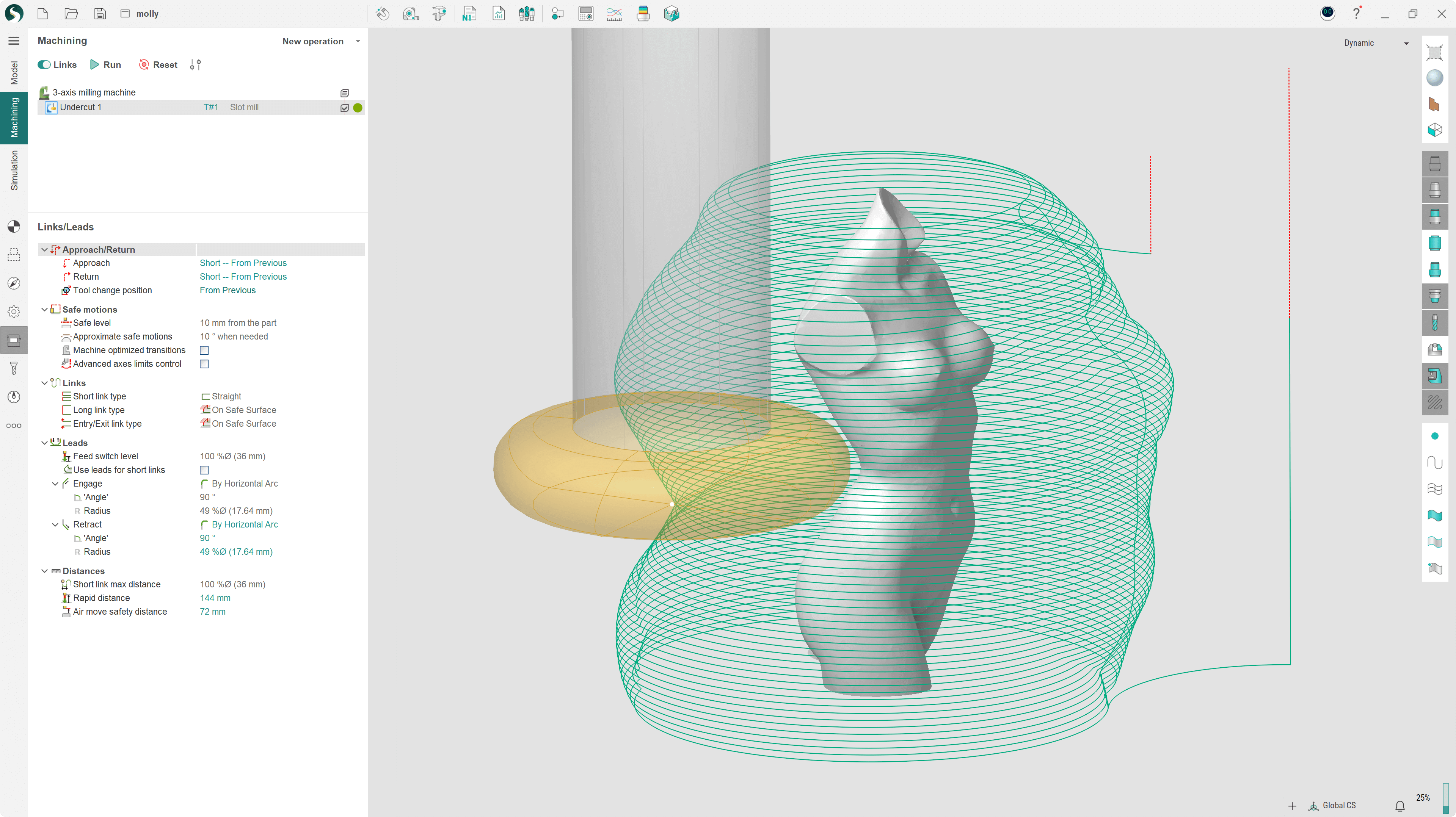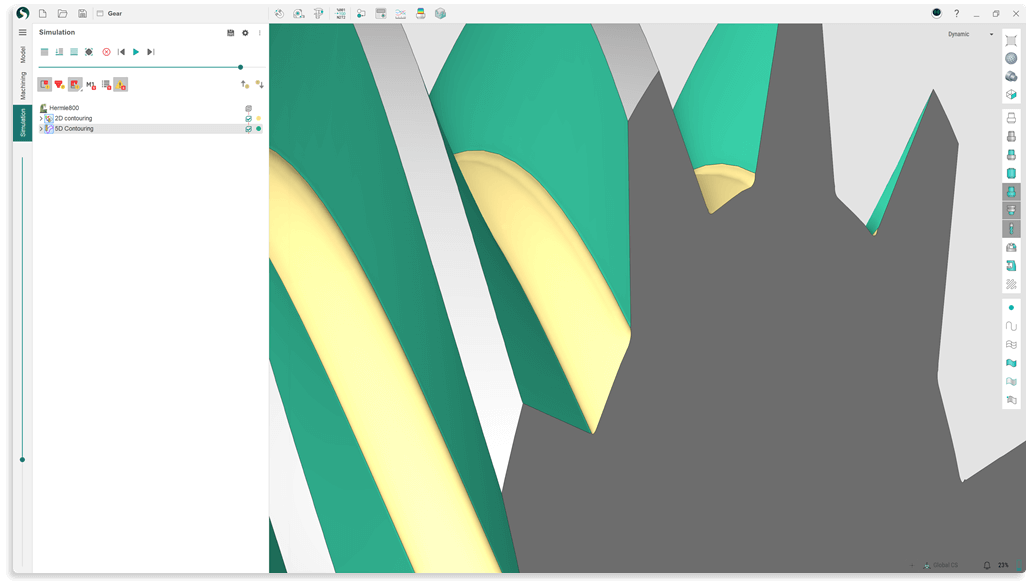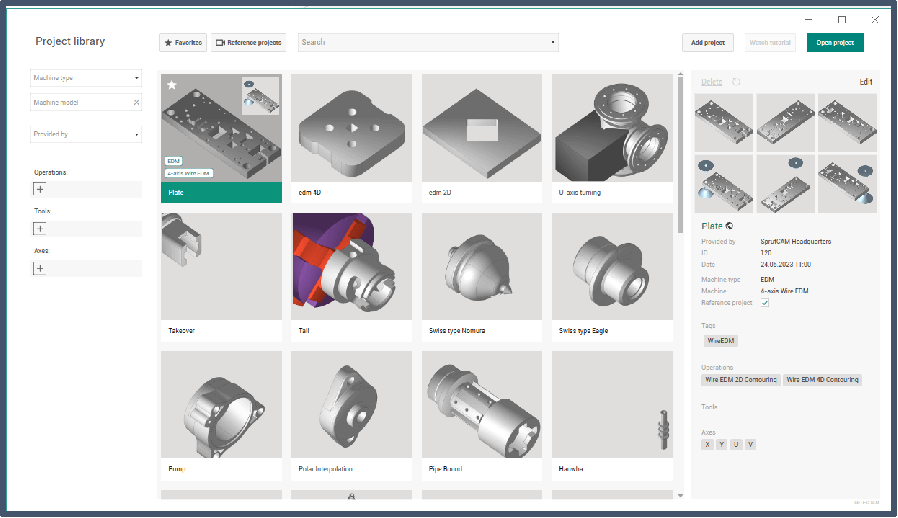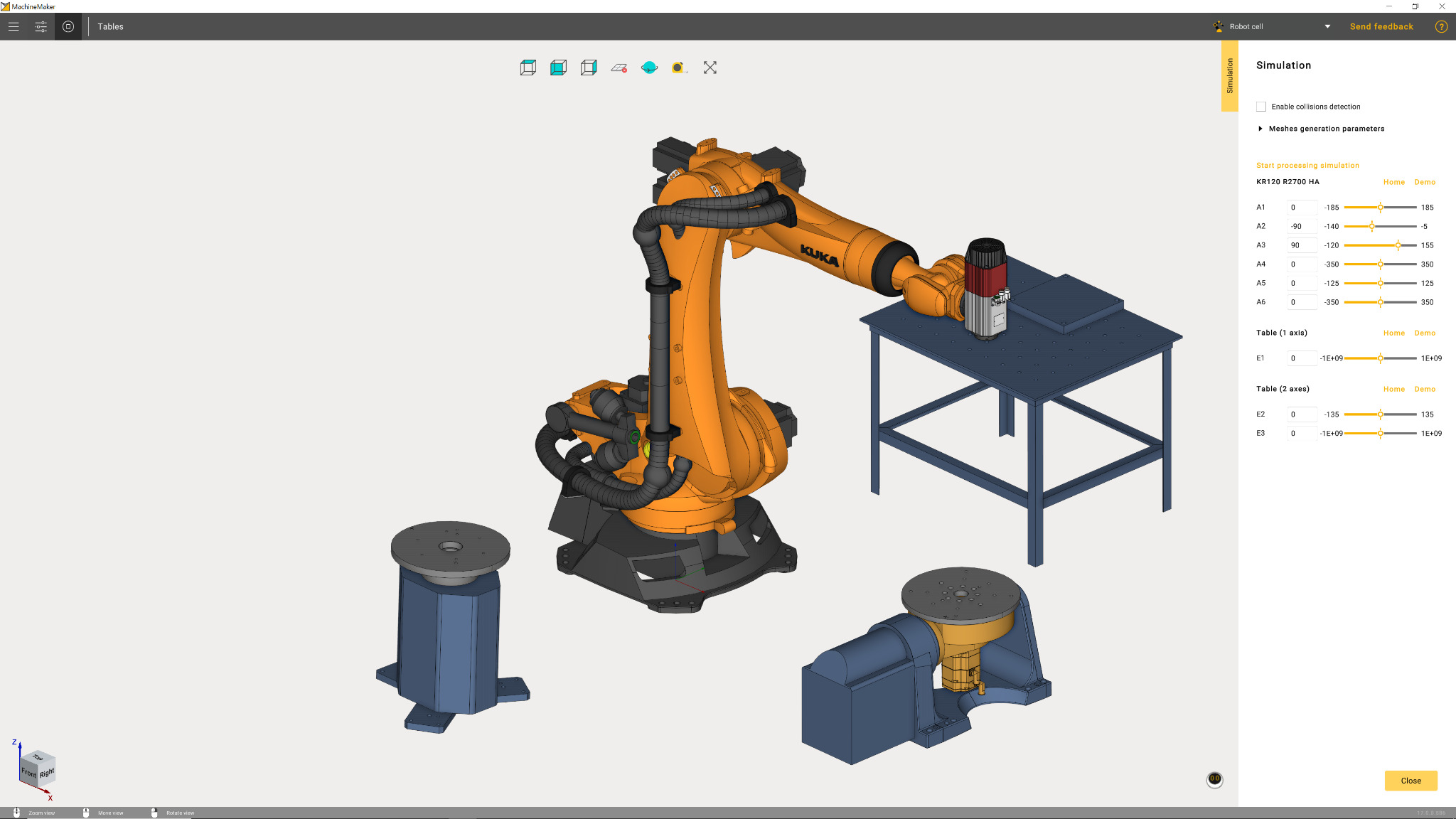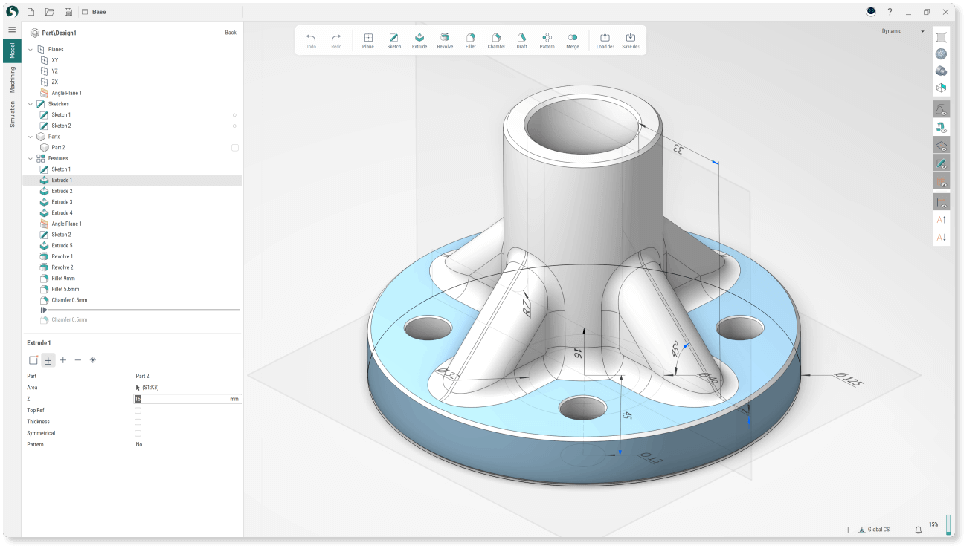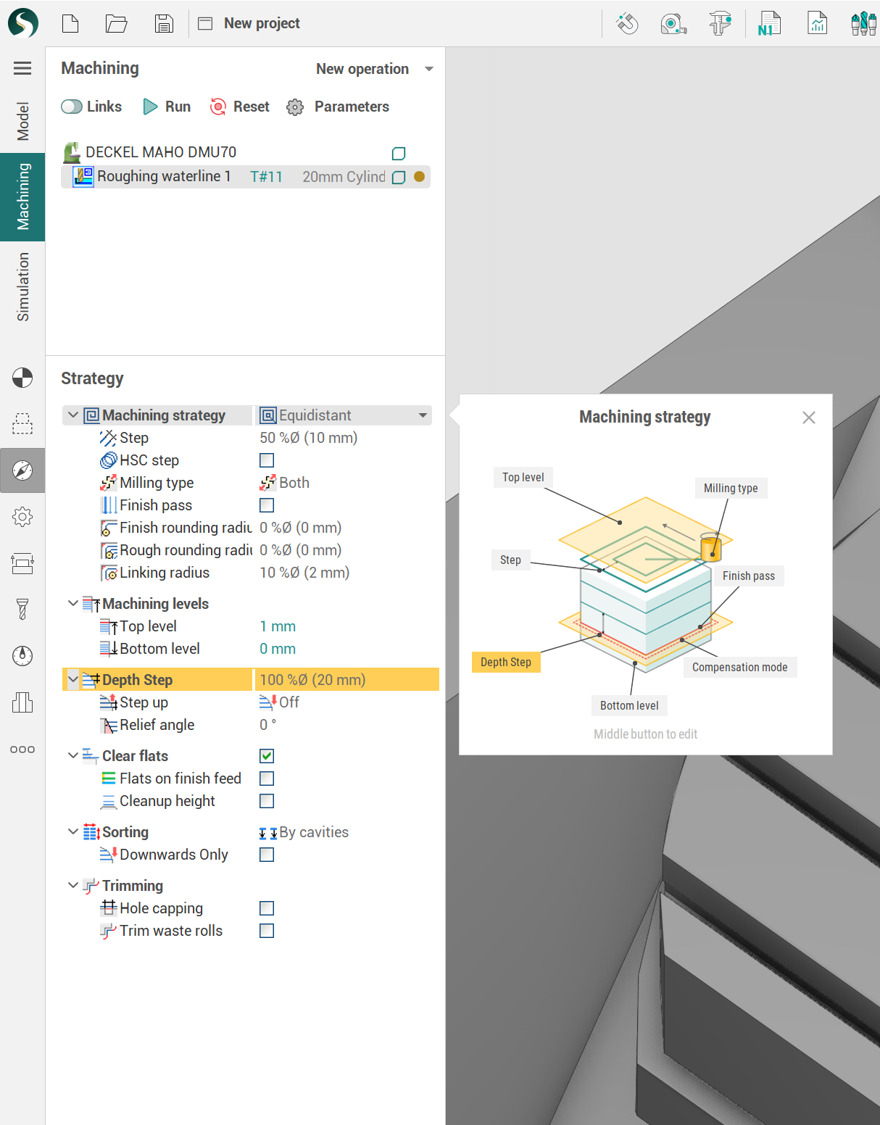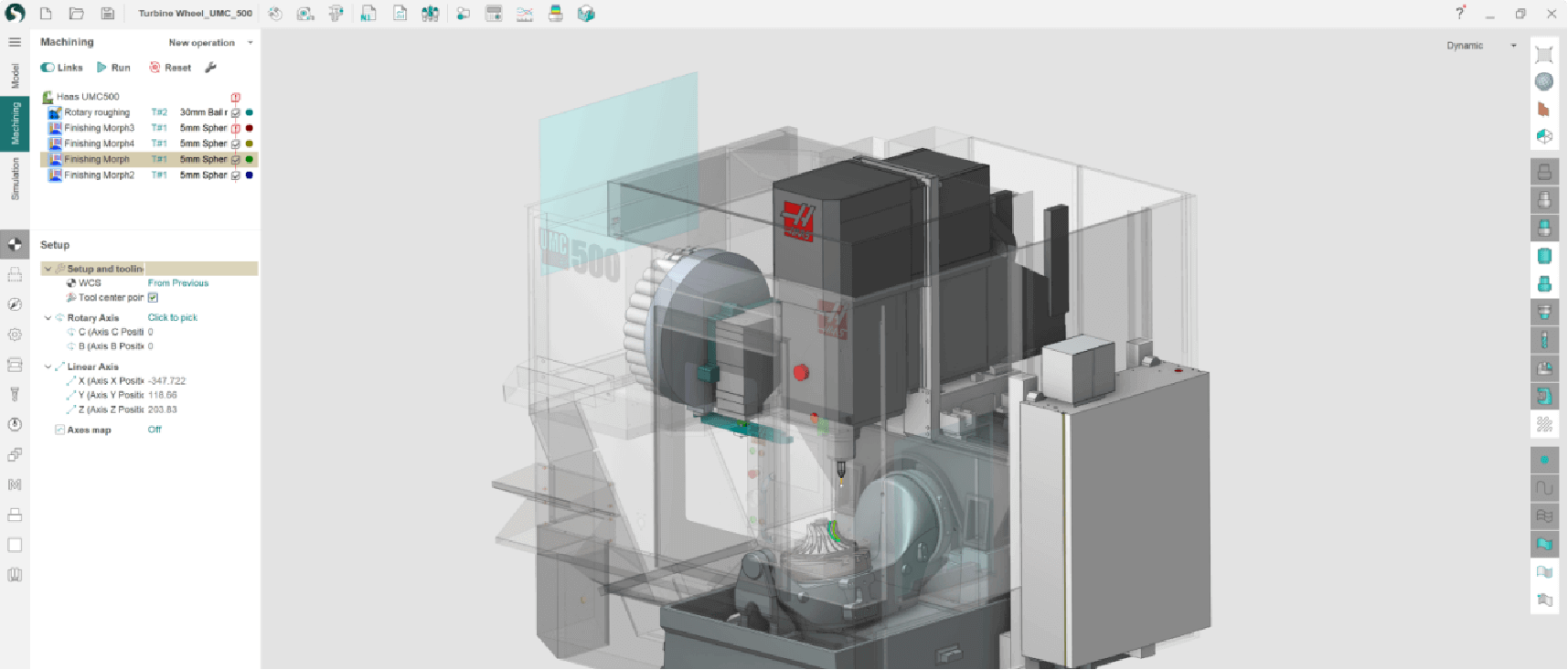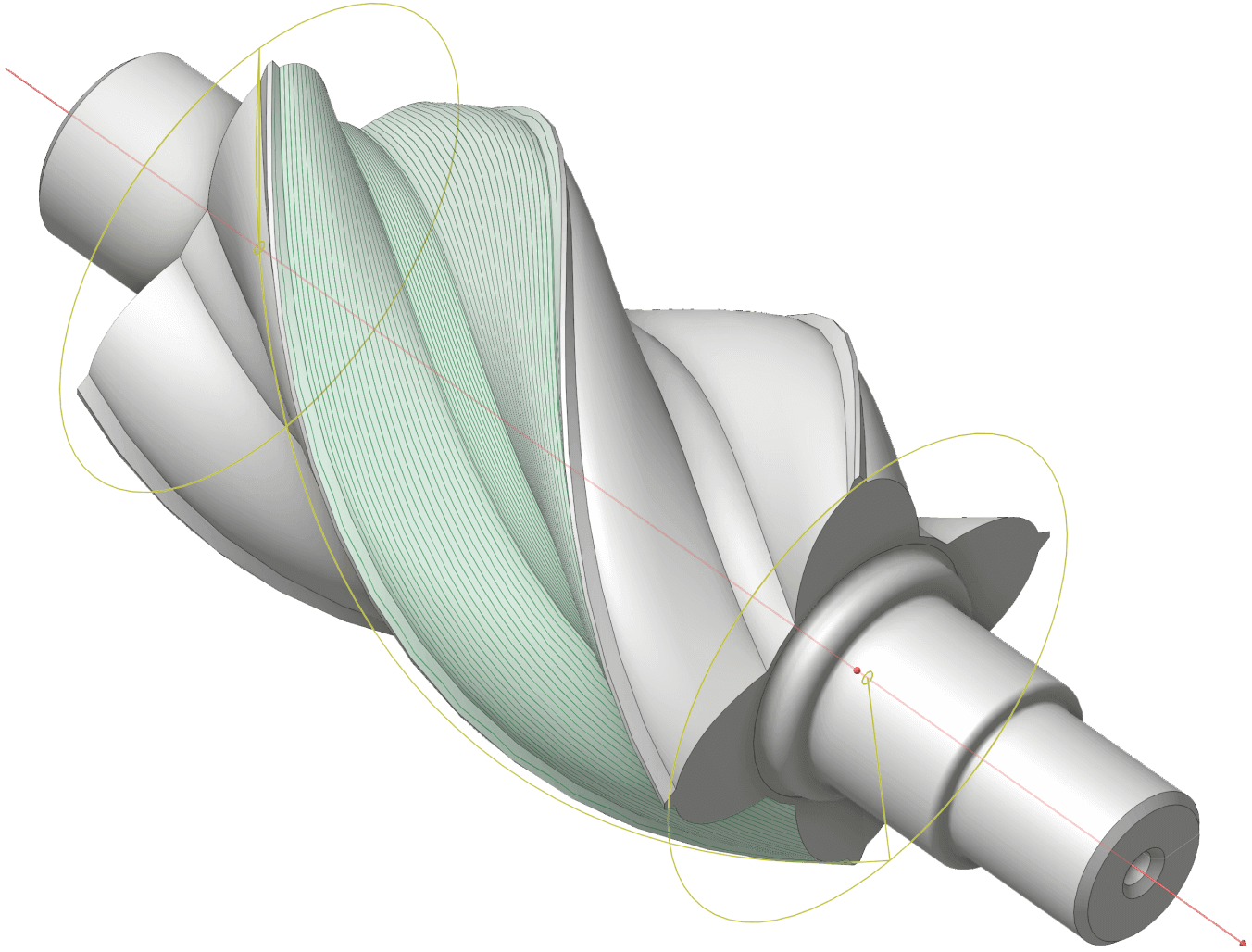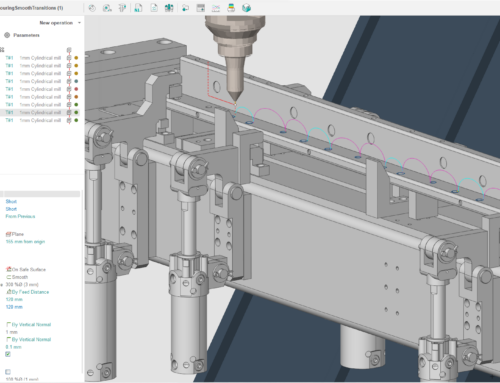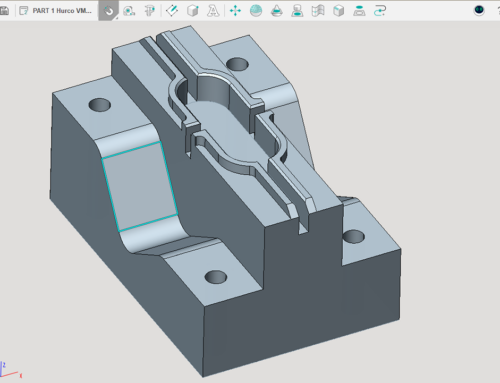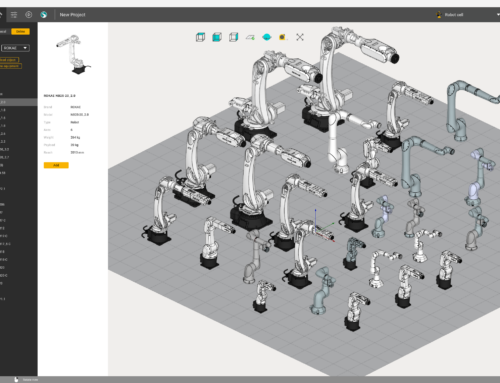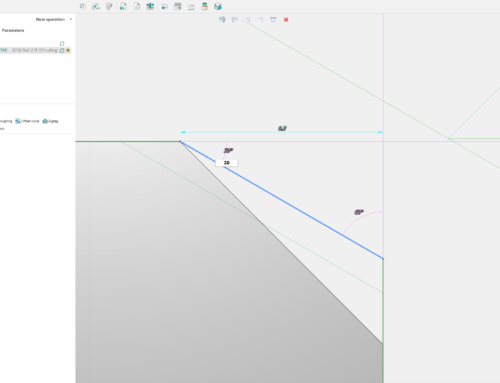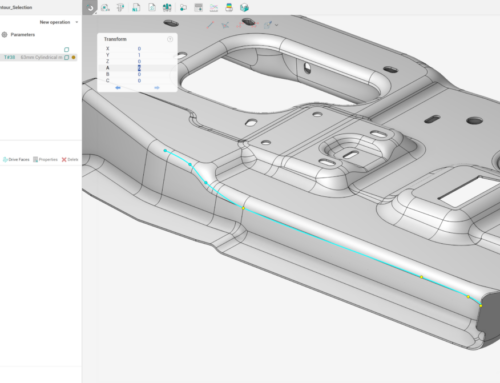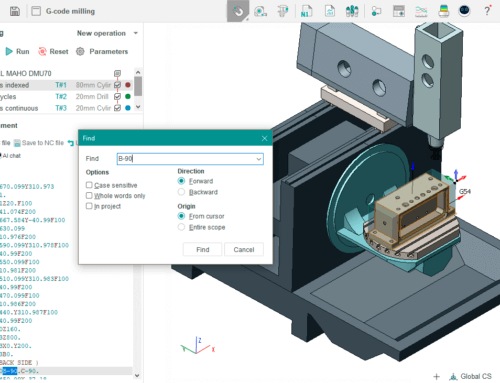Introducing SprutCAM X 17 and SprutCAM X Robot 17: CAD/CAM/OLP for the Next Generation Makers

SprutCAM Tech announces the release of new versions of its flagship CAD/CAM/OLP software products.
How can we briefly describe SprutCAM X 17 and SprutCAM X Robot 17? They are CAD/CAM solutions for the next generation makers and form a complete software ecosystem. They are the most powerful and functional versions to date, but at the same time easy to learn and use.
Now, let’s delve into a detailed description of the innovations introduced in version 17 and its key new features.
SprutCAM X is a CAD/CAM system that is ideally suited for the next generation makers
Today’s engineers prefer to explore software on their own in order to quickly start using it. That is why SprutCAM X 17 and SprutCAM X Robot 17 are equipped with Éncy, the SprutCAM X virtual AI assistant, the first in the CAD/CAM industry, which opens new learning opportunities for G-code proficiency.
When it comes to programming industrial robots that handle parts of incredible shapes, enormous dimensions, and various materials, SprutCAM X Robot, an all-in-one CAD/CAM/OLP solution, has almost no rivals in robotic milling applications. Considering the wide range of applications of SprutCAM X Robot, including welding, additive manufacturing, pick-and-place, assembly, painting, trimming and more, we position SprutCAM X Robot as an all-in-one CAD/CAM/OLP solution for complex and creative robotic tasks.
SprutCAM X Robot 17 introduces new features:
- An updated Point Pick and Place operation for moving objects from one location to another using a robotic arm. Now you can create any number of nodal points and move the end effector through them.
- New Spray group operations, including Contour spraying, Surface spraying, Morph Spraying, and Rotary spraying.
- Improvements in the Redundant Axes Optimizer function, including the display of periodic axes boundaries on the map.
The Most Powerful Version Yet
One of the most anticipated innovations in version 17 is Multiproject, which streamlines workflows for greater time efficiency and makes it easy to reuse similar approaches across multiple projects.
Another major addition is the Snapshots feature, which acts like an Undo function for the CAM workflow. It automatically creates event-triggered snapshots, offers quick Undo functionality through the snapshot list, and provides a snapshot manager for convenient previewing.
The Machine Setup File feature is a significant time saver, especially for users who work on many projects with standard parts. It enables quick and easy transfer of machine digital twins, settings and tools from a ready-made template.
The Machining Report feature has been completely reworked and now offers reports with only relevant content, fast generation, high quality image output, a fresh and intuitive user interface, an advanced expert mode with extensive settings, fine-grained control over graphics, export functionality to multiple formats, and a wide variety of report templates.
The Most Functional Version Yet
In version 17, special attention is given to 3-axis operations. For example, the Roughing Waterline operation now offers new features like seamless integration of rest machining in corners, accelerated calculation speed by 30-40% (using only one core of the CPU), significantly enhanced stability, simulation features that emphasize cutting during non-cutting feed movements, and simulation features that highlight incorrect plunges.
A new operation for 3-axis milling, Undercut Waterline, is introduced, supporting any kind of undercut tools (lollipop, disk tool, slot tool, etc.), adaptive rough passes, and multi-core calculation.
5-axis Solid Simulation with unprecedented tolerance has been added, particularly useful when using very small tools with large stock, such as Wire EDM or laser cutting operations.
SprutCAM X Ecosystem
SprutCAM X 17 is more than just CAD/CAM software; it is a complete digital production universe.
The introduction of a new Online Project Library offers a cloud-based platform to facilitate collaboration and project sharing among SprutCAM X developers, partners, and customers.
MachineMaker, a digital twin builder for robotic cells and CNC machines, now supports milling machines with optional axes, turn-mill machines, and Swiss-type machines. The addition of a new interactive simplifier allows you to remove some elements from a machine’s digital twin to speed up your work in MachineMaker.
The built-in CAD module receives menus and windows optimized for HD monitors, improved performance and stability, new operations: fillets and chamfers, and enhanced Boolean operations. Additionally, new sketching features are introduced.
SprutCAM X: Easy to Learn and Use
New smart hints are introduced to quickly navigate the parameters, making them interactive and intuitive, helping new users to navigate through hundreds of technological parameters.
Design and interface improvements have been made in SprutCAM X 17, with evolutionary changes ensuring a better color balance for long work and consistent interface design across various second-level windows. These changes result in one window for everything, keeping all necessary tools at hand, and a laconic and straightforward design that eliminates distractions and maintains a consistent workflow.