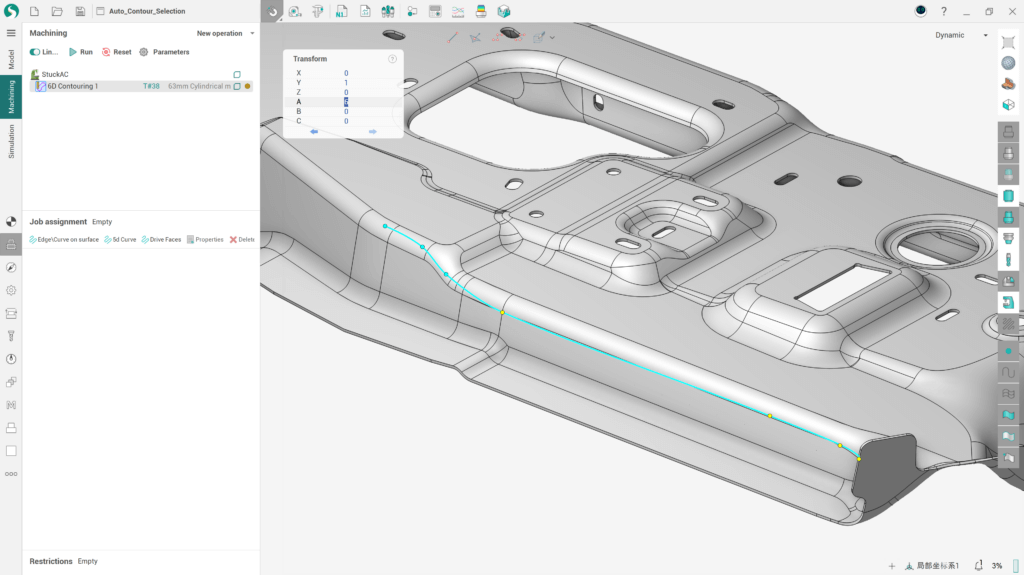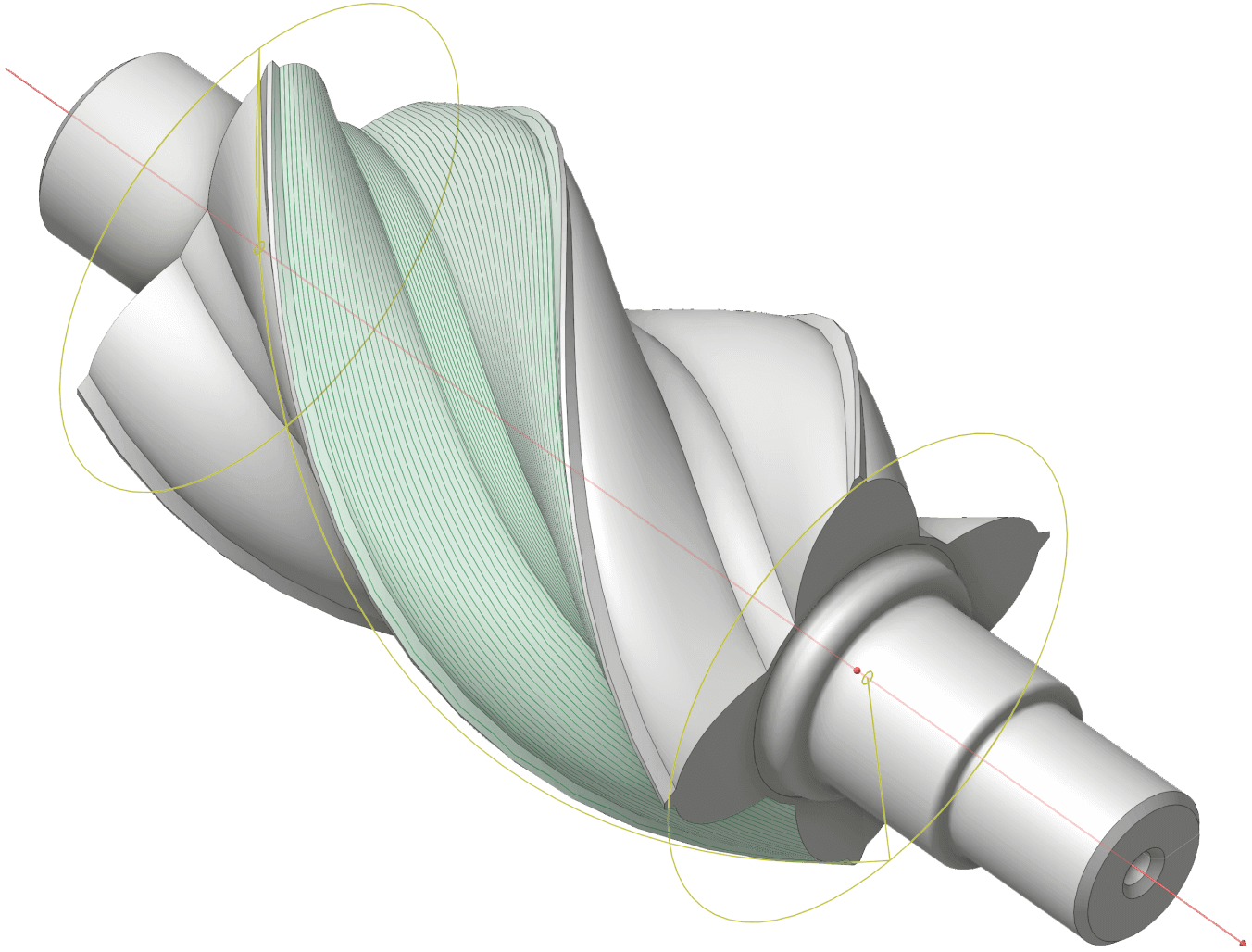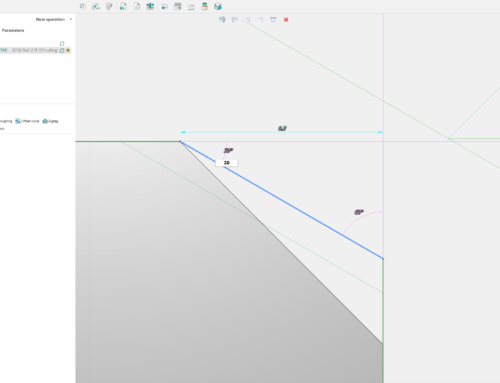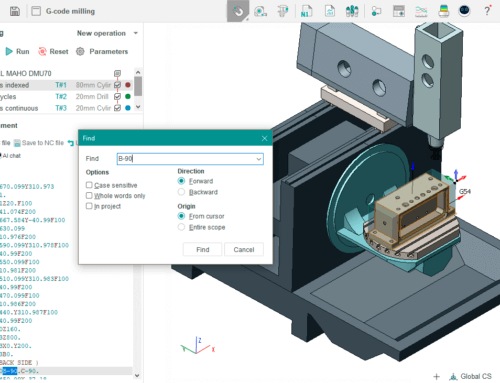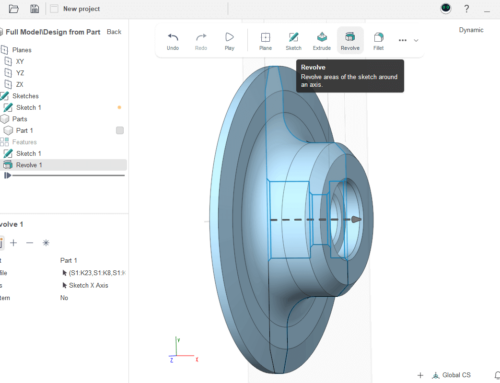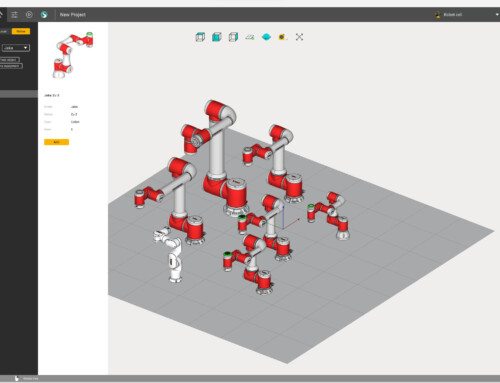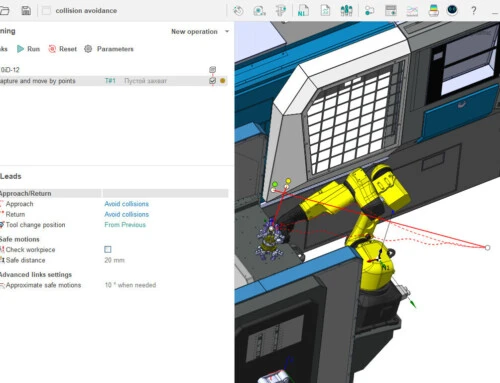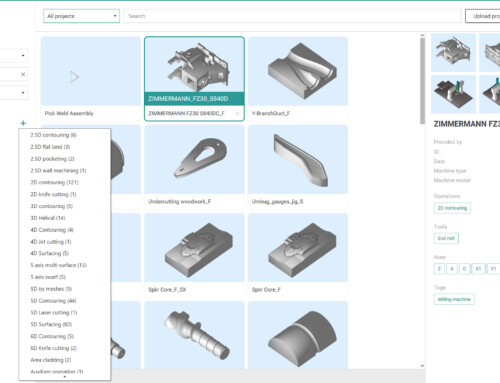SprutCAM X and SprutCAM X Robot 17.0.13 update: enhanced 6D contour operations and more

SprutCAM Tech is thrilled to announce the rollout of the SprutCAM X and SprutCAM X Robot 17.0.13 update, a significant enhancement packed with more than 100 changes, including workflow improvements and bug fixes.
Enhanced Job Assignment for 6D Contour operations:
A new feature enables the detection and selection of part pocket edges with a simple double-click while holding the SHIFT key, streamlining the selection process for all identical pockets for machining.
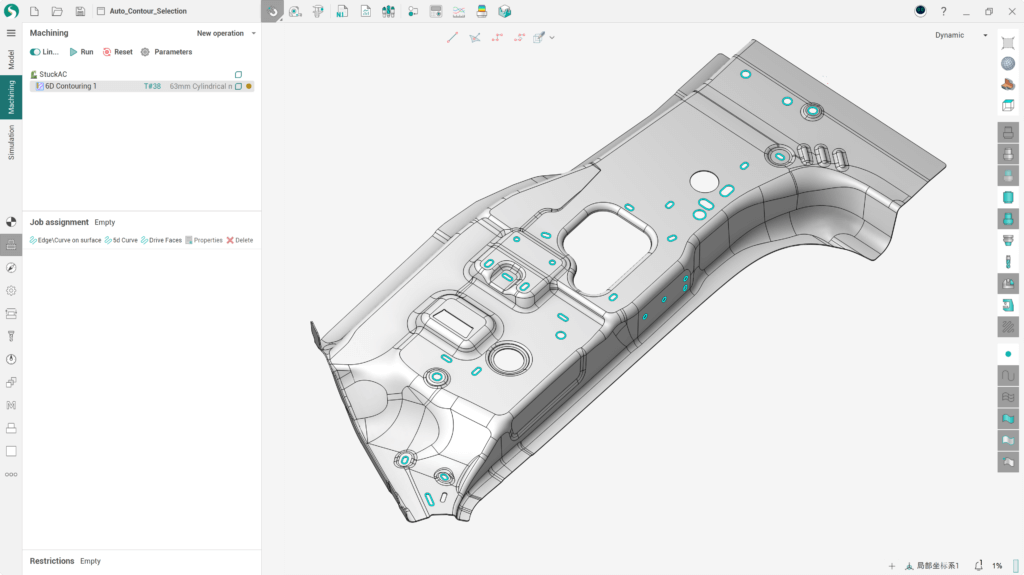
Spline handling improvements:
In the Machining window on the Job Assignment tab, users will find updated functionalities for working with splines, including:
- SHIFT key selection now allows for a sequence of points to be selected, with selected points highlighted in blue for better visibility.
- Shift and Rotate operations for points and entire splines are significantly faster.
- Transformation parameters are now displayed only for a single selected point, improving clarity and focus.
-
Undo/Redo options have been added for the Shift, Rotate, and Delete operations on spline points
- Added confirmation message when deleting a spline.
Drawing splines with a high point count is now much faster, reducing wait times.
Machining Reports updates:
-
Issues with the handling of images in reports have been fixed and a simplified report output mode has been introduced.
- Custom variables can now be included in reports for more personalized documentation.
- Detailed guidance is accessible through the tutorial found under the question mark icon in SprutCAM X, with the new chapter 3.7 providing in-depth information.
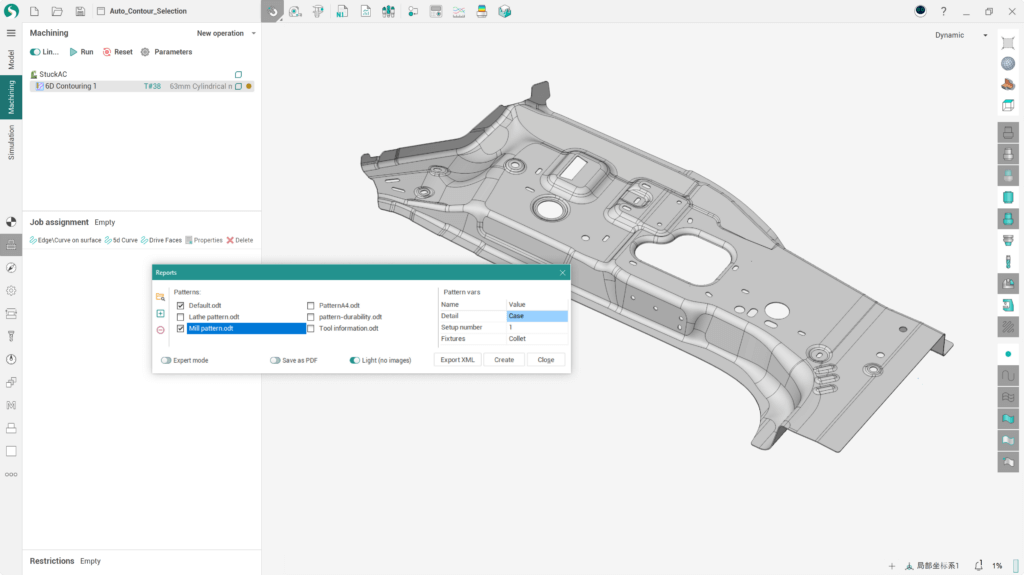
Usability and convenience enhancements:
- MachineMaker updates for Fanuc and Dobot robots: Support for multiple tool center points (TCPs) has been added, expanding compatibility.
- User interface enhancements: Updated interactive Smart Hints, improved tool orientation algorithm for robots with positioners, and added drag-and-drop functionality for the thread library window in lathe operations.
- The visibility buttons now automatically adapt to the operation mode, enhancing user interface intuitiveness.
- Updated MachineMaker documentation.
- Increased size of value entry fields in the Machine control panel.
-
For welding and 6D contouring operations, the ability to interactively set Approach and Retract has been added
-
When working in the 3D CAD module, the ability to snap to objects in planes other than the active plane has been added.
Our latest software update includes a number of fixes to improve functionality and usability. Major fixes include correcting simulation errors in multi-task machining, refining the post processor tutorial, and resolving issues with 5D Surfacing and Waterline undercut operations. We’ve also addressed machining project challenges, such as errors when saving projects and exporting from MachineMaker to SprutCAM X, and improved system stability and performance, particularly in RAM management and tool visualization.
Existing SprutCAM X and SprutCAM X Robot users with an active software maintenance contract (SMC) have been notified about the new release and can easily upgrade to benefit from these enhancements. Users who have not received a notification are encouraged to contact their nearest SprutCAM X Reseller for assistance or visit SprutCAM Tech contact page for more information.