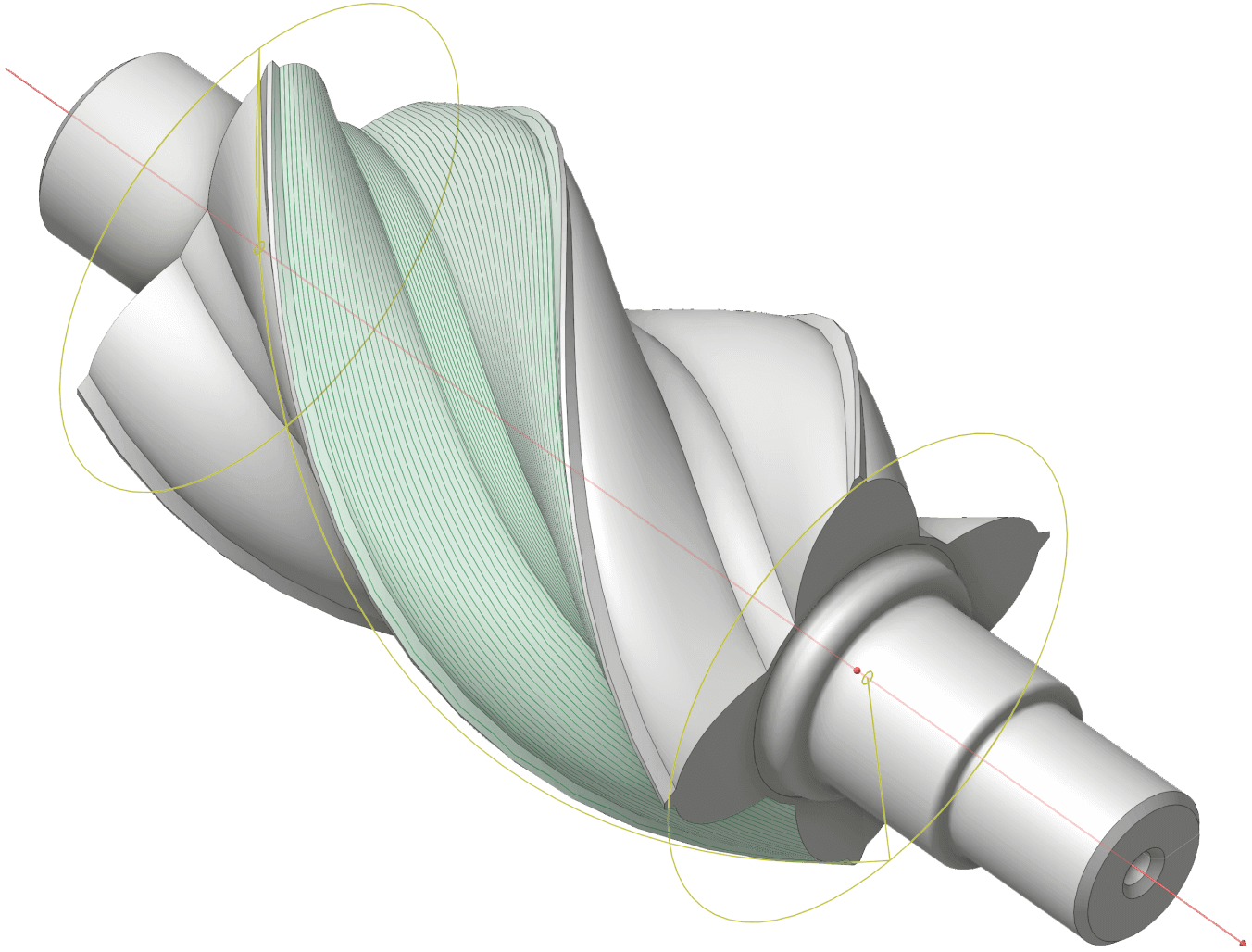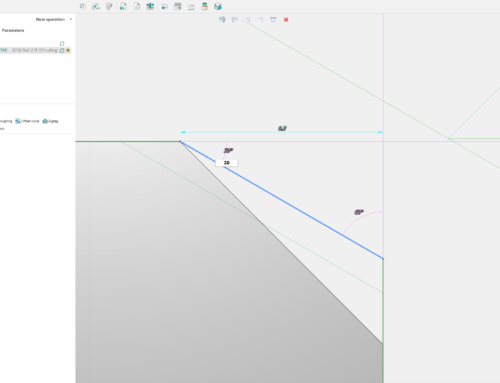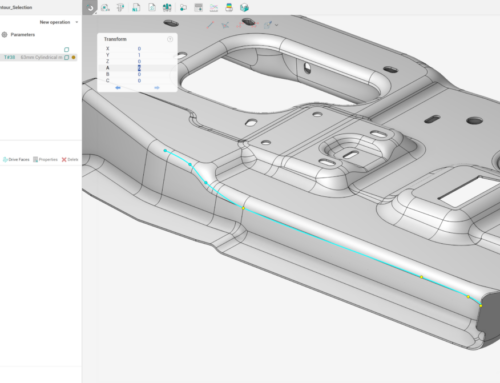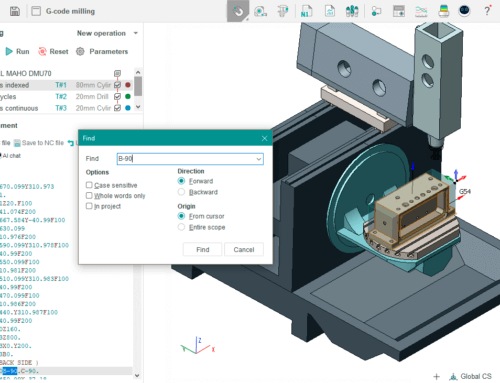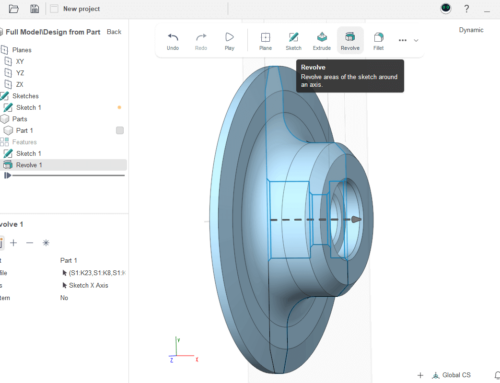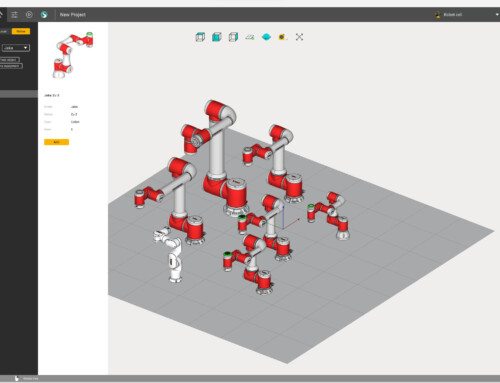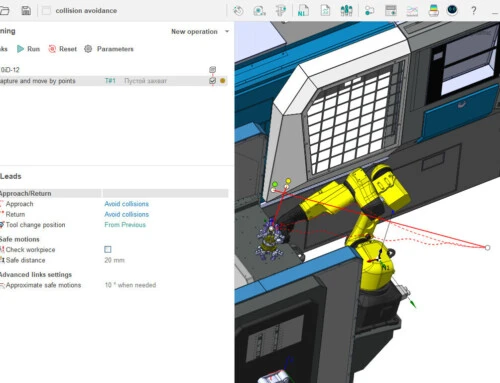New release: SprutCAM X 17.0.9

Automatic spindle direction detection
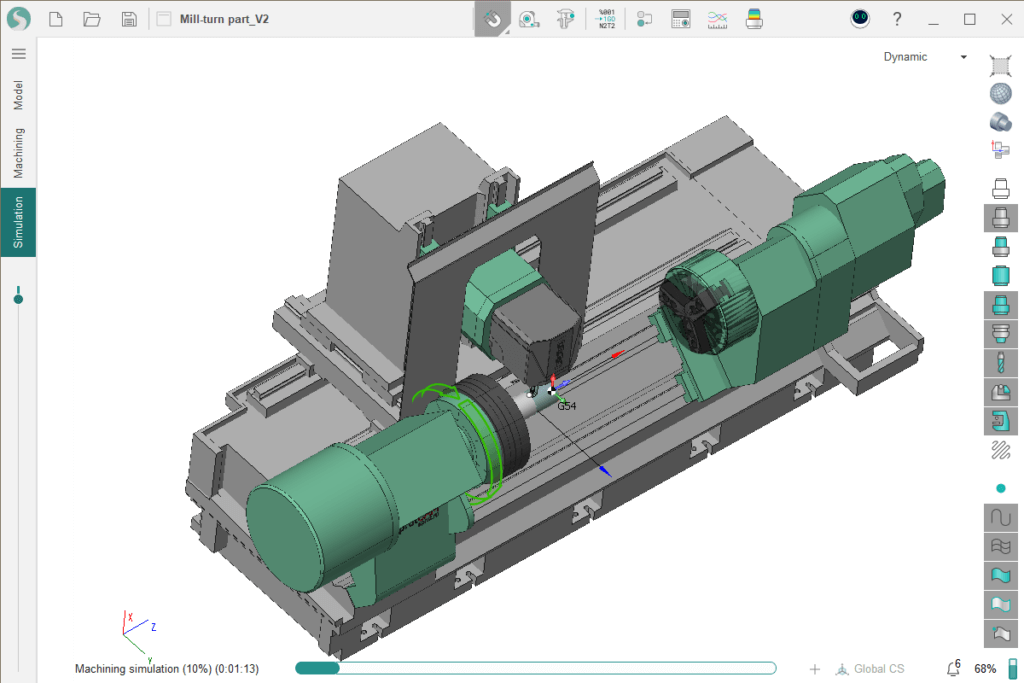
There are concepts of Forward and Reverse spindle rotation in SprutCAM X. Forward spindle rotation is clockwise rotation, as in the screenshot, looking from the left side of the lathe from the motor side and from the top for the milling machine. Reverse spindle rotation is counterclockwise rotation.
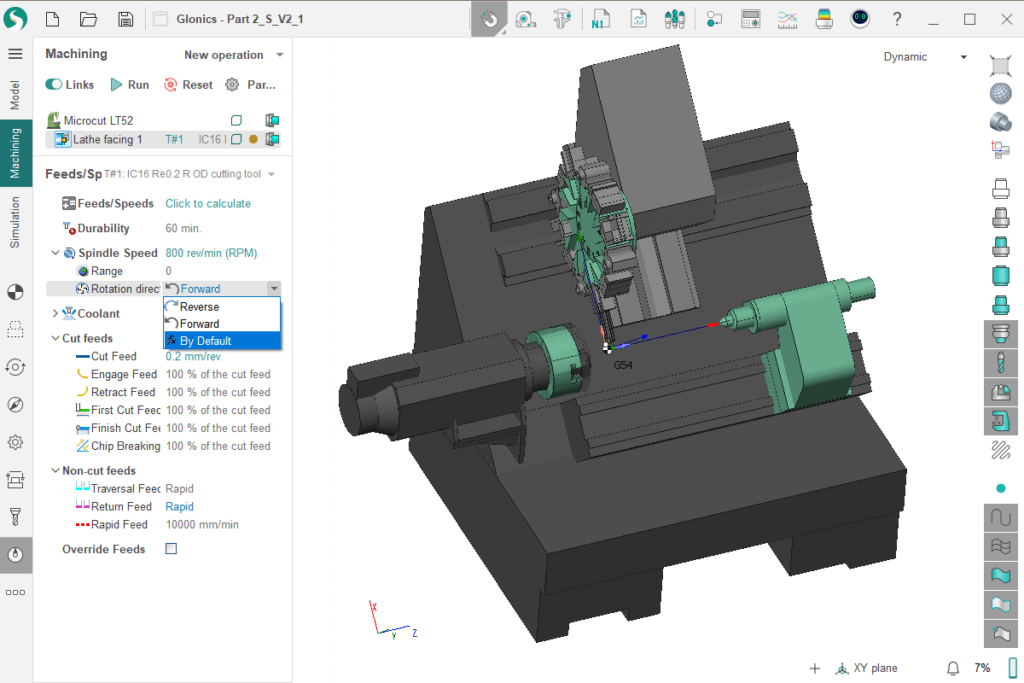
As of version 17, the Default mode for this parameter is available.
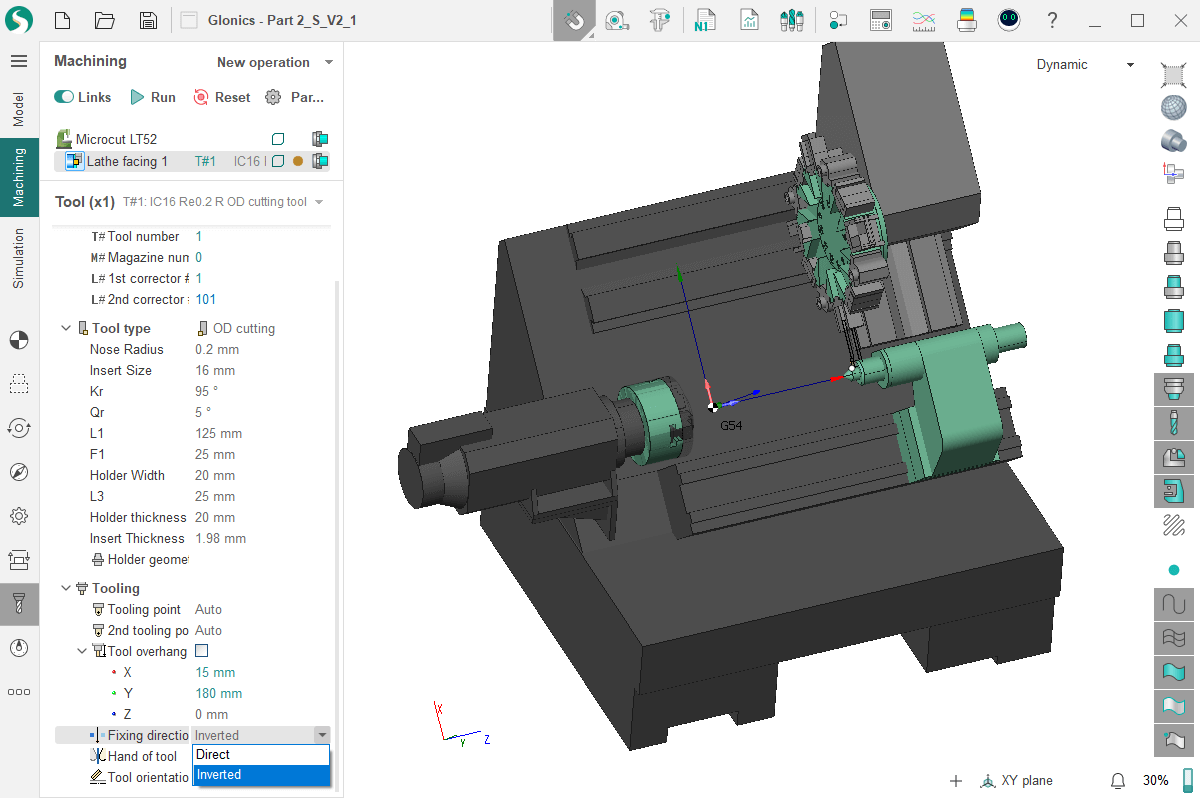
For turning tools, this mode automatically determines the direction of spindle rotation depending on how the tool is fixed.
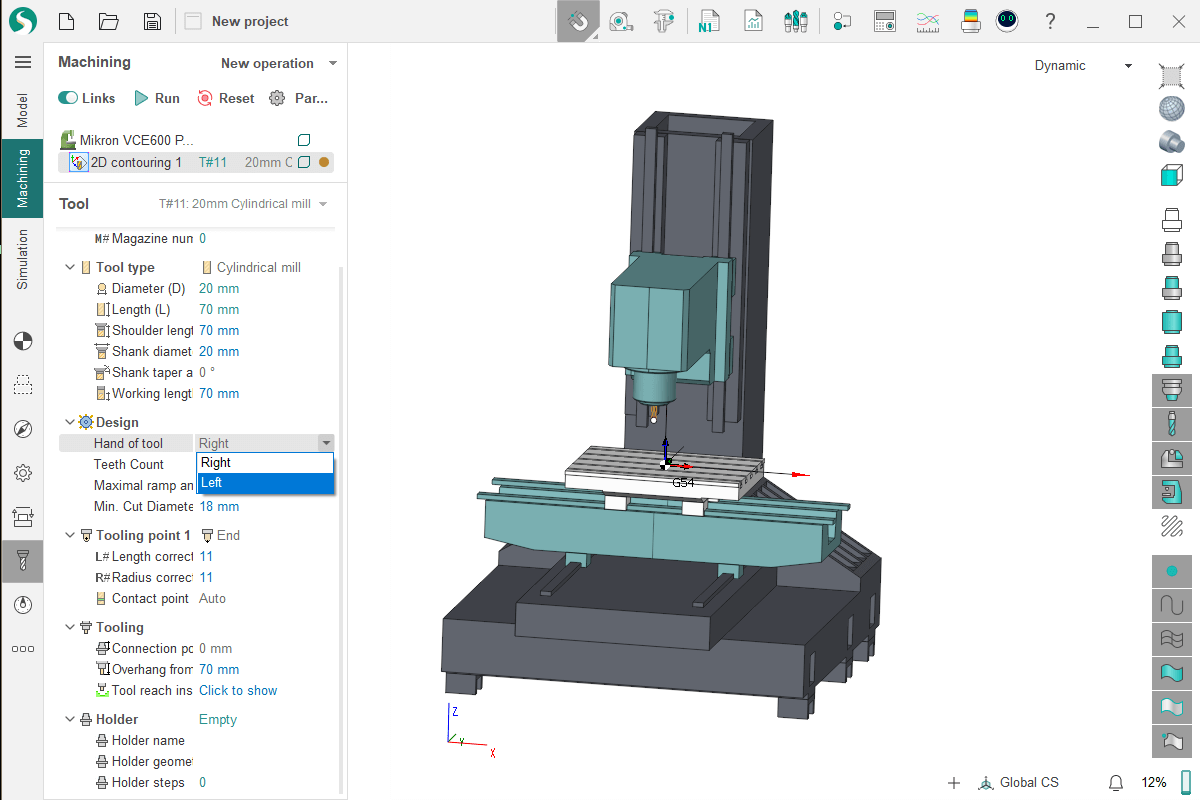
For milling tools and drills we have made a special set of parameters Design on the Tool tab. In this case, the type of your tool Left or Right affects the direction of spindle rotation.
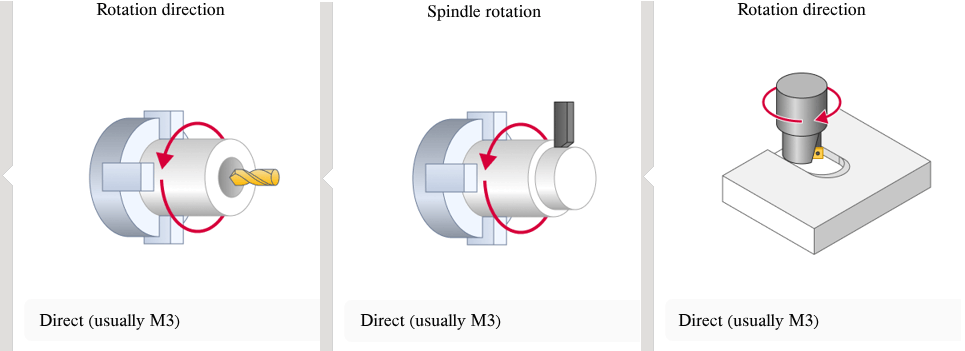
The direction of rotation of the spindle determines which M command you will have in your NC code. Usually, if the direction of rotation is forward, it is M3, and the reverse direction is M4. But for some machines it can be the other way. Therefore, the output of these commands is now configured only in the postprocessor for the specific machine. In the operations themselves, we recommend selecting the default spindle rotation direction.
What’s new:
- Added CRP robots to the MachineMaker online library
- Added Eidos robots to the MachineMaker online library
- Added support for ceiling-mounted robots in MachineMaker
- Updated the machine tool library window
- Added full support for Trevisan type machines
- The 3D model import window closes automatically if there are no problems
- Logs folder is available directly from the settings window
- Changed color to blue for calculated values in operation parameters
- Added SubMachine information to CLData for postprocessor generator
- Online menu items “?” are now always visible, but they may not be available. For example, there is no internet or there are no updates right now.
- Added previews and updated examples of 3D models in the CAD module
List of fixed bugs and errors:
- Fixed errors when working with tooling
- Fixed errors when working in drawing mode
- Fixed errors when working with tools
- Fixed errors when outputting control programs
- Fixed message about false collision with tooling
- Fixed problems with visualization
- Fixed errors in trajectory calculation with collision avoidance
- Fixed errors when working with robot axis map
- Fixed errors when working with sketch in create new model mode
- Fixed errors when working with intercept operations
- Fixed errors when working with scaling operations
- Fixed issues with windows in the background
- Fixed problems with trajectory calculation in library projects
- Fixed problems when working with dxf files
- Fixed errors when setting the hole level on the workpiece
- Fixed errors when working in solid modeling mode
- Fixed errors when working with FBM
- Fixed errors when dragging 3D models to folders on the Model tab
- Fixed errors in the groove processing cycle
- Fixed errors when creating interpreters
- Fixed an error when working with Mitsubishi robots
- Fixed an error when selecting edges on 3D models
- Fixed critical errors
- Fixed an error when working with 6D contour operation
- Fixed errors when interpolating with arcs
- Fixed errors with MultiGOTO moves after approaches
- Fixed errors in CAD module
- Corrected errors when working with set-up.
- Fixed errors in trajectory calculation in Practice
- Fixed errors when resetting operations after a user disabled an operation
- Fixed errors in Roughing layer-by-layer operation
- Fixed errors in 5d surface operation
A total of 145 changes were made to SprutCAM X, including error fixes and improvements to the workflow.
Users who have active technical support have already been notified about the new release and can upgrade.
If you have any questions or issues, please contact our support team.