SprutCAM X download center
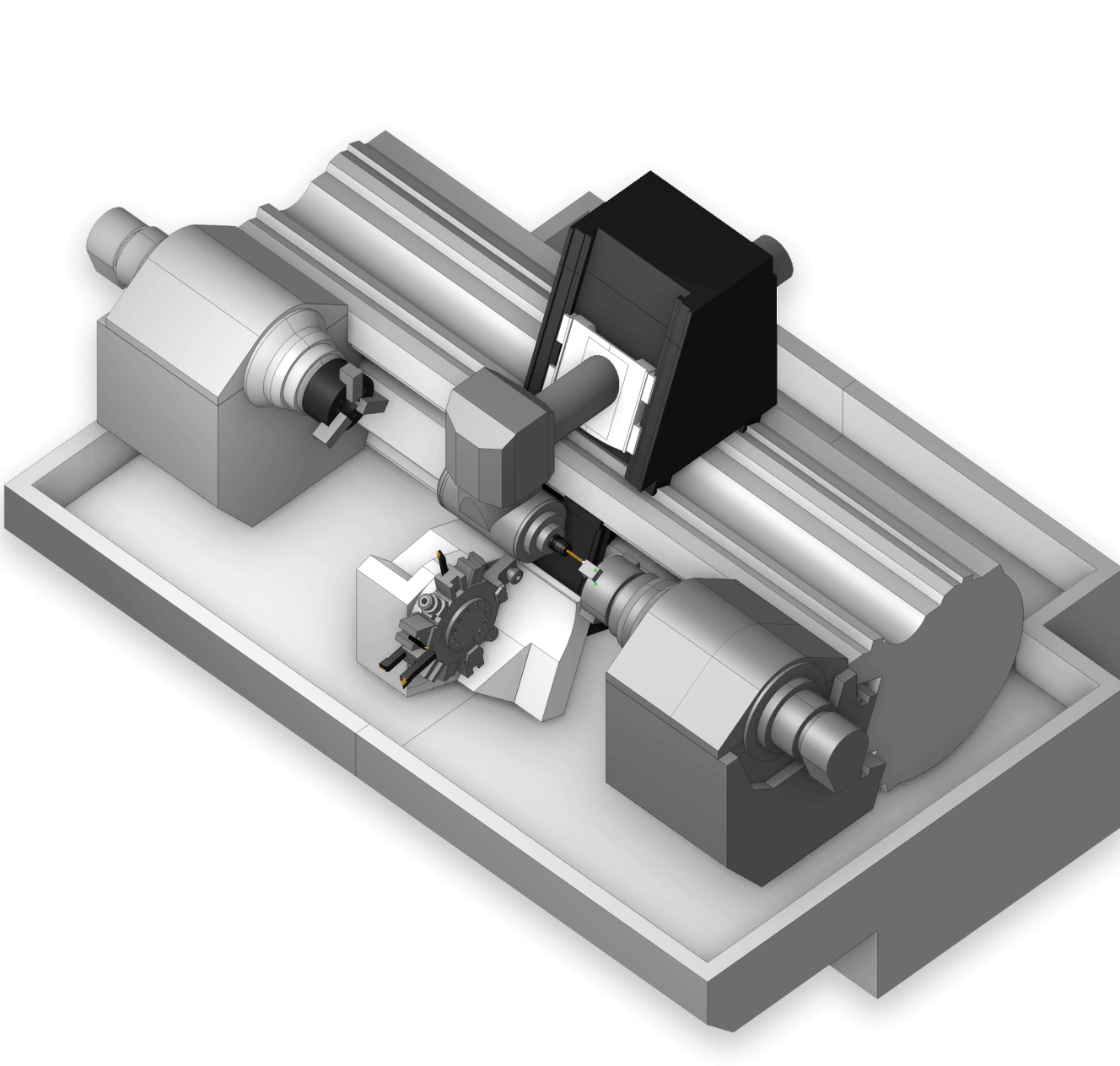
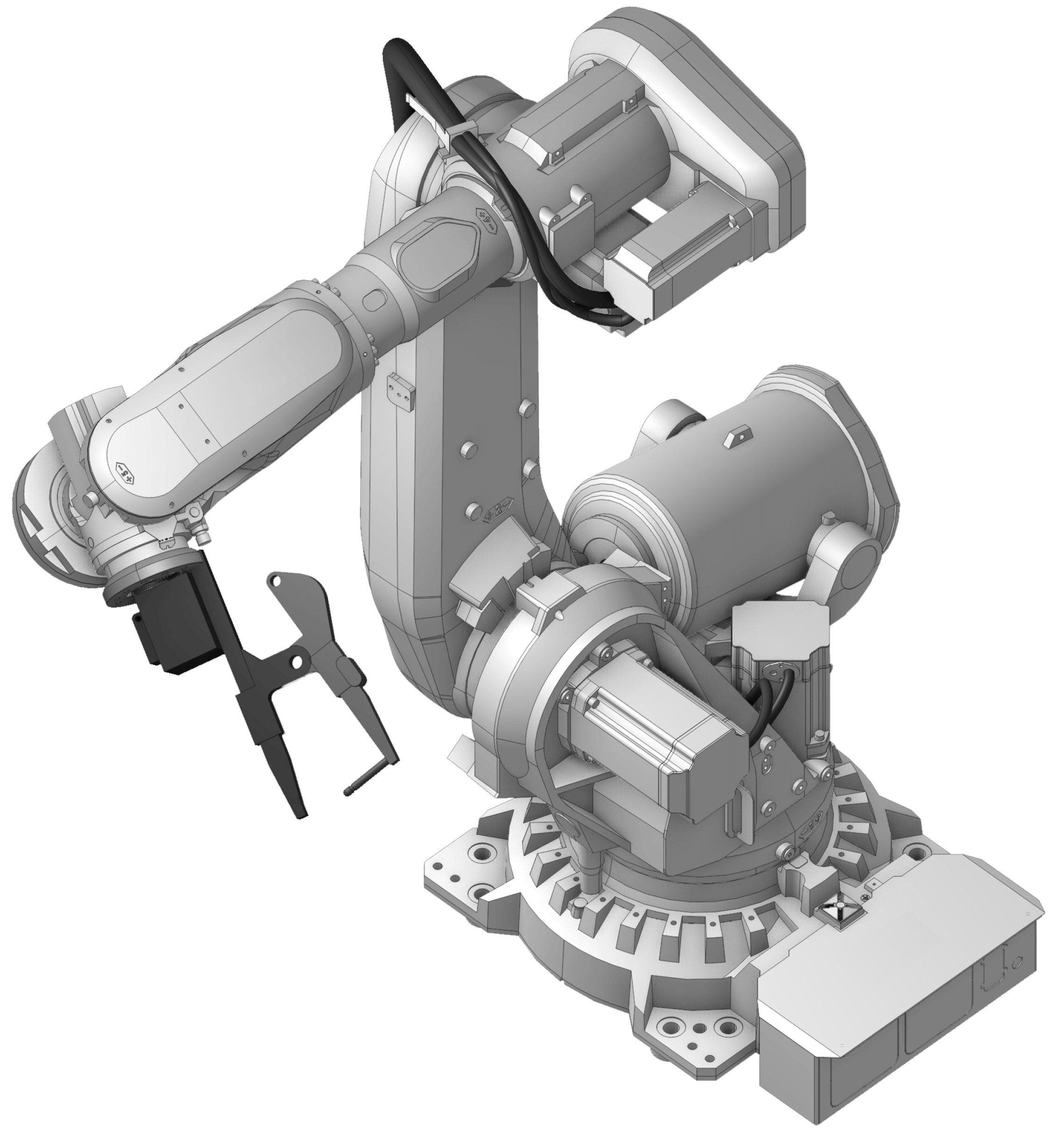
System requirements
| Requirements | Minimum (small and medium projects) | Recommended (large projects) |
|---|---|---|
| OS | Windows 10 64-bit | Windows 11 |
| CPU | Intel® or AMD® 64-bit processor, 2.4 GHz or faster | Intel® i7/i9 Rocket Lake or later or AMD® Ryzen 7®/Ryzen 9® Zen 3 or later |
| Memory | 8 GB RAM | 32 GB RAM |
| Video | OpenGL-capable graphics card (OpenGL 1.5) with 1 GB memory | Nvidia GeForce® with 4 GB dedicated memory or higher |
| Storage | Solid State Drive (SSD) with at least 5 GB free space | NVMe drive with at least 5 GB free space |
| Monitor | 1280×960 or higher | 1920×1080 or 4K, dual monitors |
| 3D mouse | — | 3Dconnexion 3D mouse-compliant |
| Internet | — | 100 Mbit internet connection |
Frequently asked questions
Simply download and install the software. A 30-day trial license is automatically granted.
The first time you launch the software, the License Manager will prompt you to log in. Just use the same login information you use for this website.
- Time Limit: The trial license is valid for a period of 30 days from the date of activation. After this period, the license will expire, and you will need to purchase a full license to continue using the software.
- Unlimited functions: During the 30-day trial period, you can use SprutCAM X to its full extent and access all its features and functionality. However, once the trial period ends, some features may be restricted, and you may be prompted to upgrade to the full version to unlock all capabilities.
- Support Limit: Trial license users may have limited access to customer support or technical assistance. Priority support is typically reserved for users with active full licenses.




