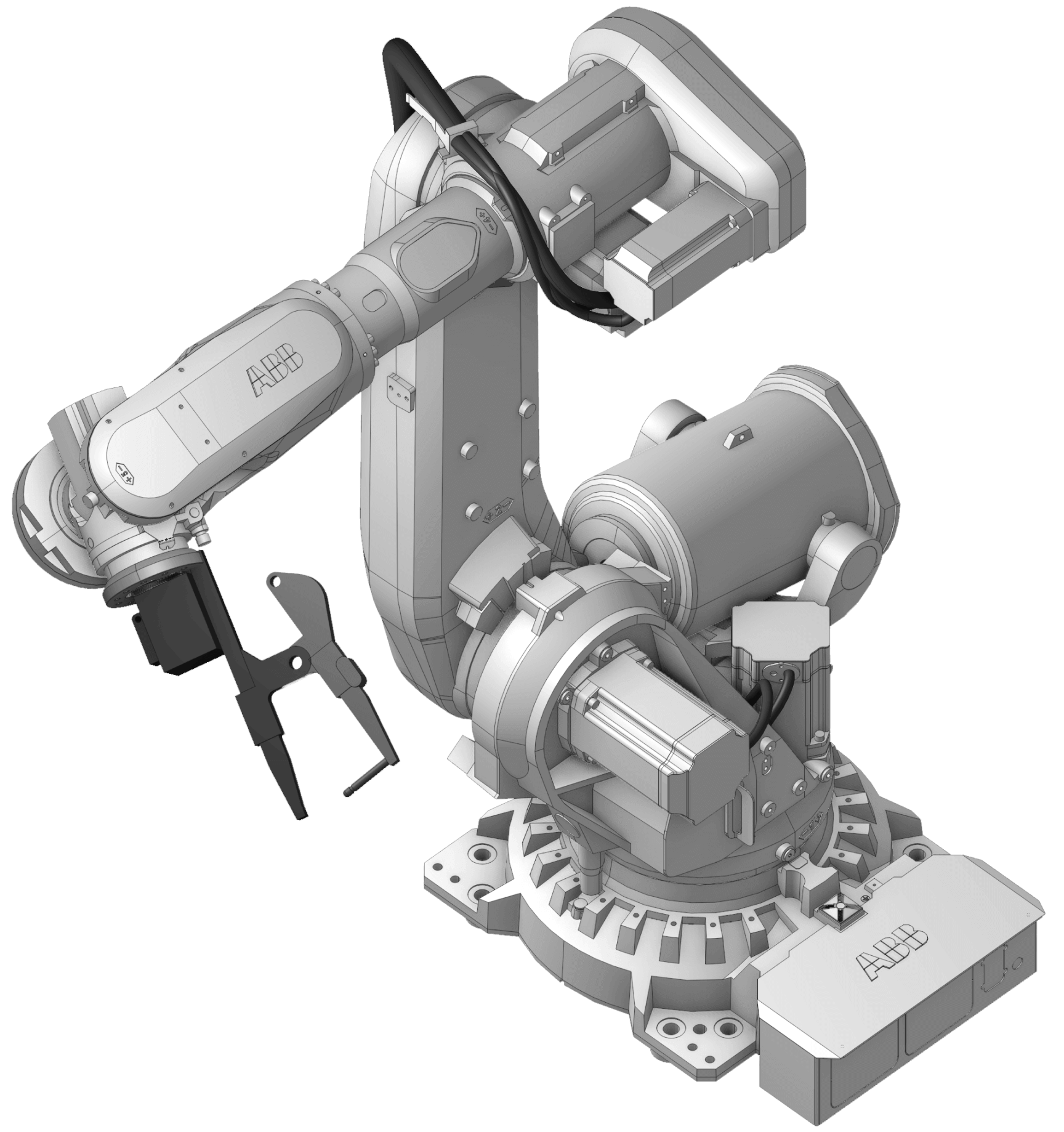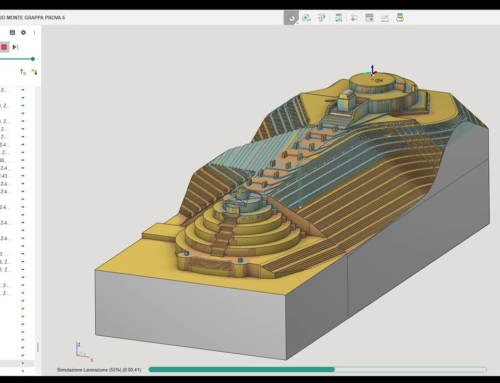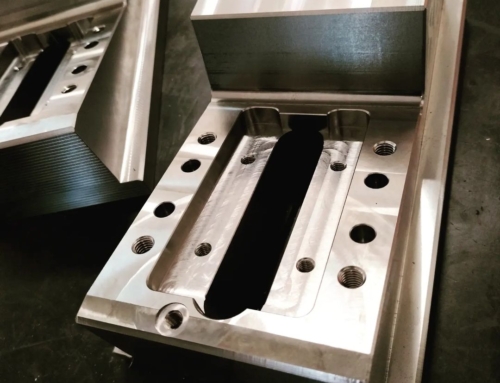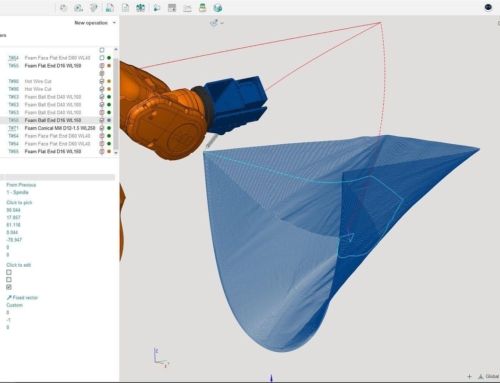Robot cutting of Carbon Fiber

Robot cutting is useful for different materials like wood, plastic, metal, and even carbon.
Our Italian partner – SprutCAM Italia shared a video of carbon fiber robot cutting.
“Robotic Carbon Fiber Cutting with SprutCAM.
Robot management in all phases of processing and equipment.
“Taglio robotico fibra di carbonio con SprutCAM.