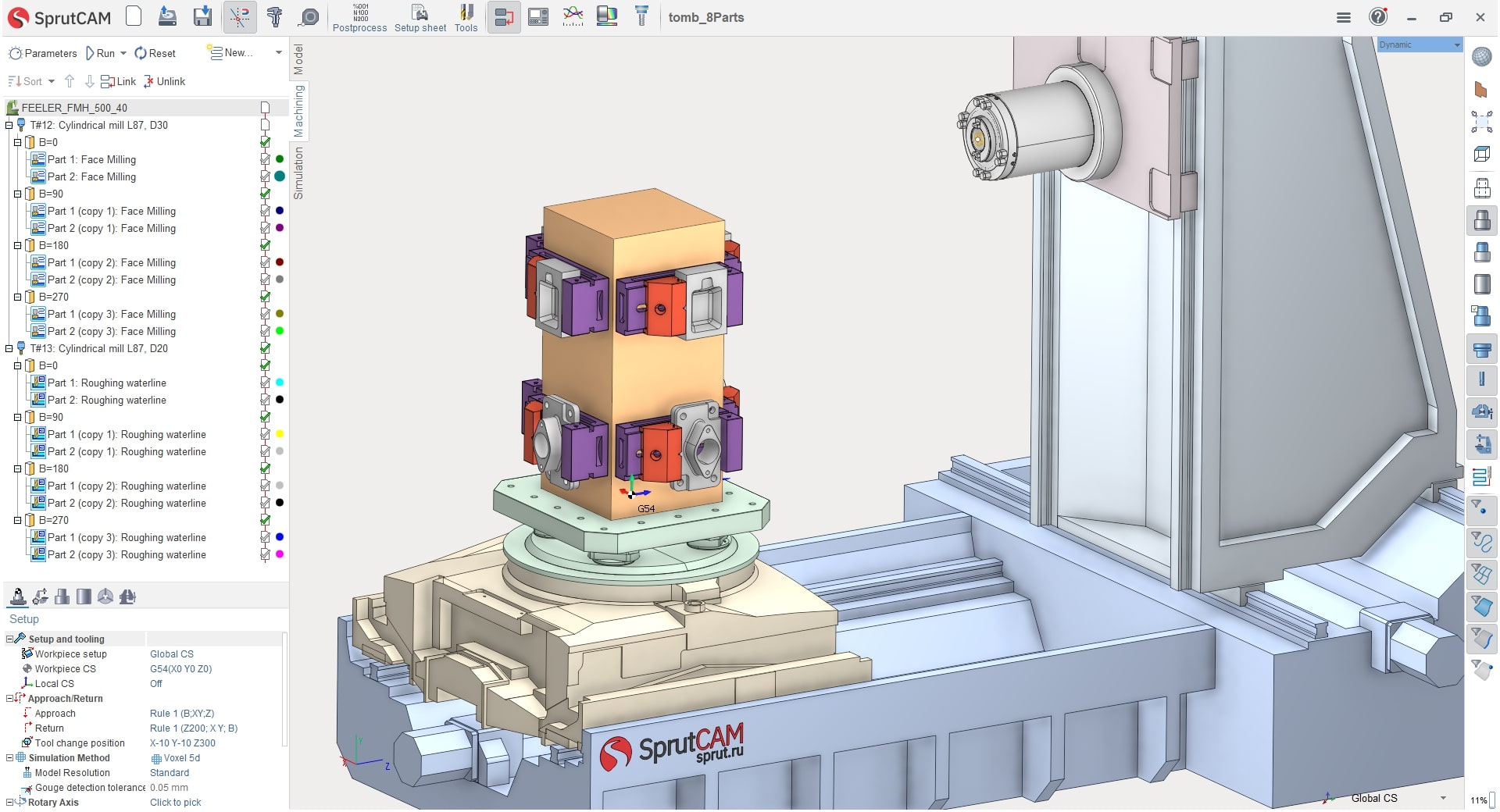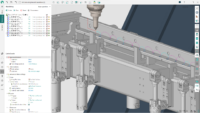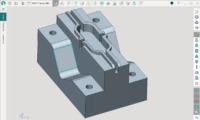Welcome to SprutCAM 12!

Latest news
New in SprutCAM X and SprutCAM X Robot 17.0.17 release
The update introduces a host of enhancements, compatibility with MOKA robots, and bug fixes.
New in SprutCAM X and SprutCAM X Robot 17.0.16 release
The update introduces a host of enhancements, compatibility with MOKA robots, and bug fixes.
SprutCAM X World Conference 2024: Where Innovation Meets Magic
SprutCAM X World Conference 2024 brought together the SprutCAM Tech development team and partner companies for the second time.