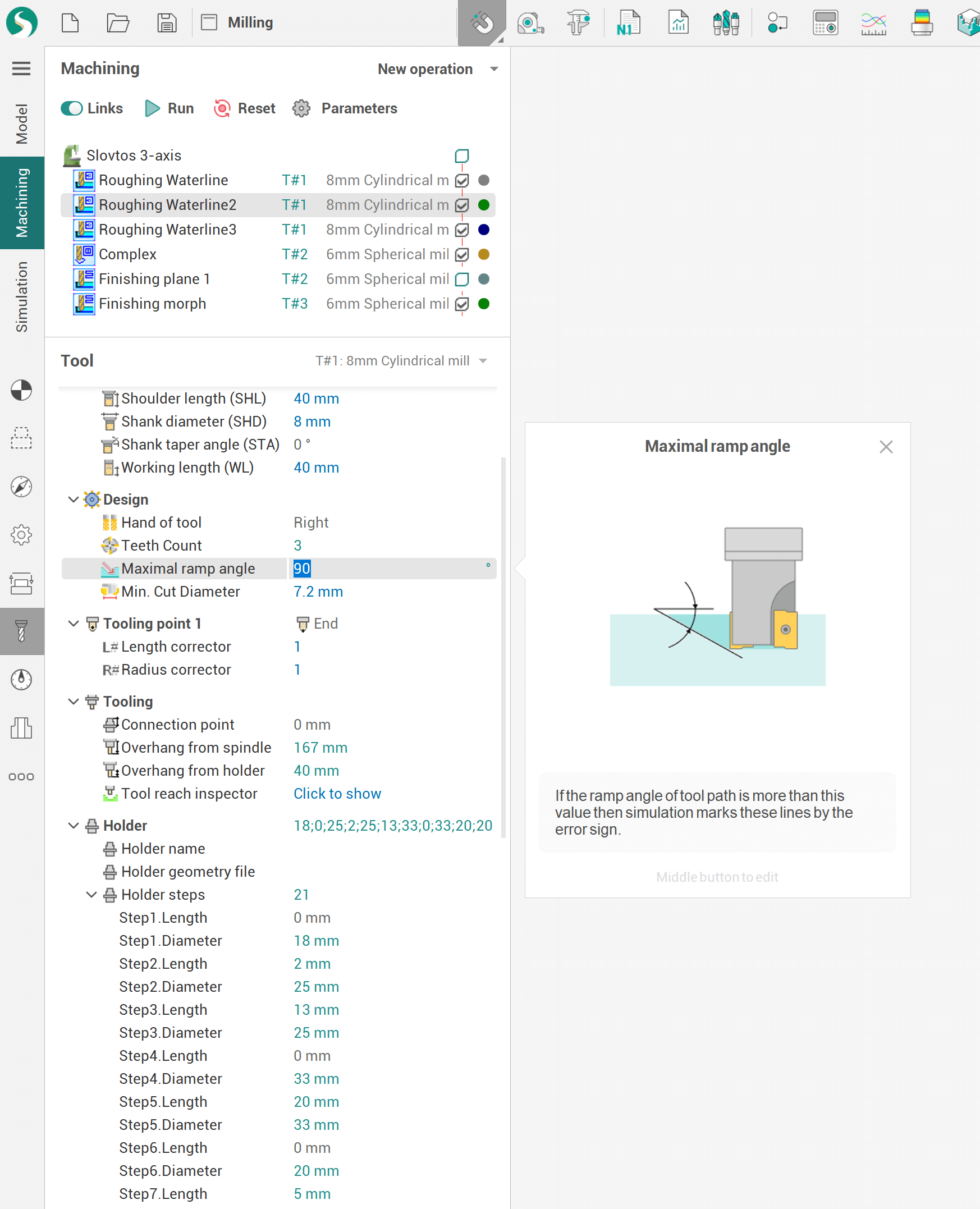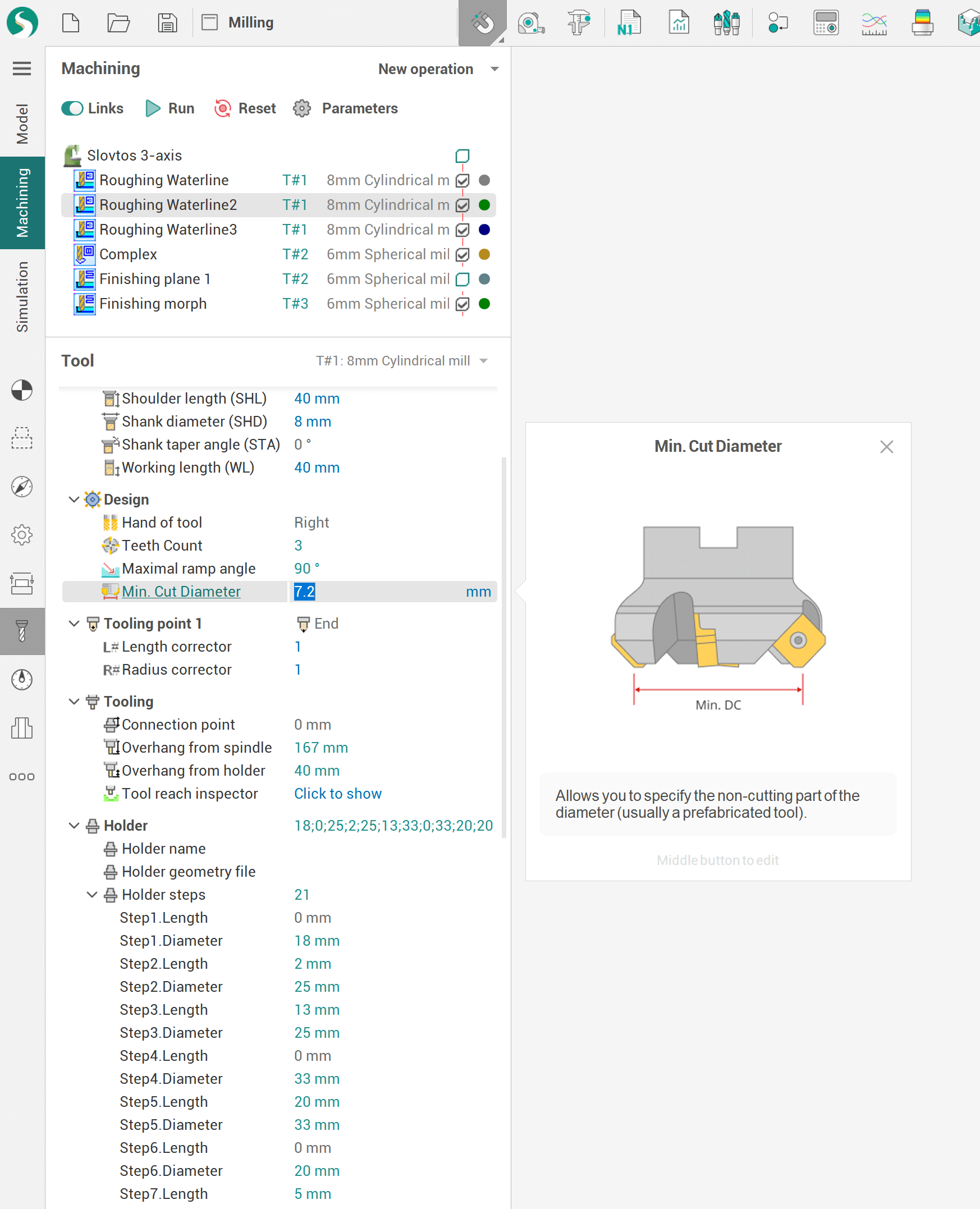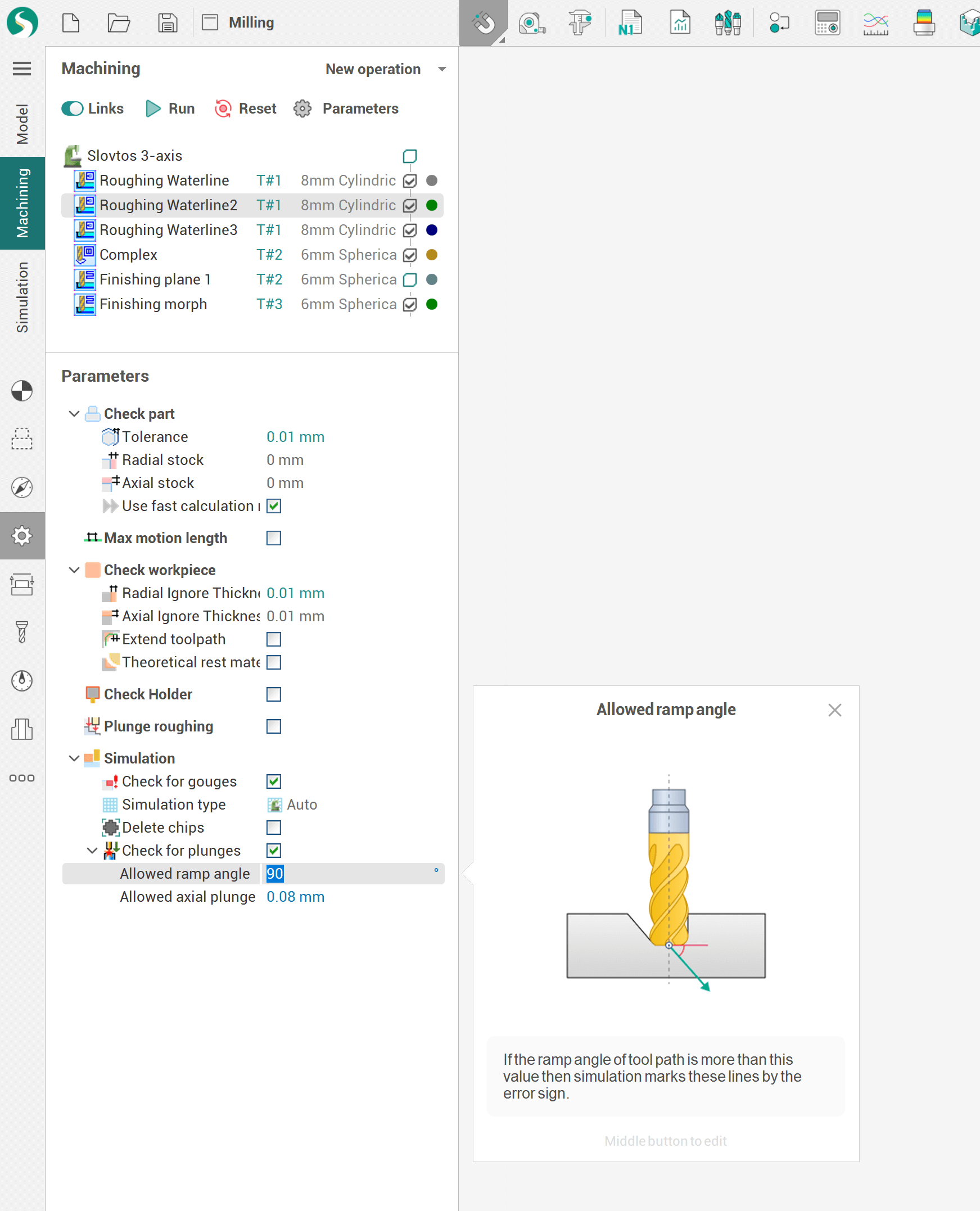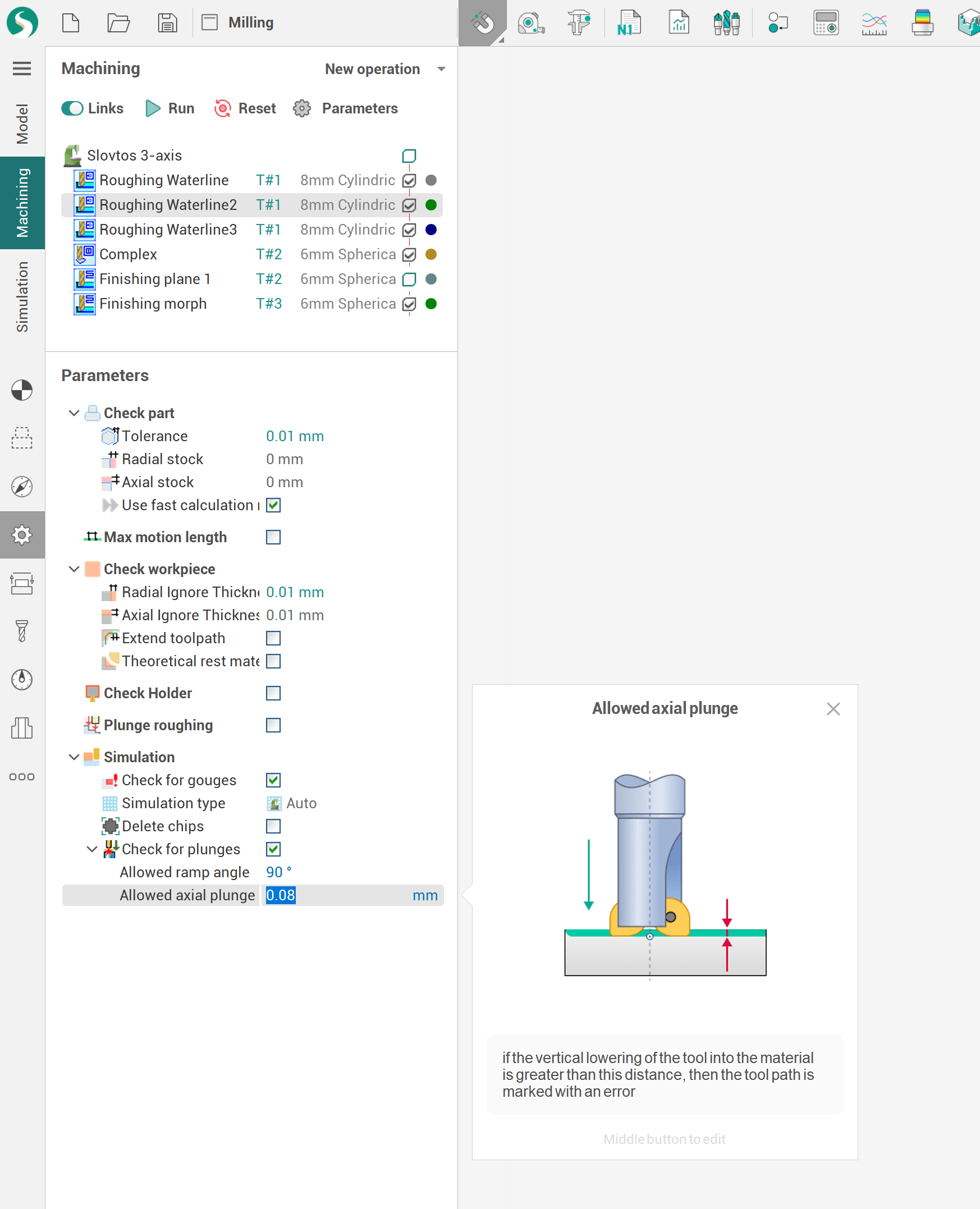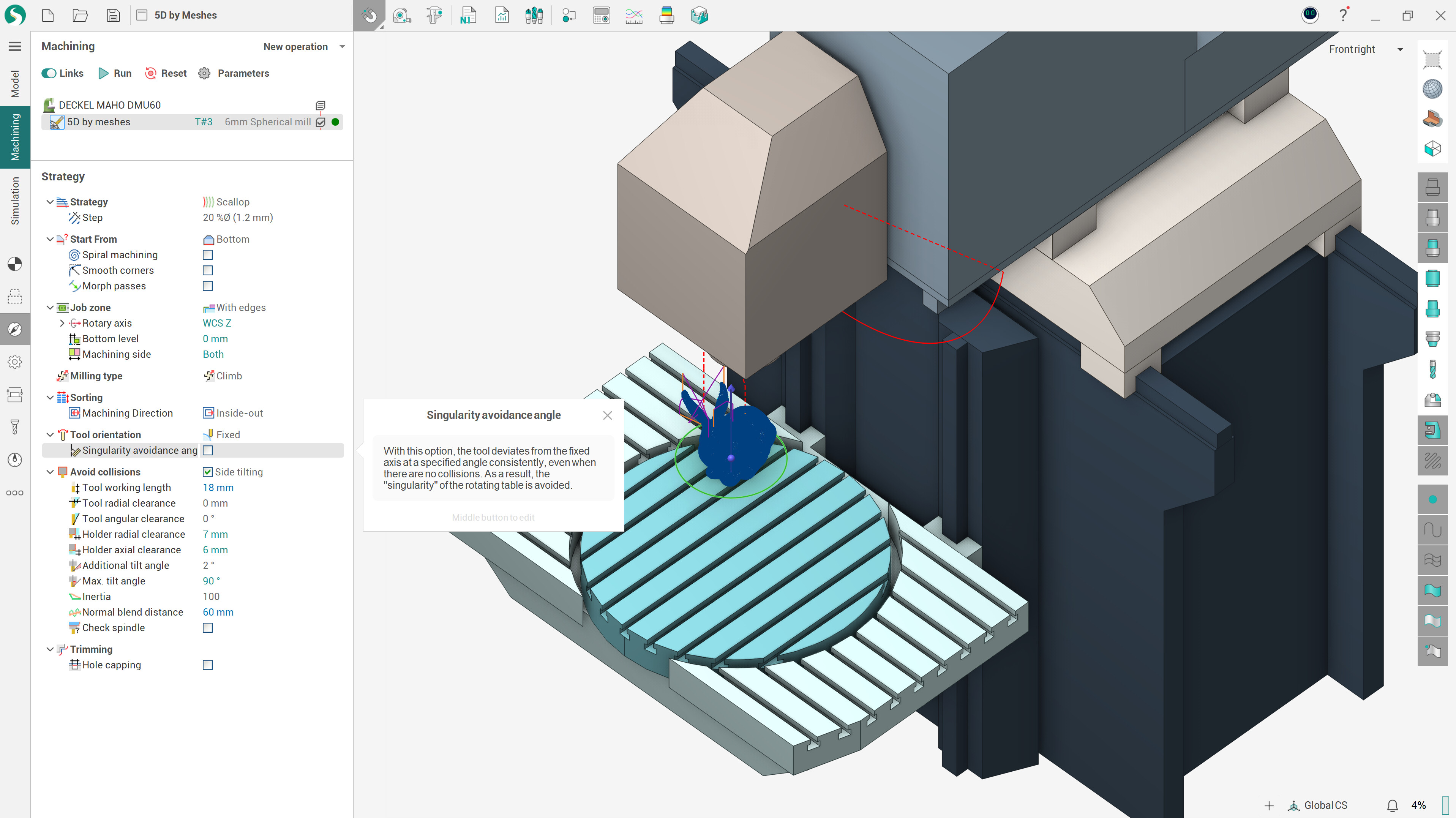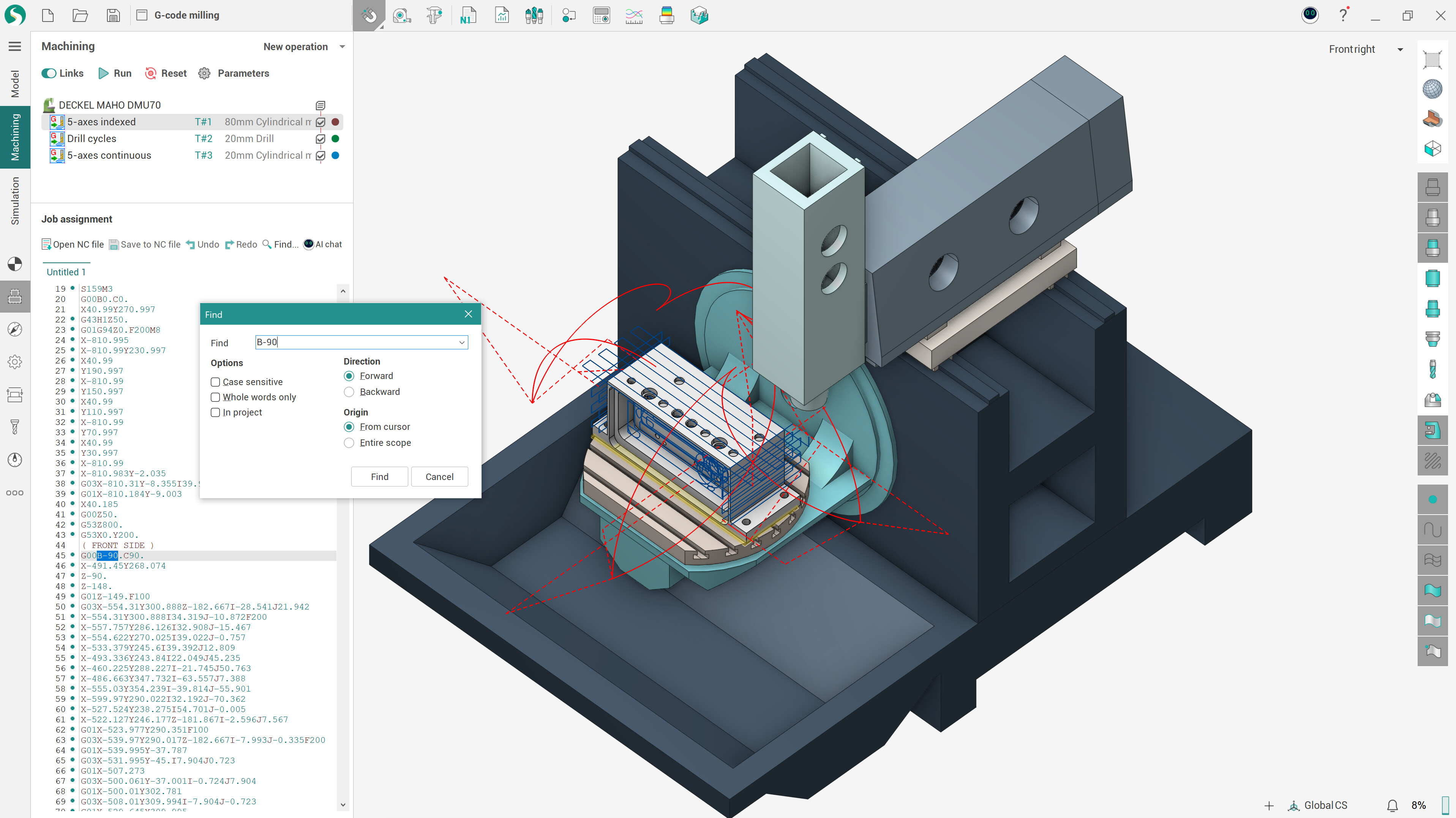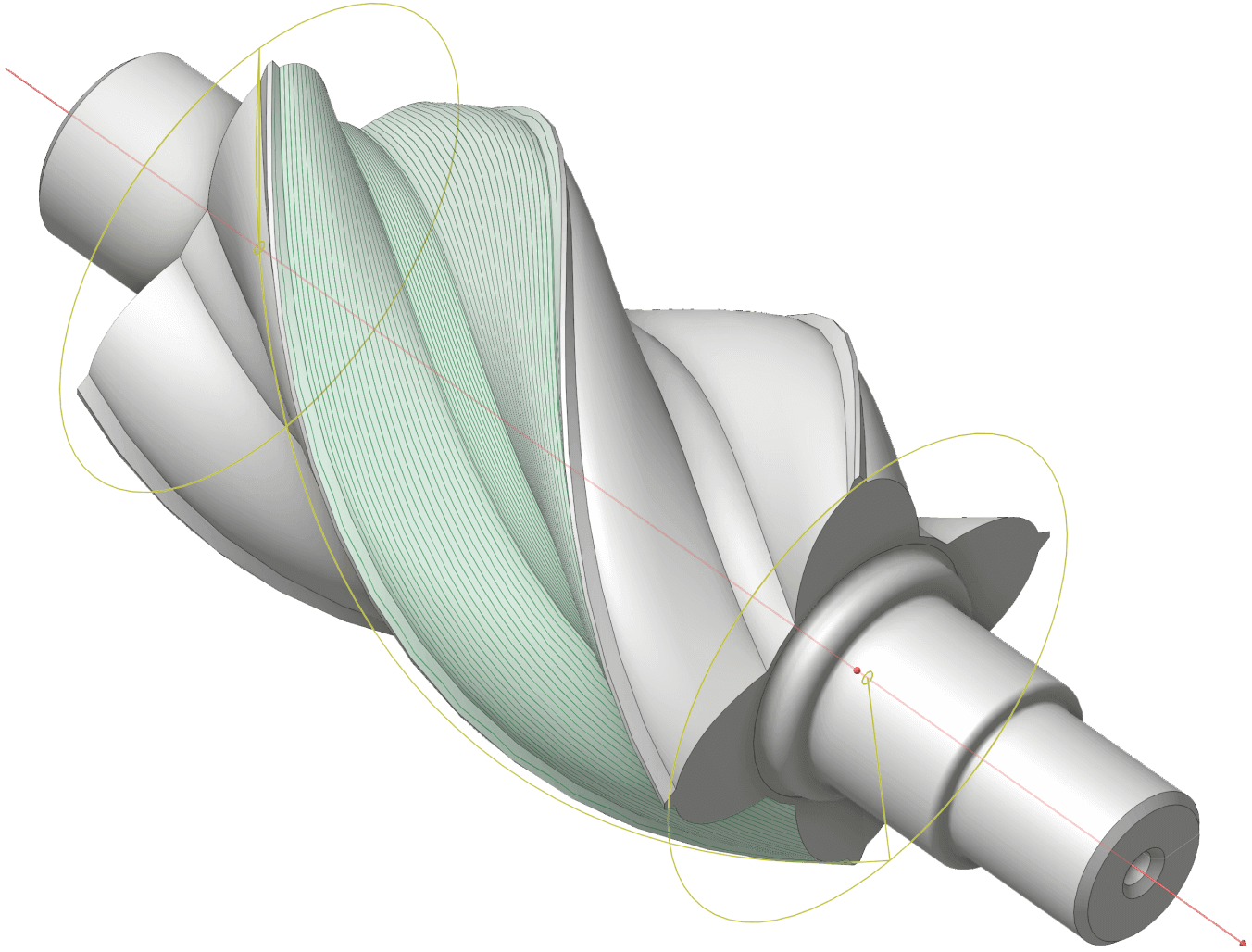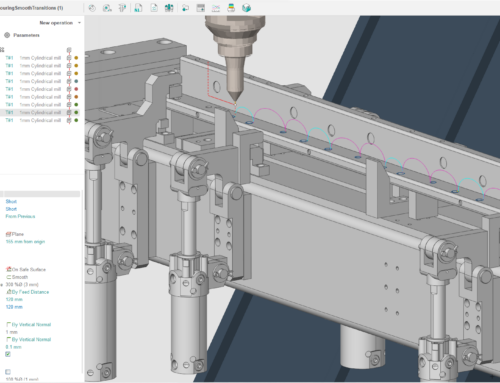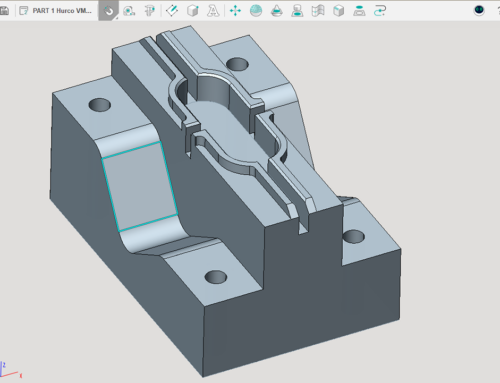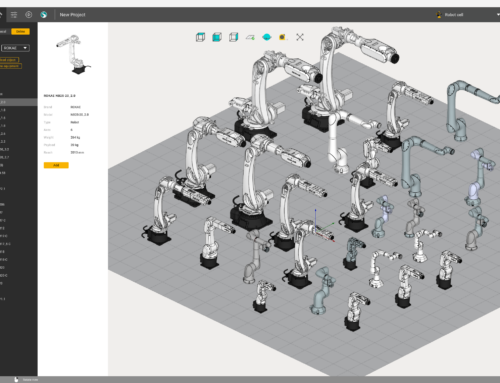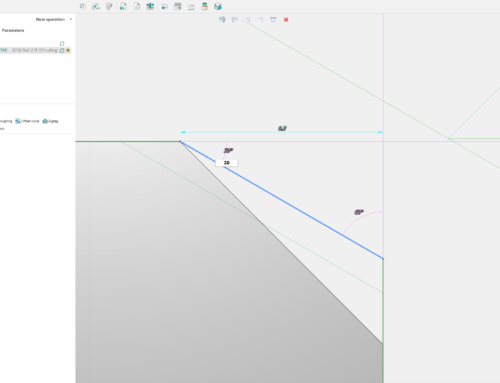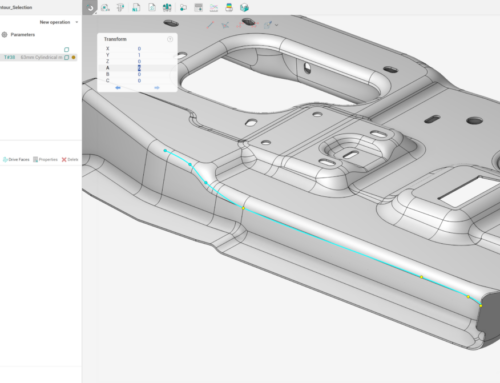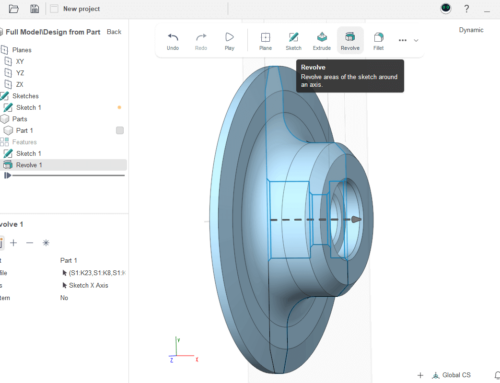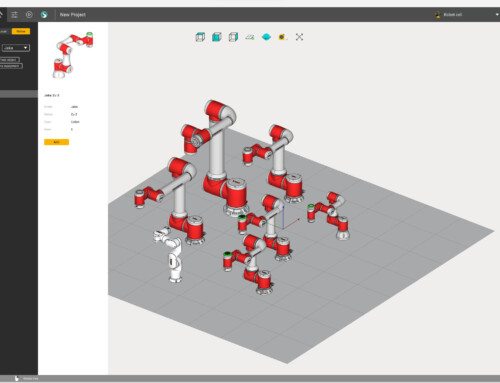SprutCAM X and SprutCAM X Robot 17.0.12 released: enhanced Plunge Parameters, Singularity Avoidance Angle & more

Key Features of SprutCAM X and SprutCAM X Robot 17.0.12:
Plunge Parameters
Users can now specify tool design features like the maximal ramp angle and minimal cut diameter. The machining simulation will take these parameters into account and provide an error message if the values exceed the specified limits.
In certain situations, it is necessary to customize the tool plunge parameters independently of the tool’s predefined specifications. To avoid making frequent adjustments directly to the tool, users can easily configure distinct plunge values for simulations by accessing the “Check for plunges” option within the Parameters tab for each specific operation.
Additionally, SprutCAM X provides the flexibility to disable the “Check for plunges” feature entirely, making it particularly useful in specialized applications like machining foam components.
Improved User Experience
Updated Tooltips
SprutCAM X 17.0.12 features updated tooltips for various operations, including 5D Meshing, Hole machining, 5D surfacing, Face milling, and Waterline undercut operations. These tooltips provide users with clearer and more informative guidance throughout their work.
Enhanced Toolpath Calculation
The software now employs an improved toolpath calculation algorithm for 3+2 types of machining in the Pocketing operation. This enhancement results in more precise and efficient toolpaths.
In SprutCAM X 17.0.12, numerous issues have been diligently addressed and resolved to enhance software functionality. These improvements encompass a wide range of areas, from toolpath control in 5D surfacing operations to fixing errors encountered when working with outdated post processors. The update also rectifies problems related to model displays in multi-part projects, critical errors during turning contour operations, and issues surrounding the handling of robotic cell kinematics. Additionally, issues with rendering milling tools, tool tip visualization, and orientation vectors in 5D contouring operations have been successfully tackled.
Existing users with an active software maintenance contract (SMC) have already received notifications about the new release and can easily upgrade to enjoy these enhancements. For those without notification, please contact your nearest SprutCAM X Reseller for assistance.