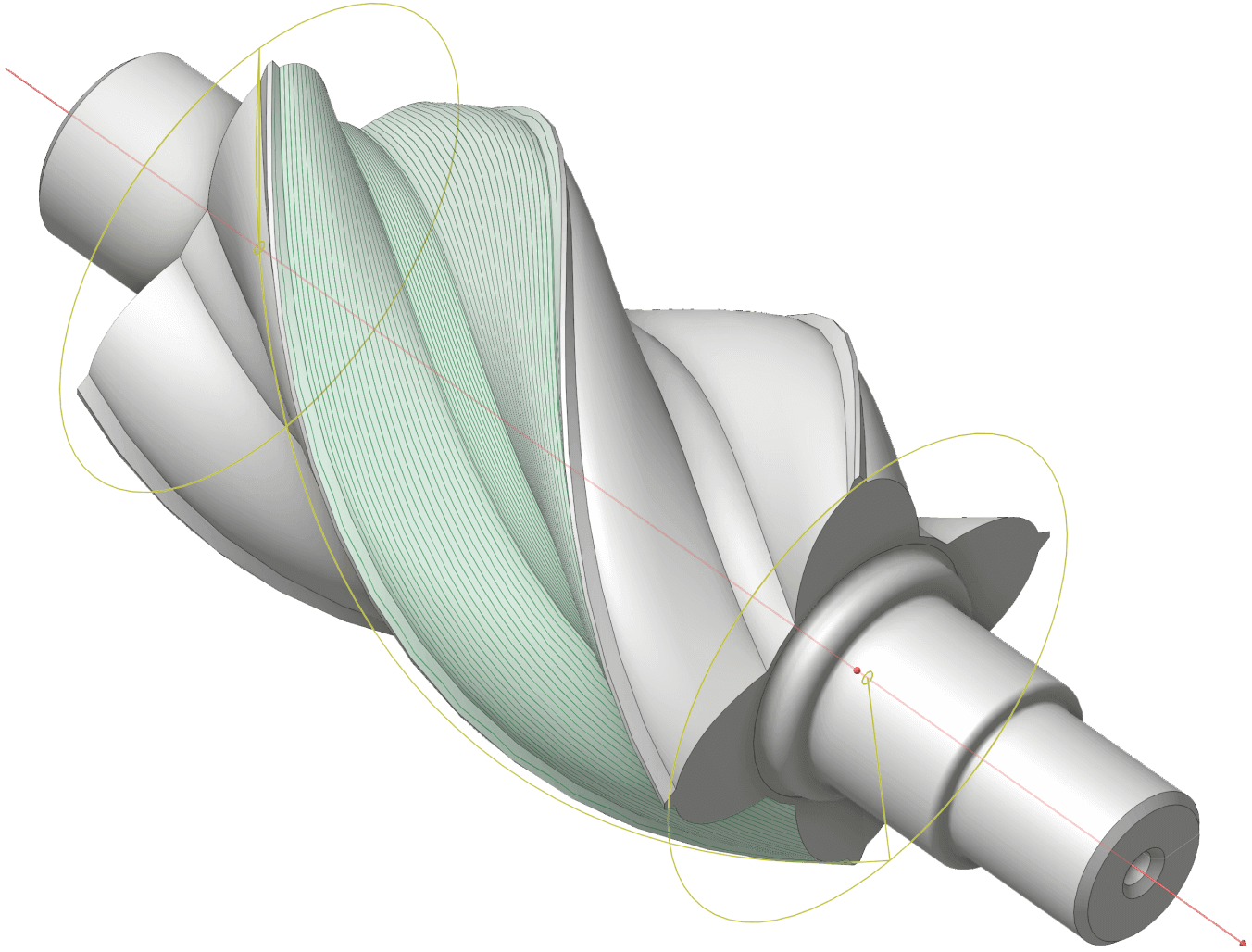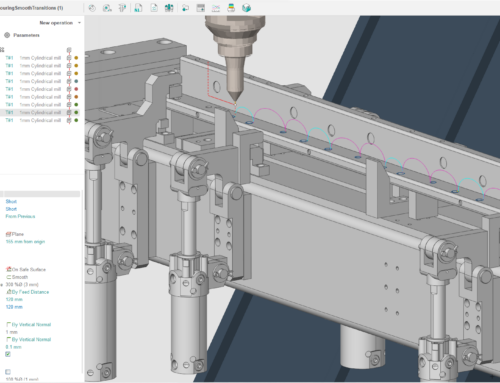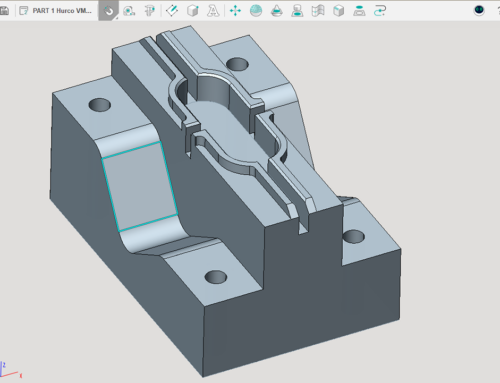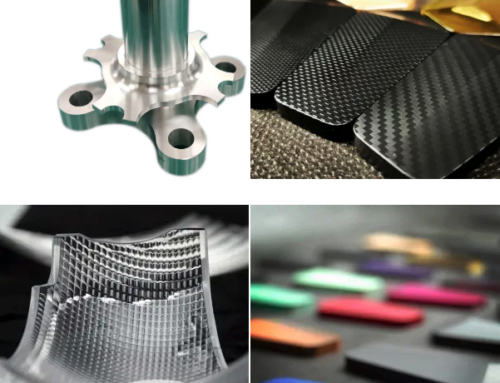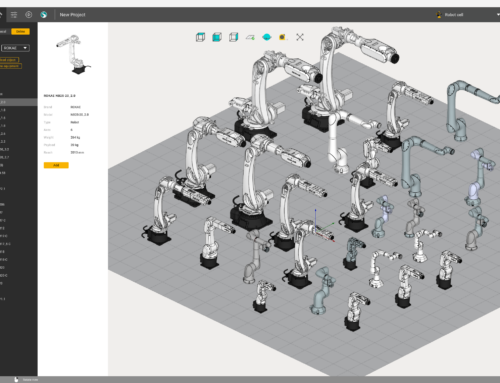Online library

We are glad to present our online Robot library which contains all sorts of equipment for your robot cell. You can use these elements to assemble your robot cell in MachineMaker and export it to SprutCAM X Robot. All these elements are for you to use without any cost.
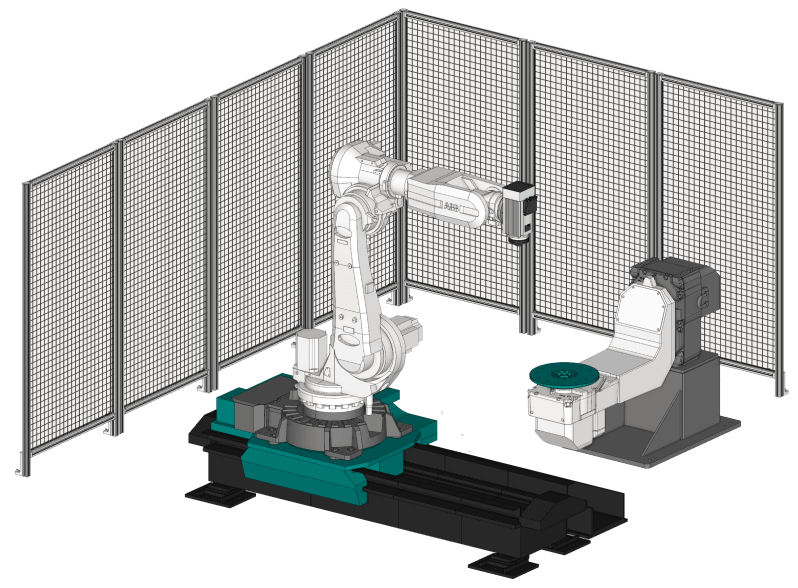
How to use the Robot library:
First of all, you have to sign in at www.sprutcam.com. Next go to the Robot Library page. Use the filter and search fields to quickly locate a piece of equipment.
Download a 3D model you need and add it to MachineMaker.
The 3D Robot library contains:
As of today, the library contains 531 elements of 3D models of equipment from different manufacturers. The library is constantly updated.
- Robots
- Tables
- End effectors
- Fixed objects
- Heavy-Duty Robots
- Rails
- Cobots
- Composite End Effectors
How to use the 3D models in MachineMaker:
You can find a MachineMaker basics course here: Introduction to Machine Maker