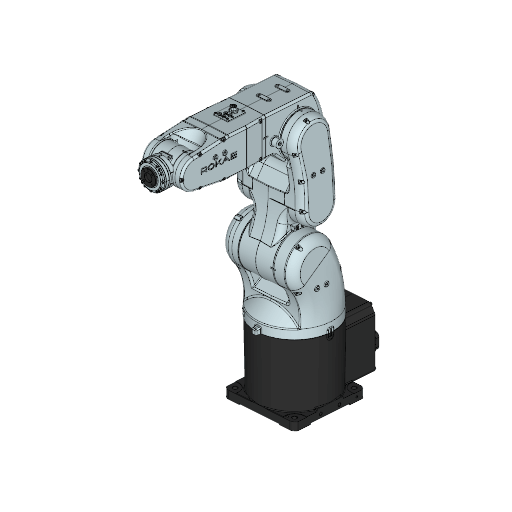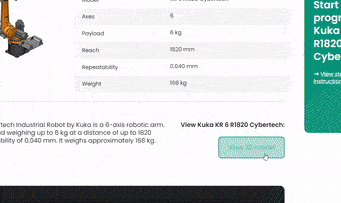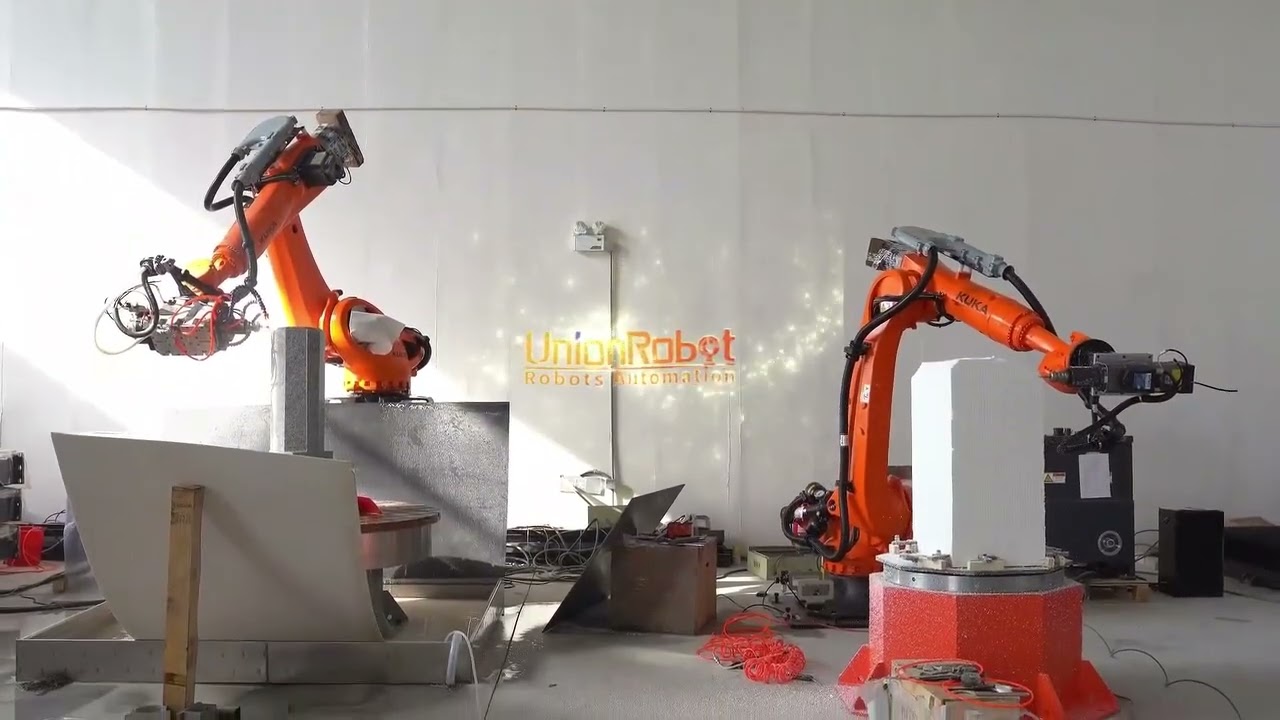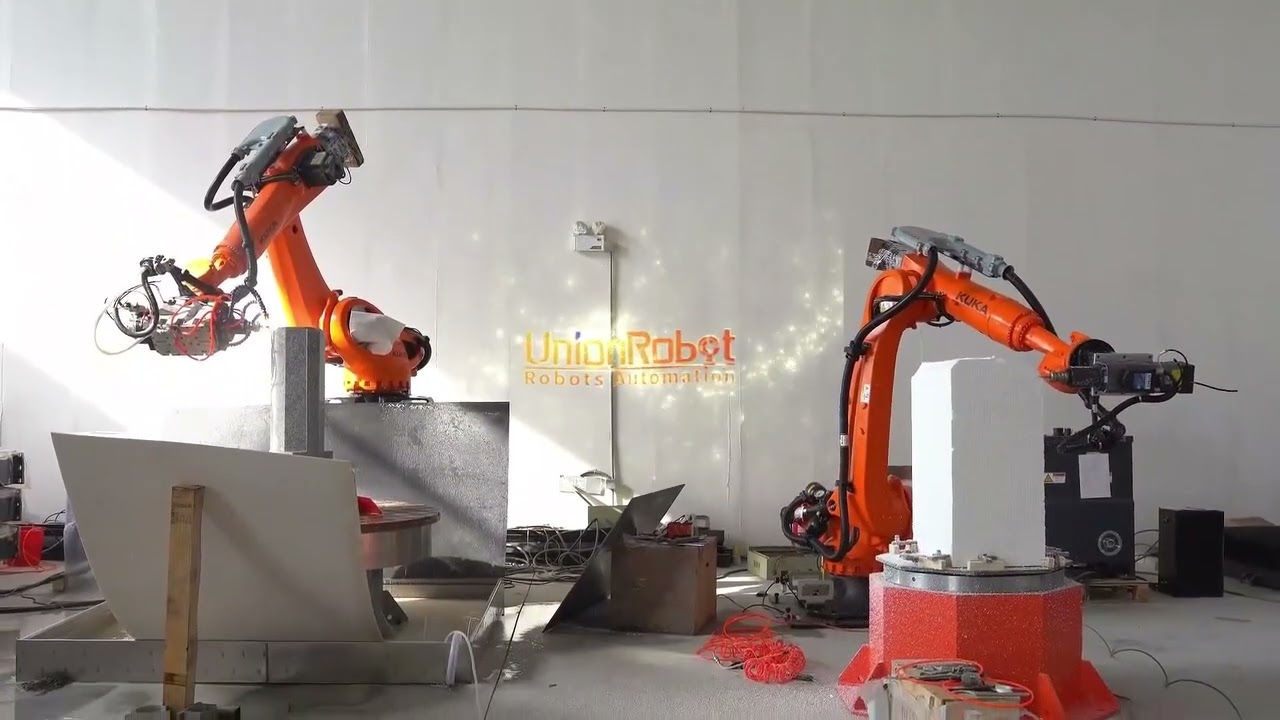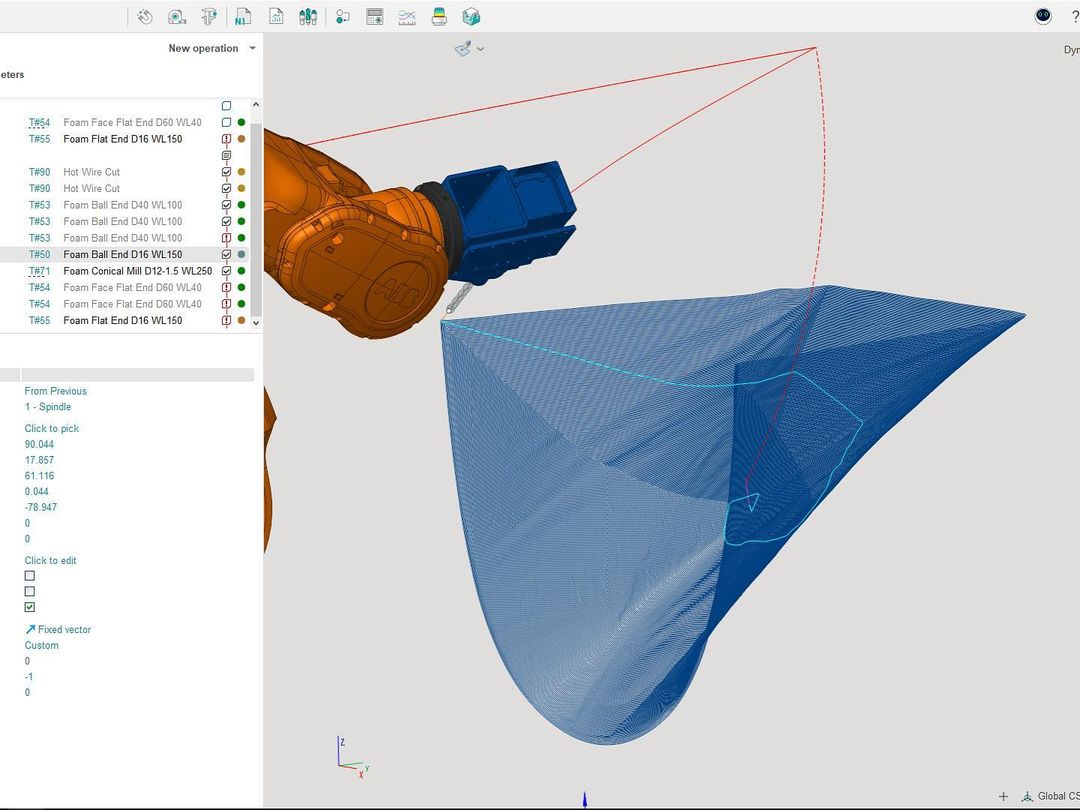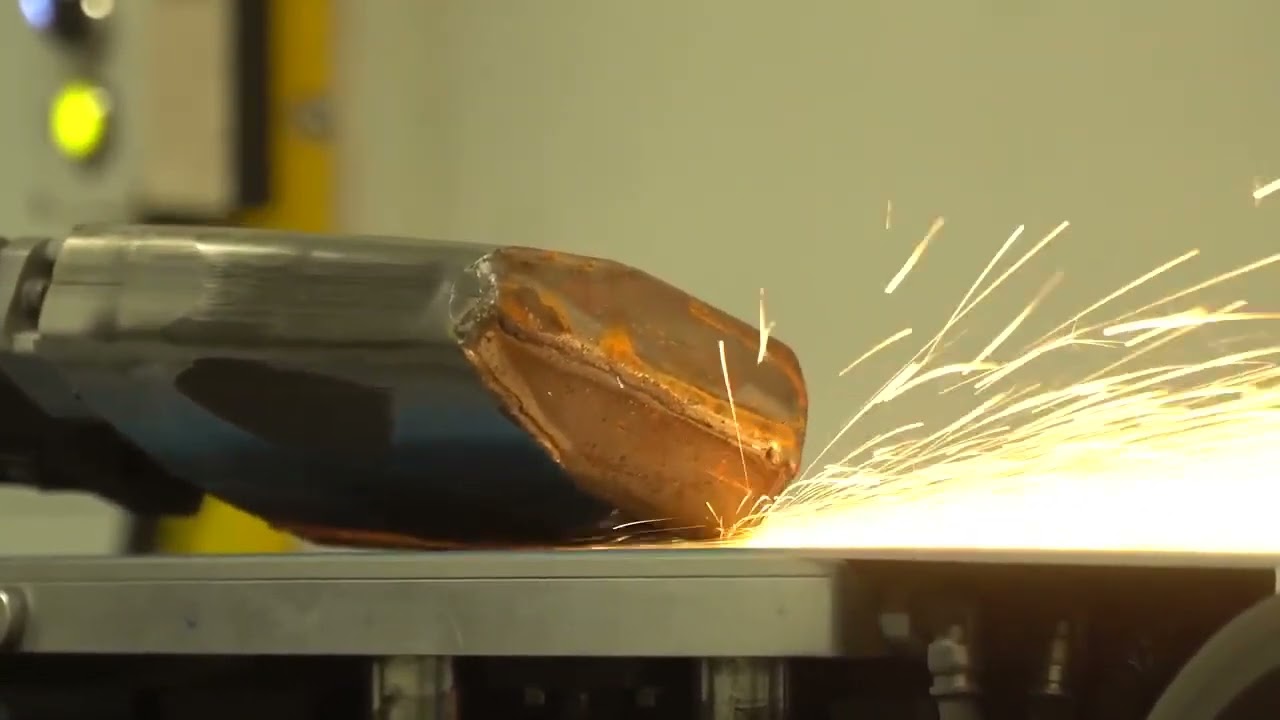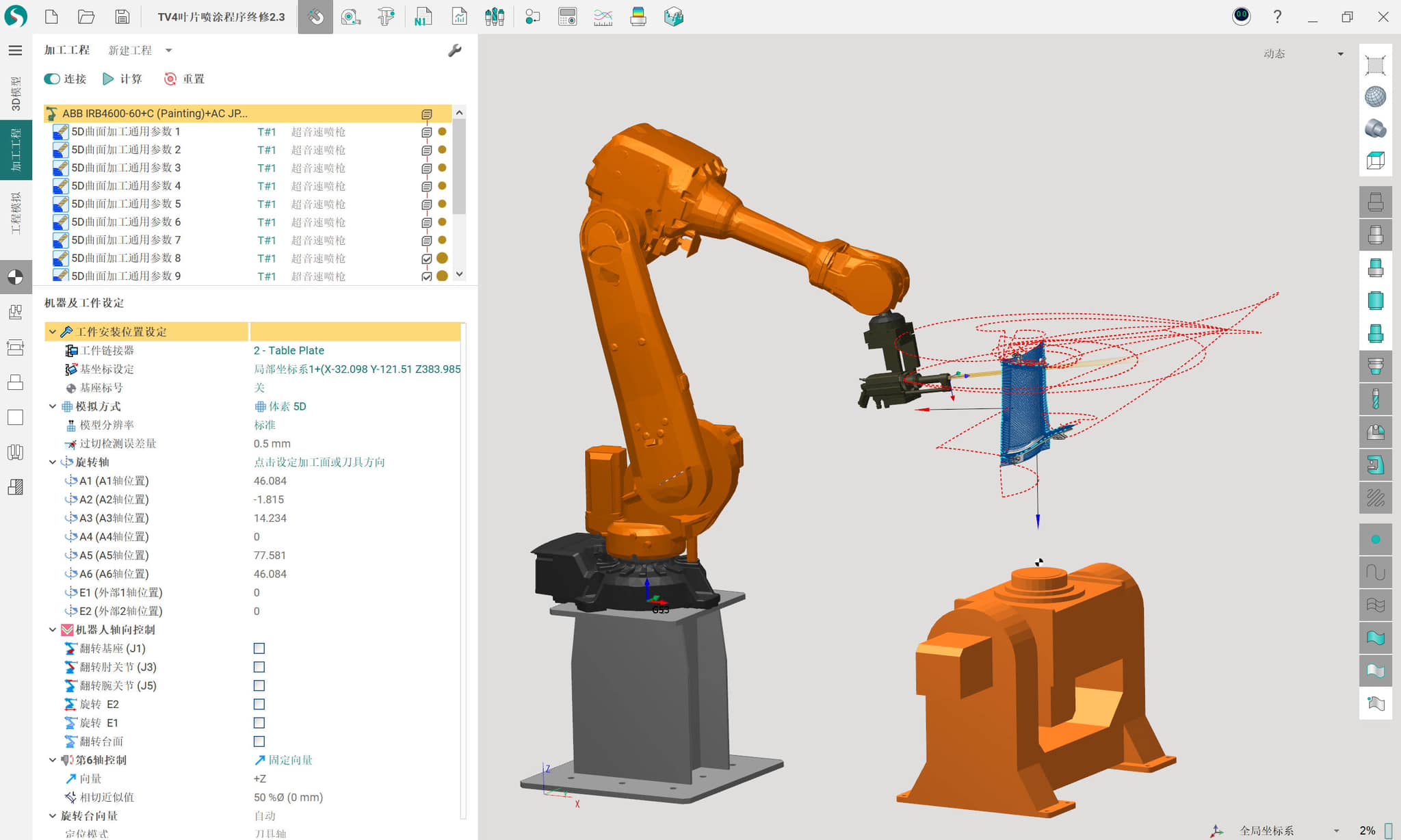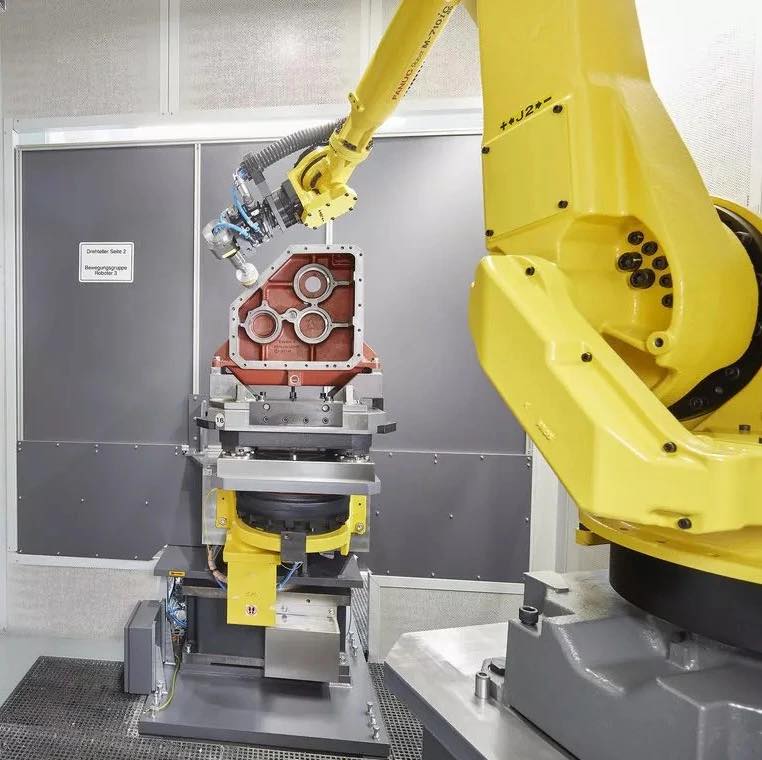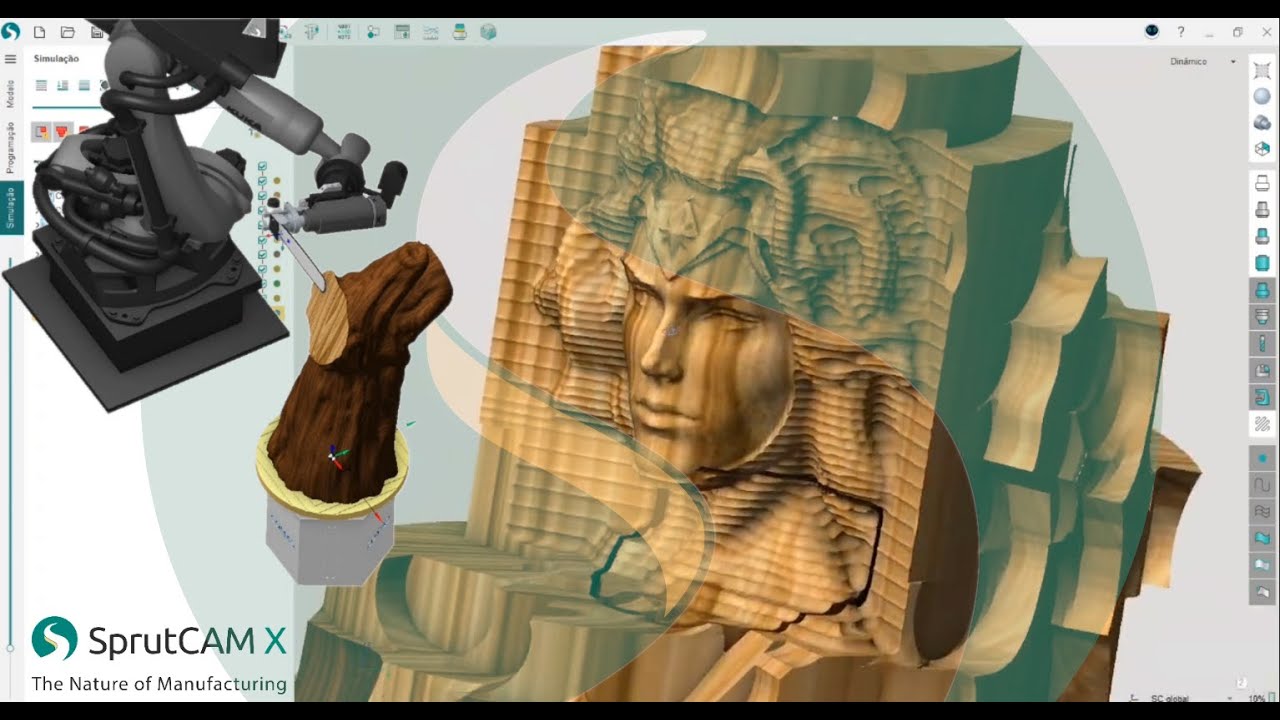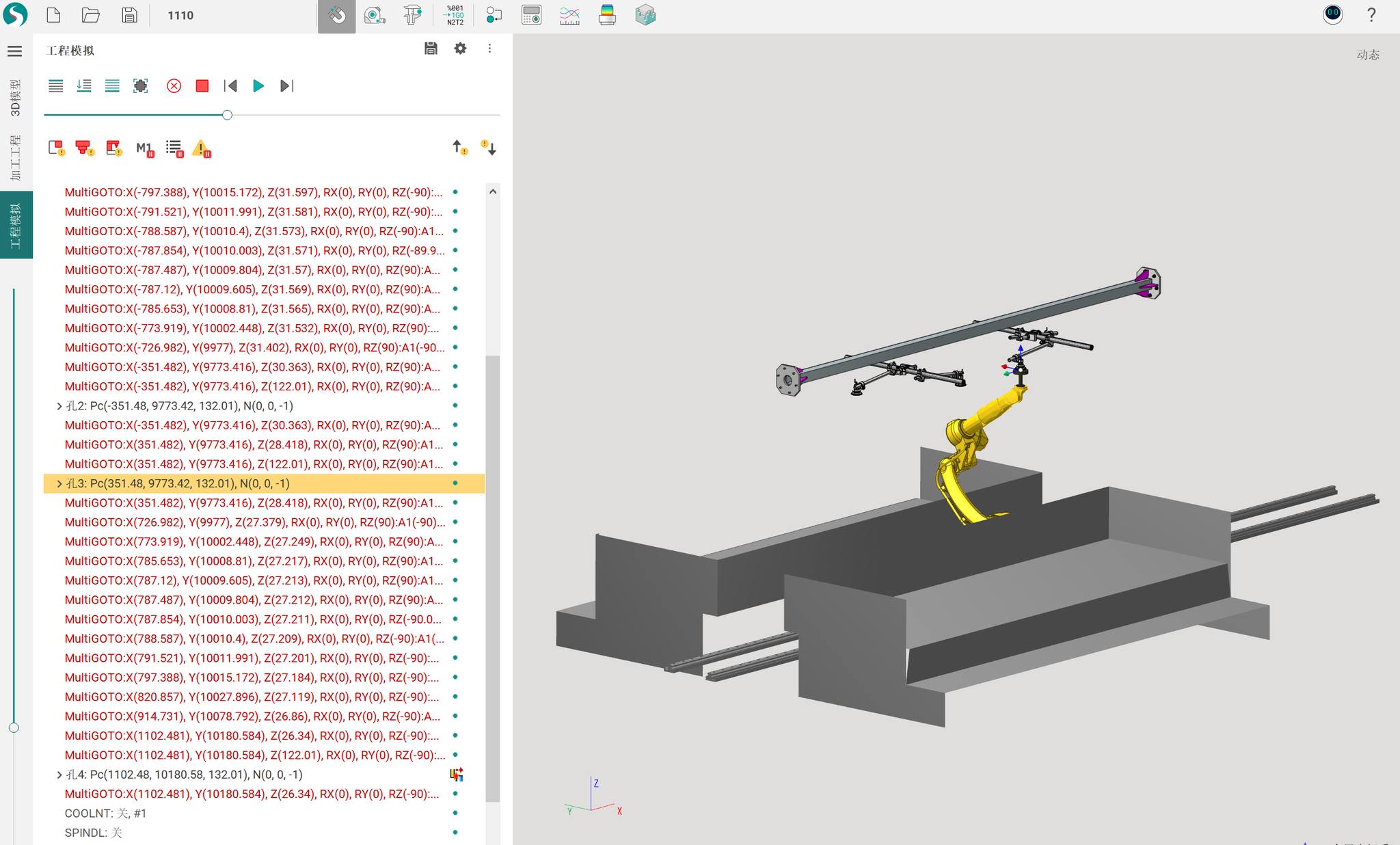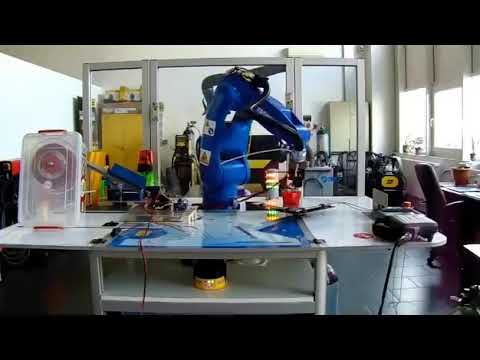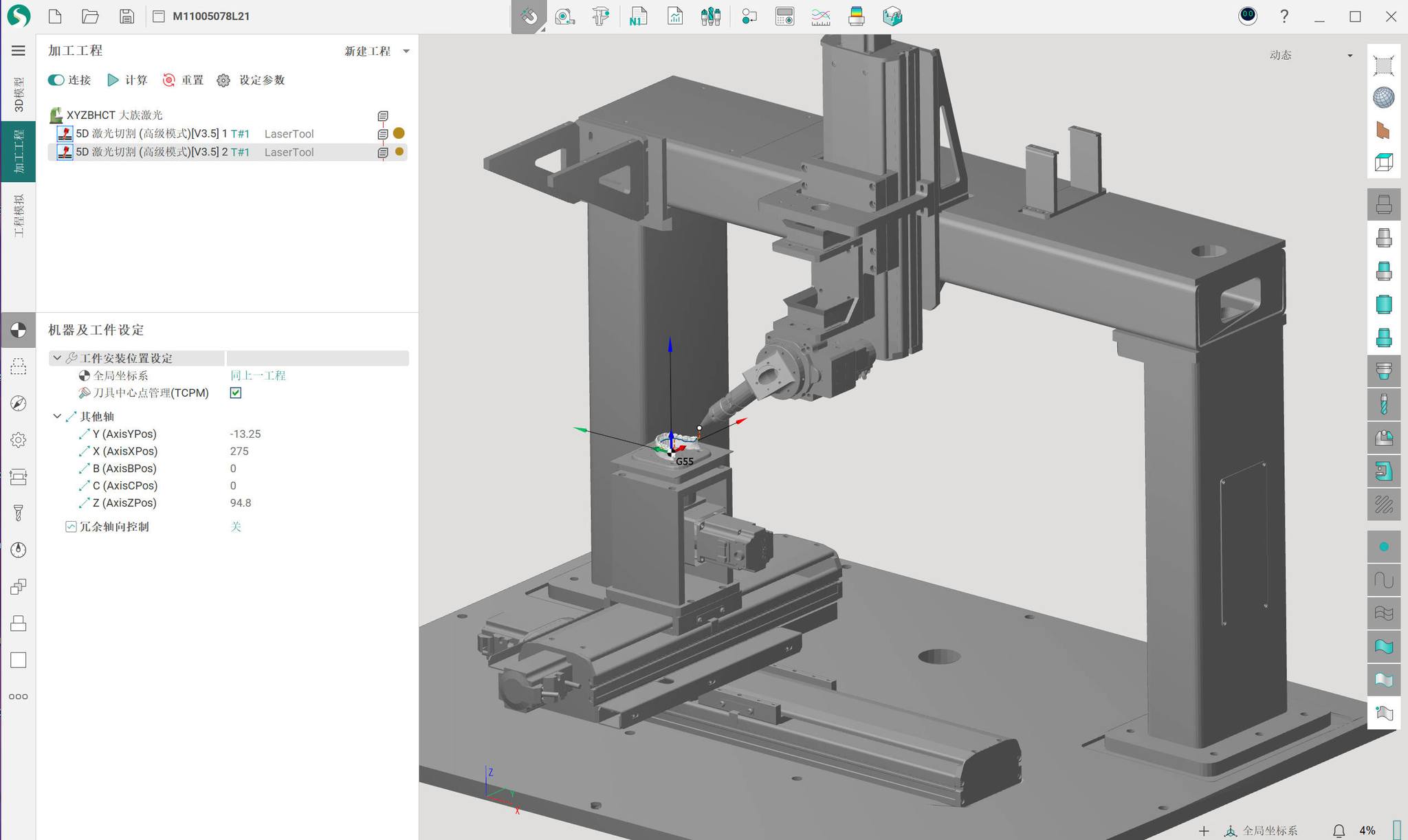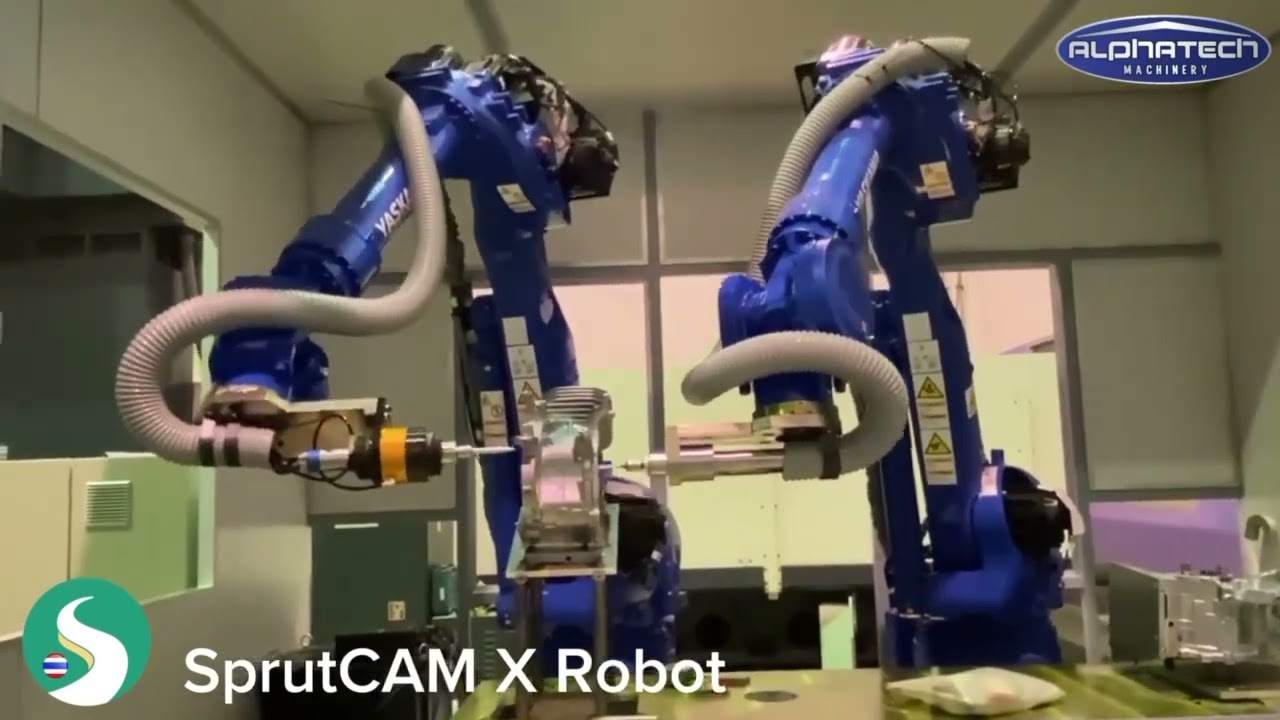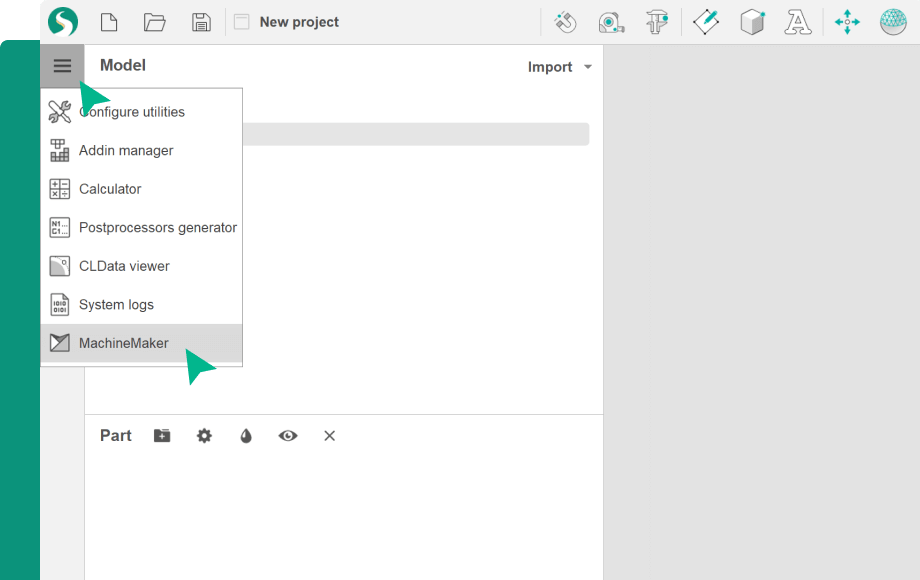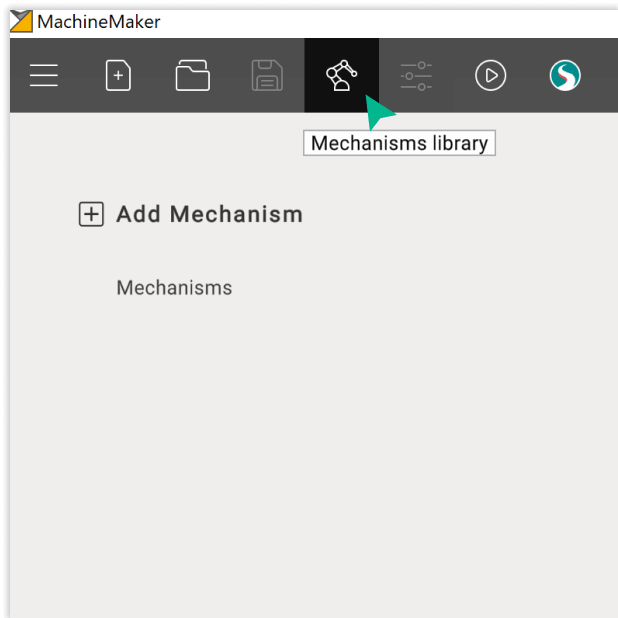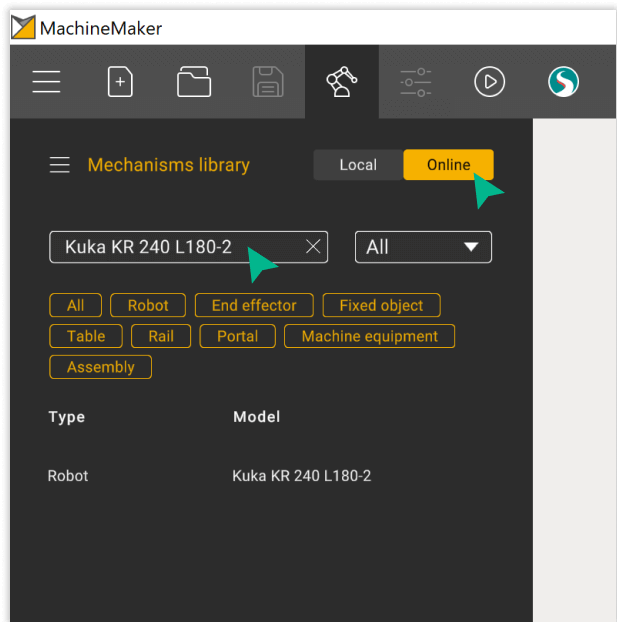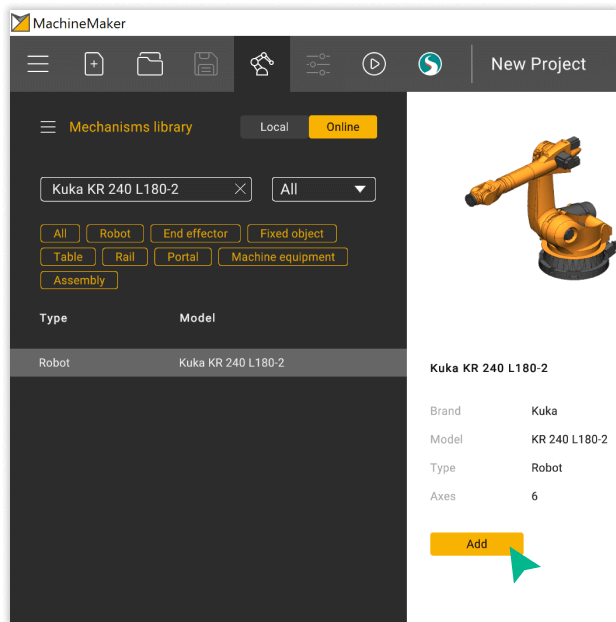ROKAE XB4(XBC3)
ROKAE XB4(XBC3) specs:
| Type | Industrial Robot |
| Brand | ROKAE |
| Model | XB4(XBC3) |
| Axes | 6 |
| Payload | 4 kg |
| Reach | 475 mm |
| Repeatability | 0.02 mm |
| Weight | 21 kg |
ROKAE XB4(XBC3) description
ROKAE XB4(XBC3) applications
In general, industrial robots and cobots are versatile and usually don’t have a limitation to a specific application. So, in most cases, Industrial Robot ROKAE XB4(XBC3) can be used for various applications such as pick-and-place, robotic welding, cutting, deburring, polishing, painting, dispensing, additive manufacturing and robot milling.
Its main applications are: Robot milling, Sculpture machining, Deburring, Polishing, Grinding. However, we recommend consulting your robot supplier or the official manufacturer.
Continue reading to find out how ROKAE XB4(XBC3) can be programmed with the all-in-one CAD/CAM/OLP robot programming software SprutCAM X Robot.
What is SprutCAM X Robot
SprutCAM X Robot CAD/CAM software is the innovative all-in-one offline robot programming solution that accelerates complex and creative robotic tasks by many times.
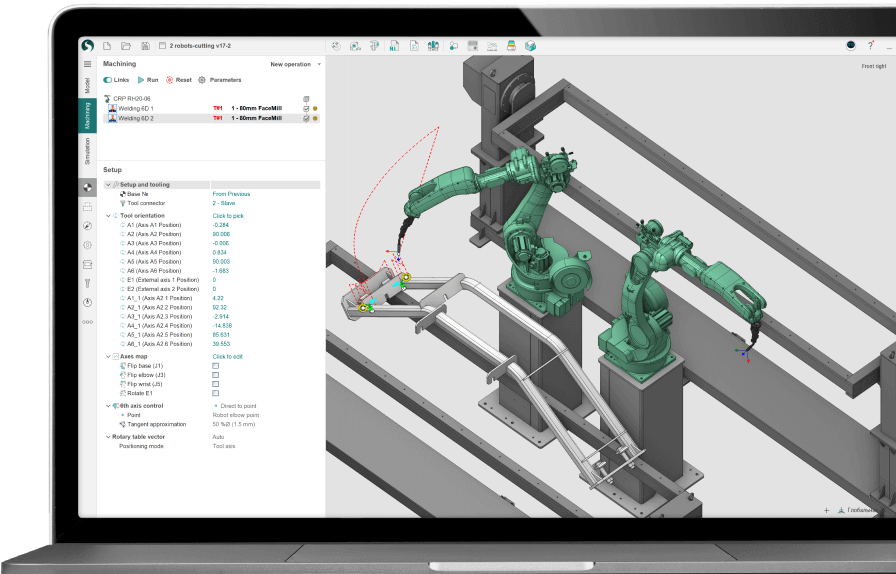
ROKAE XB4(XBC3) applications programmed with SprutCAM X Robot
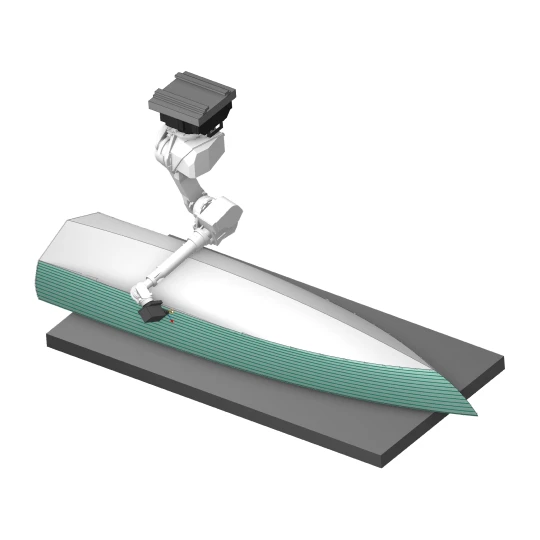
Robot milling
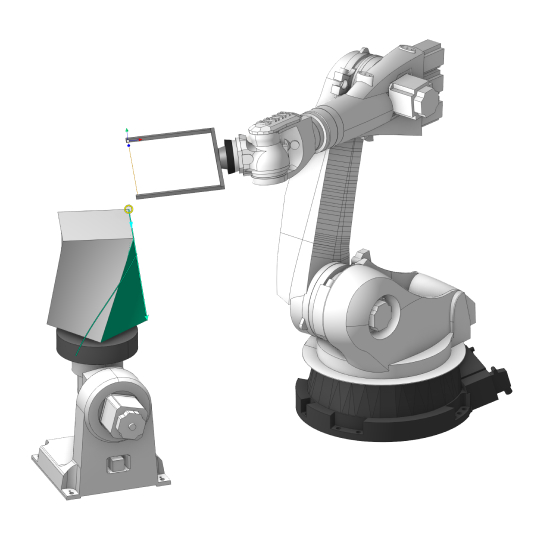
Multiaxis cutting
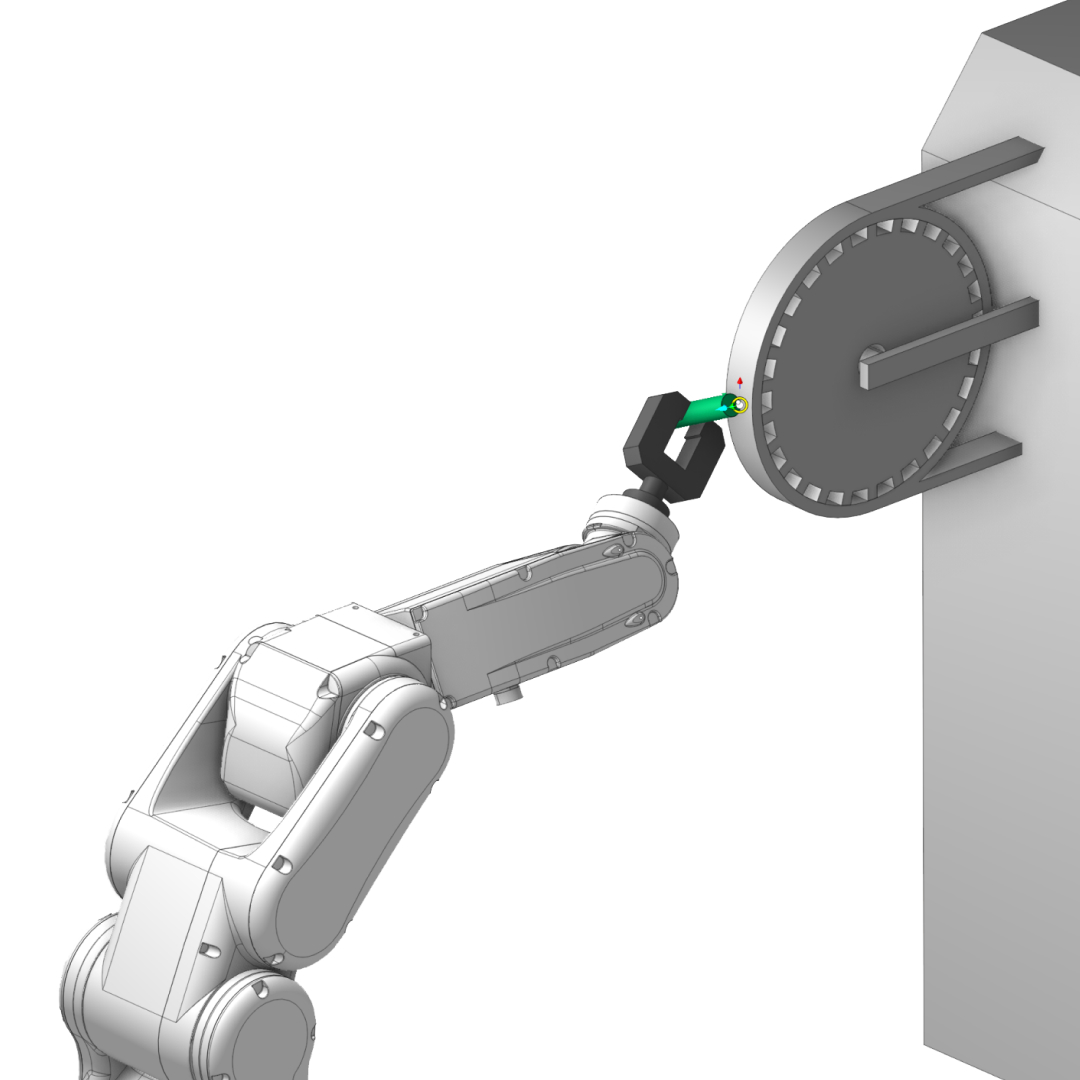
Polishing
#PoweredBySprutCAM
#PoweredBySprutCAM
Daily posts from our users all over the world
How to start programming ROKAE XB4(XBC3) with SprutCAM X Robot
Step by step instruction
Step 1
Download and install SprutCAM X Robot.
Free 30-day fully functional license is granted automatically.
Frequently Asked Questions
Just download a fully functional trial version of SprutCAM X Robot at the download center and start using it. You can learn how to use SprutCAM X Robot in online training center.
Absolutely. Simply download a 30-day fully functional trial version of SprutCAM X Robot at the download center.