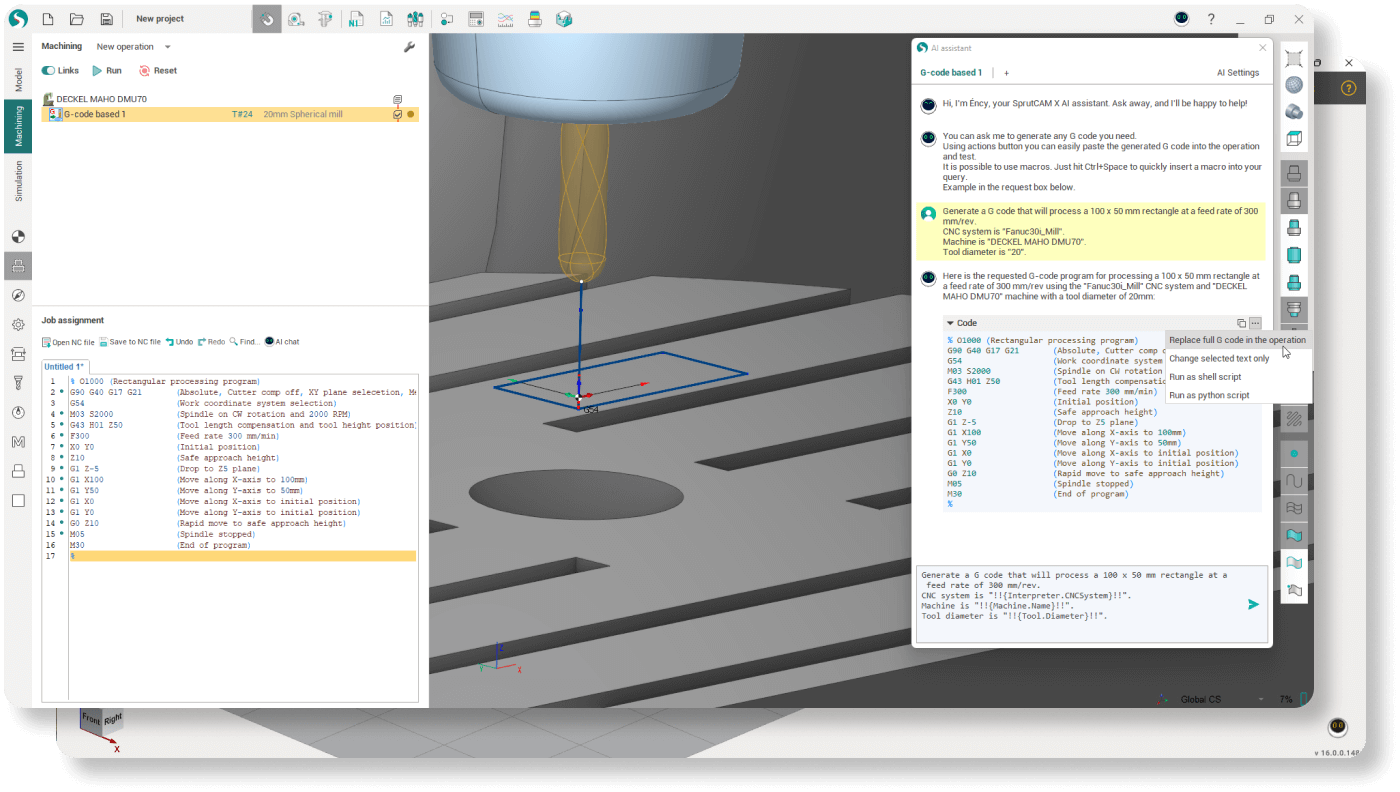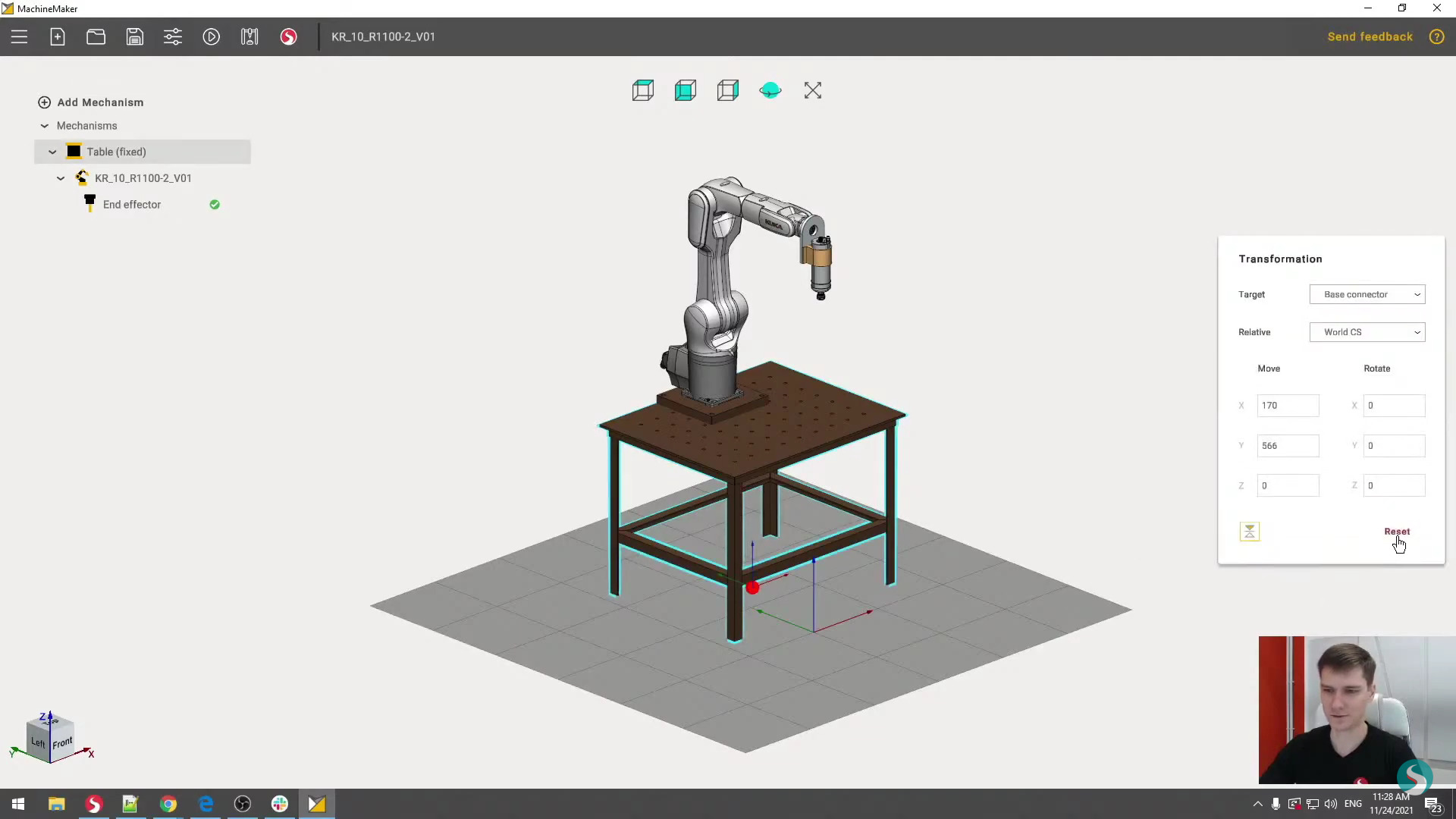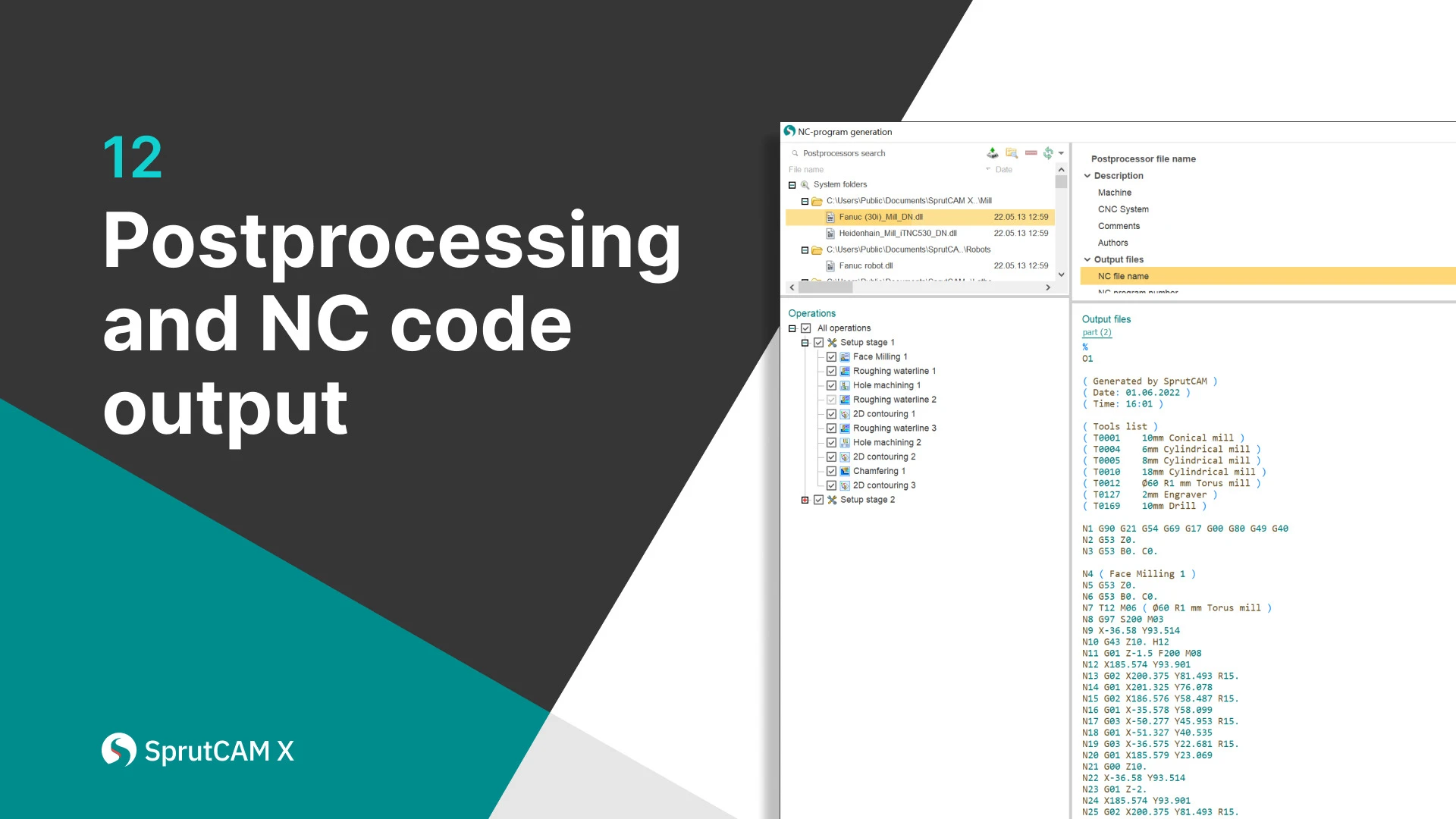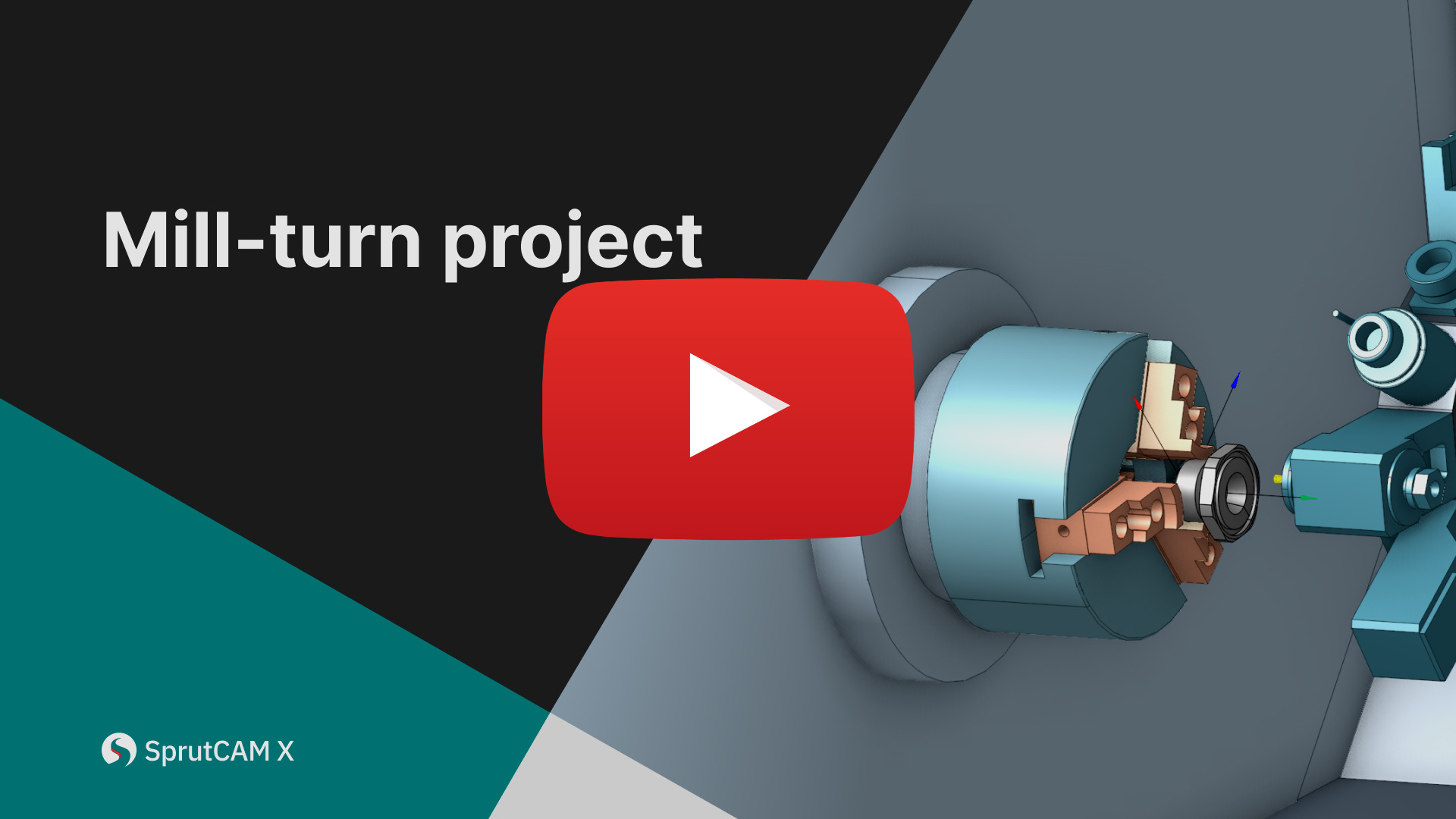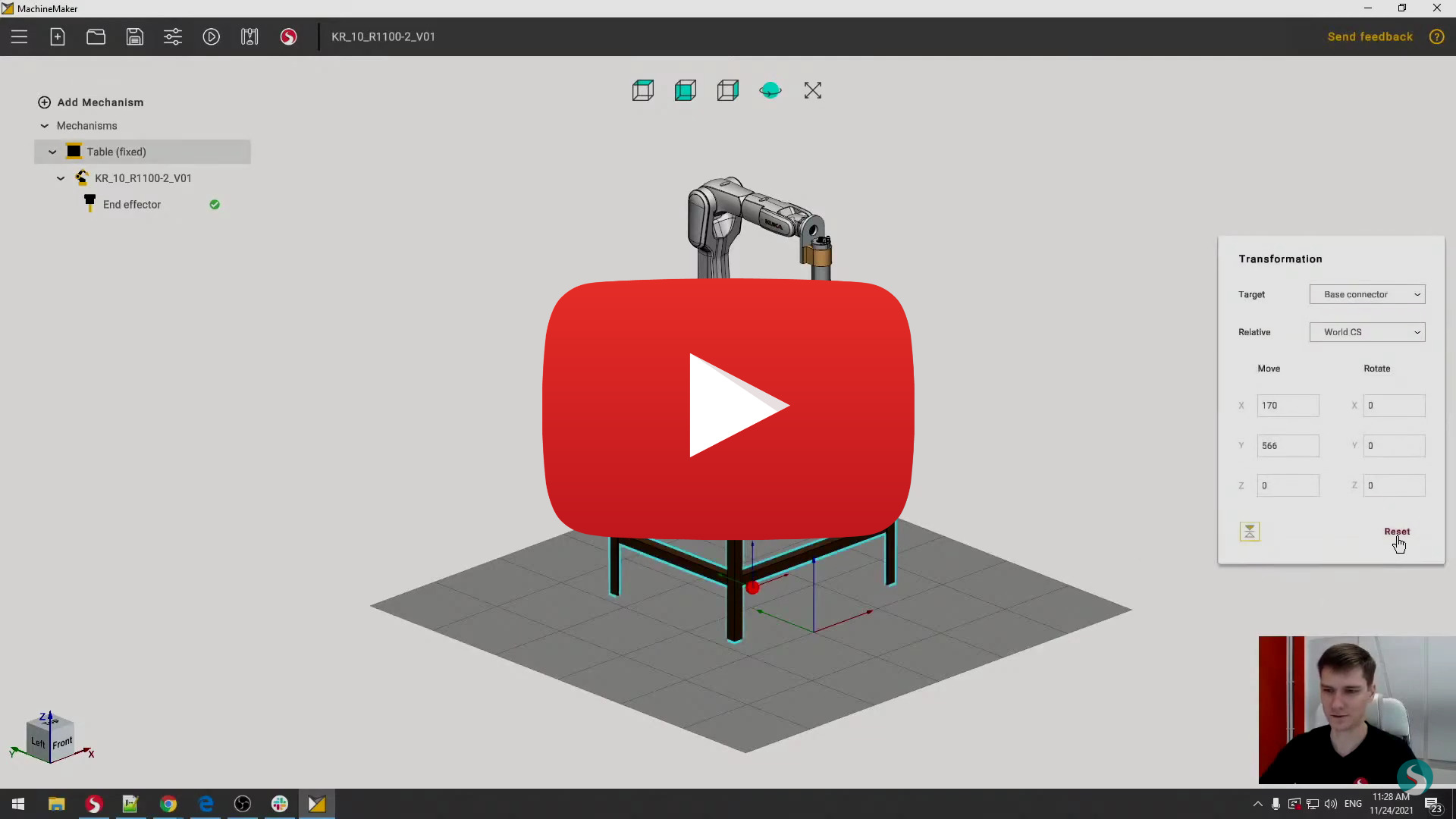Tutorials
Latest news
Aluminium parts for a WW2 fighter aircraft
Solo Precision Ltd., our partner in the United Kingdom, has posted online photos of their latest projects. Aluminum parts for a restored WW2 Spitfire aircraft. There was some fixturing [...]
Catamaran shaped boat from Amsterdam
As you know, SprutCAM X Robot is the perfect offline robot programming solution for additive manufacturing. Here is a good example. Amsterdam based partner company HB3D 3D printed a [...]